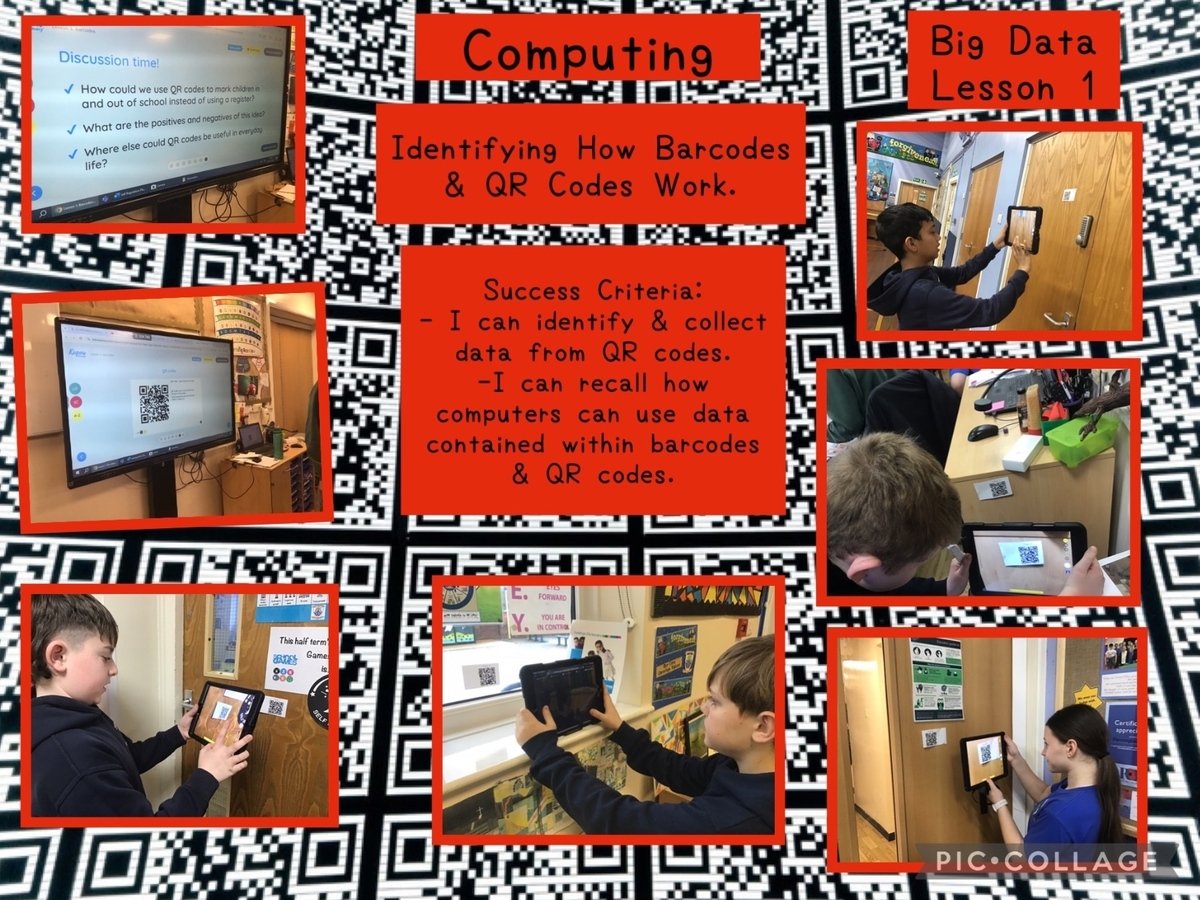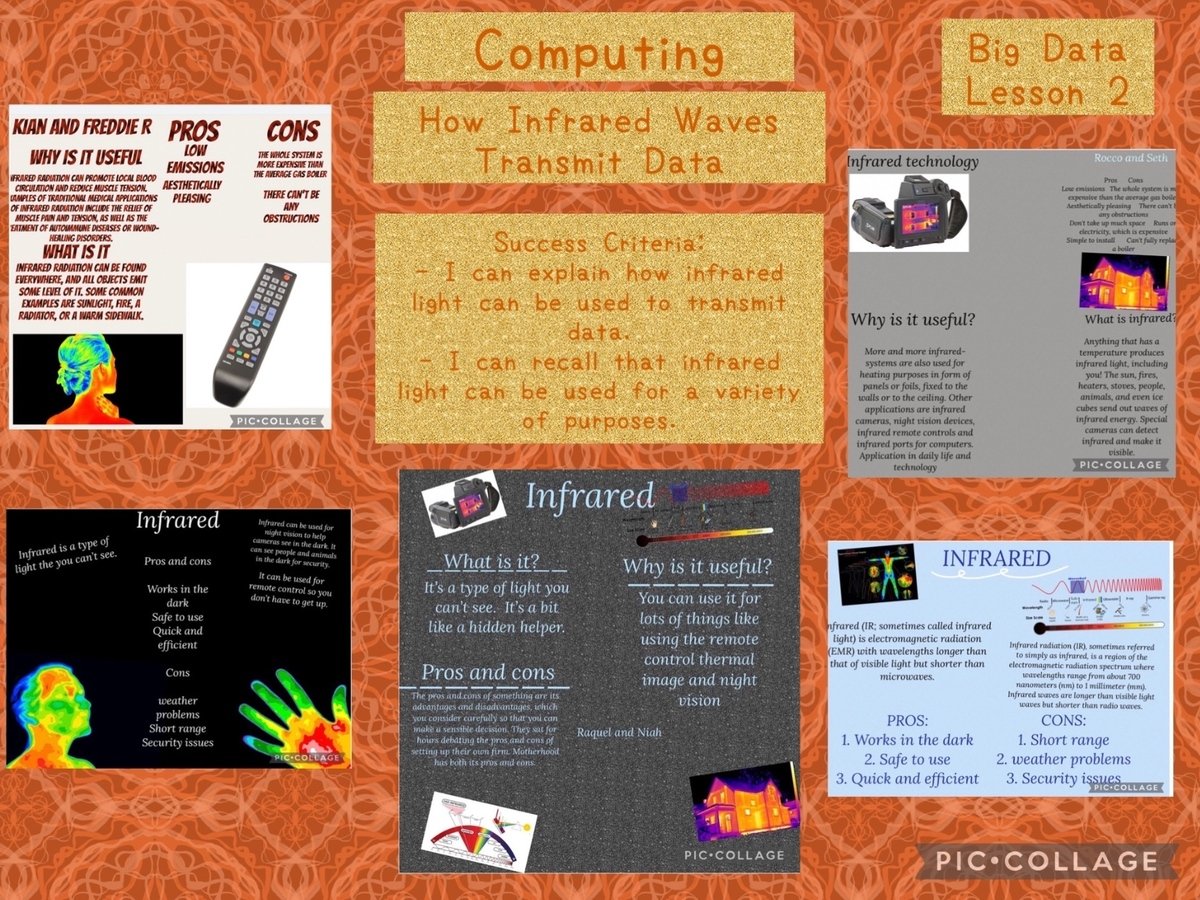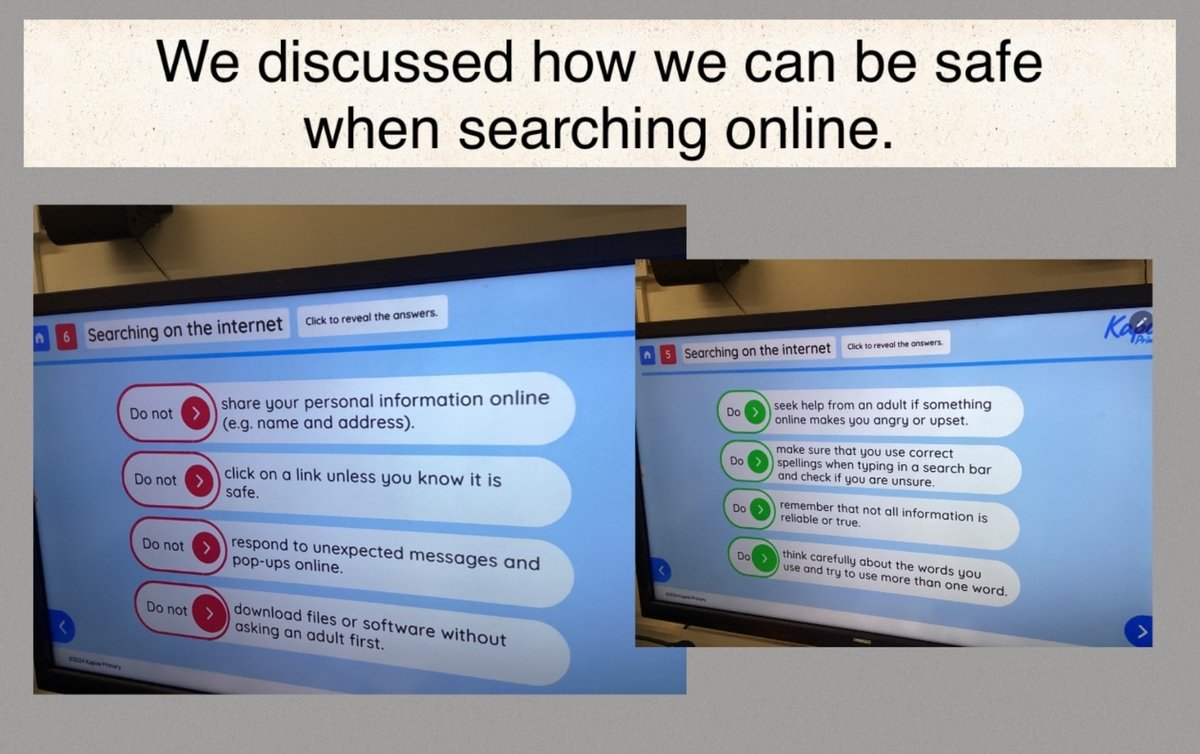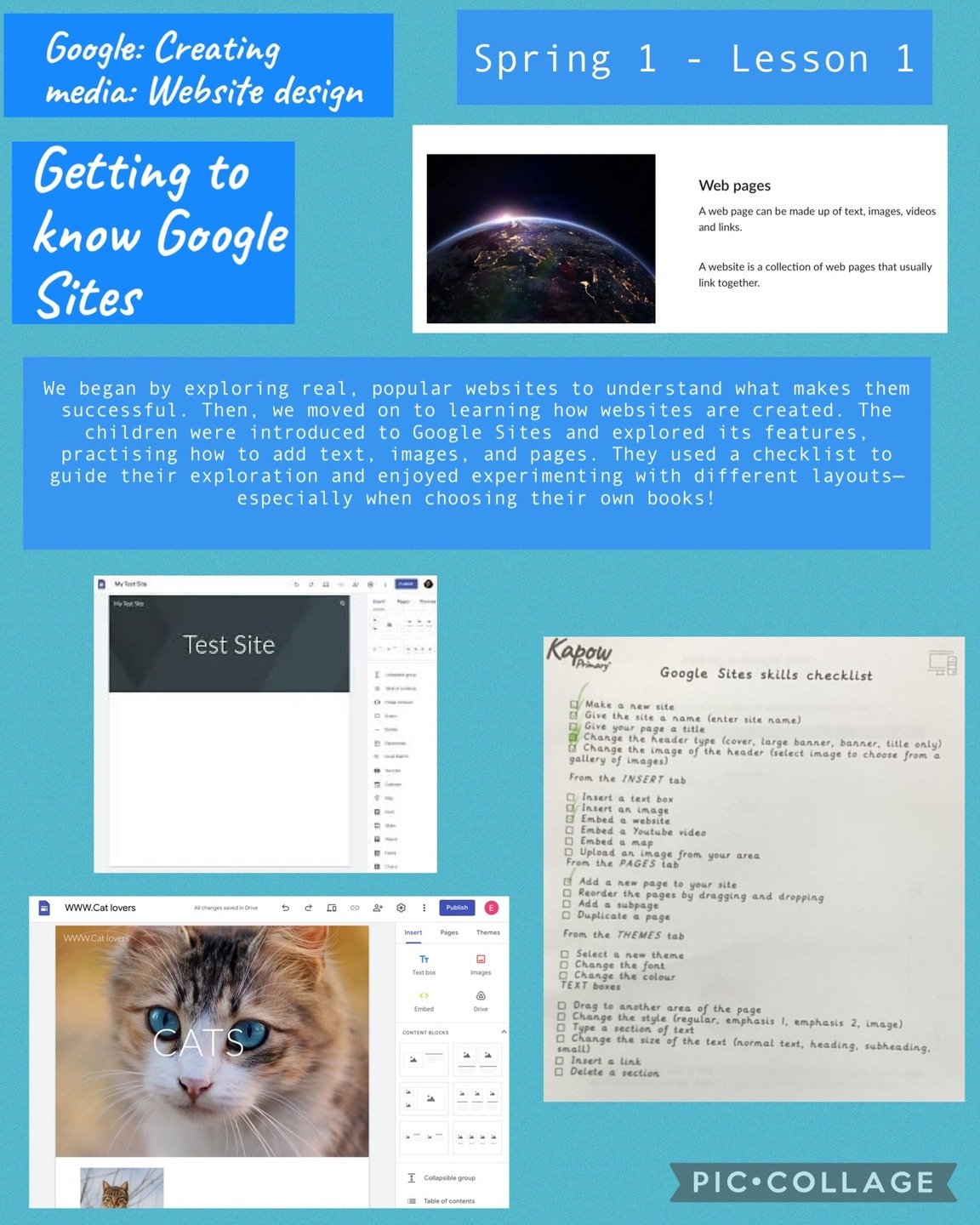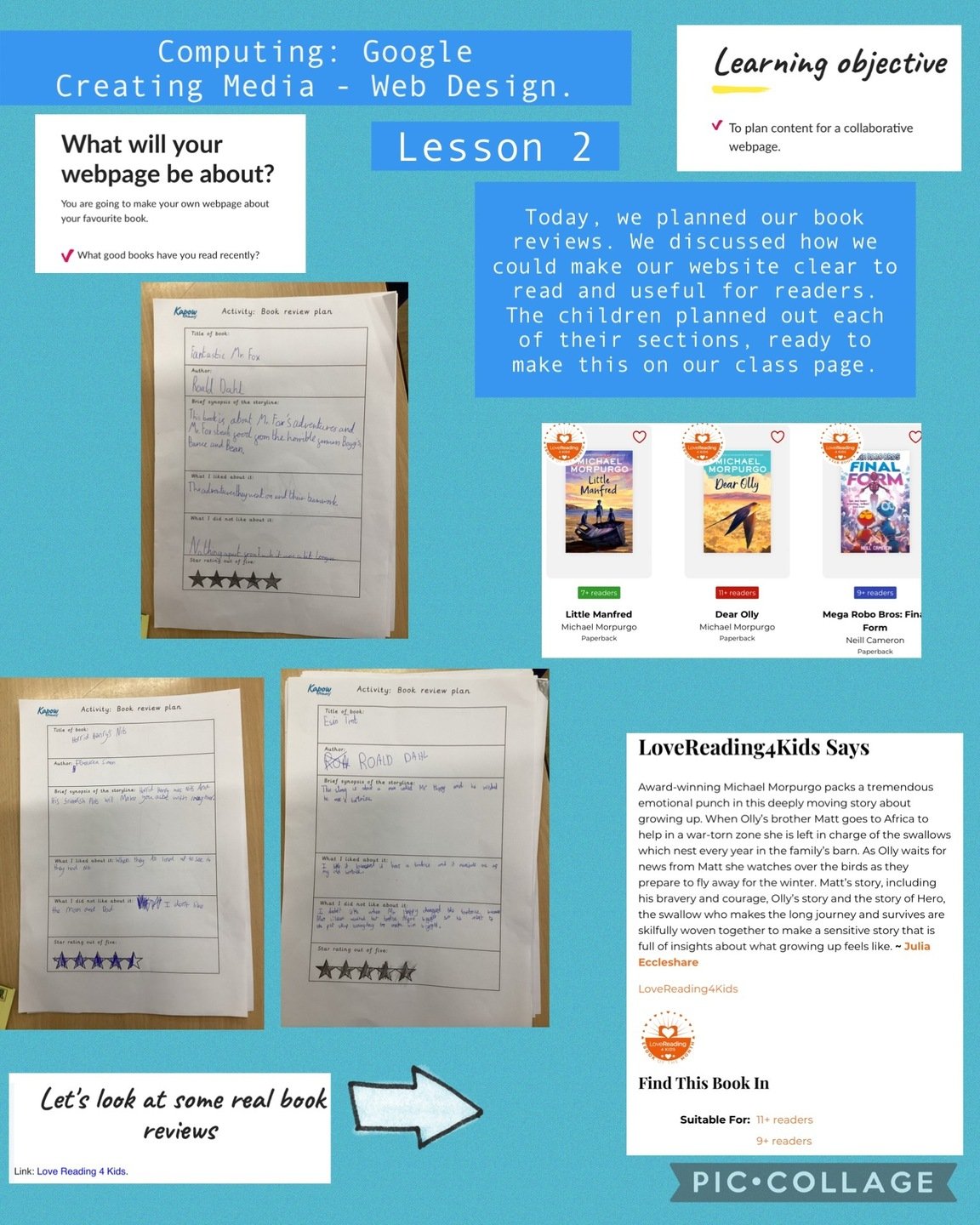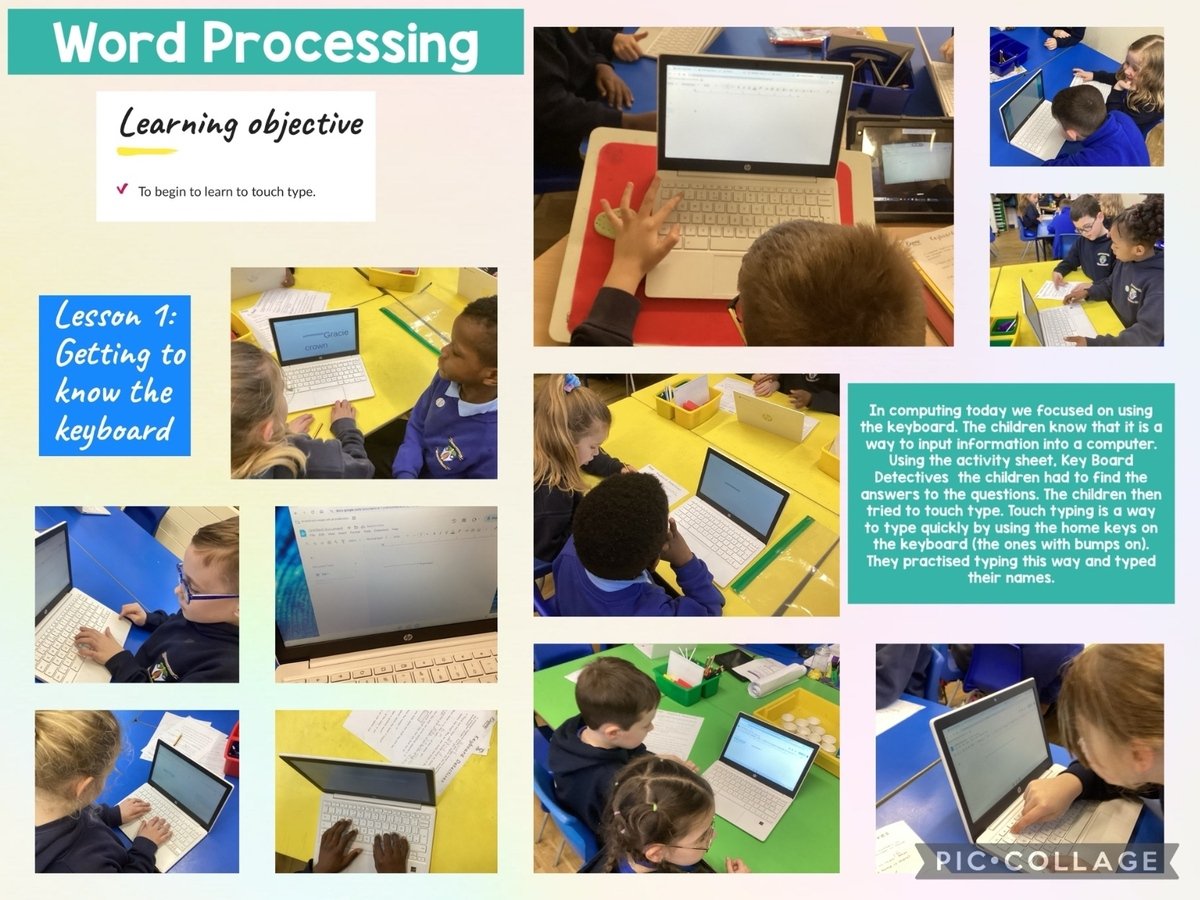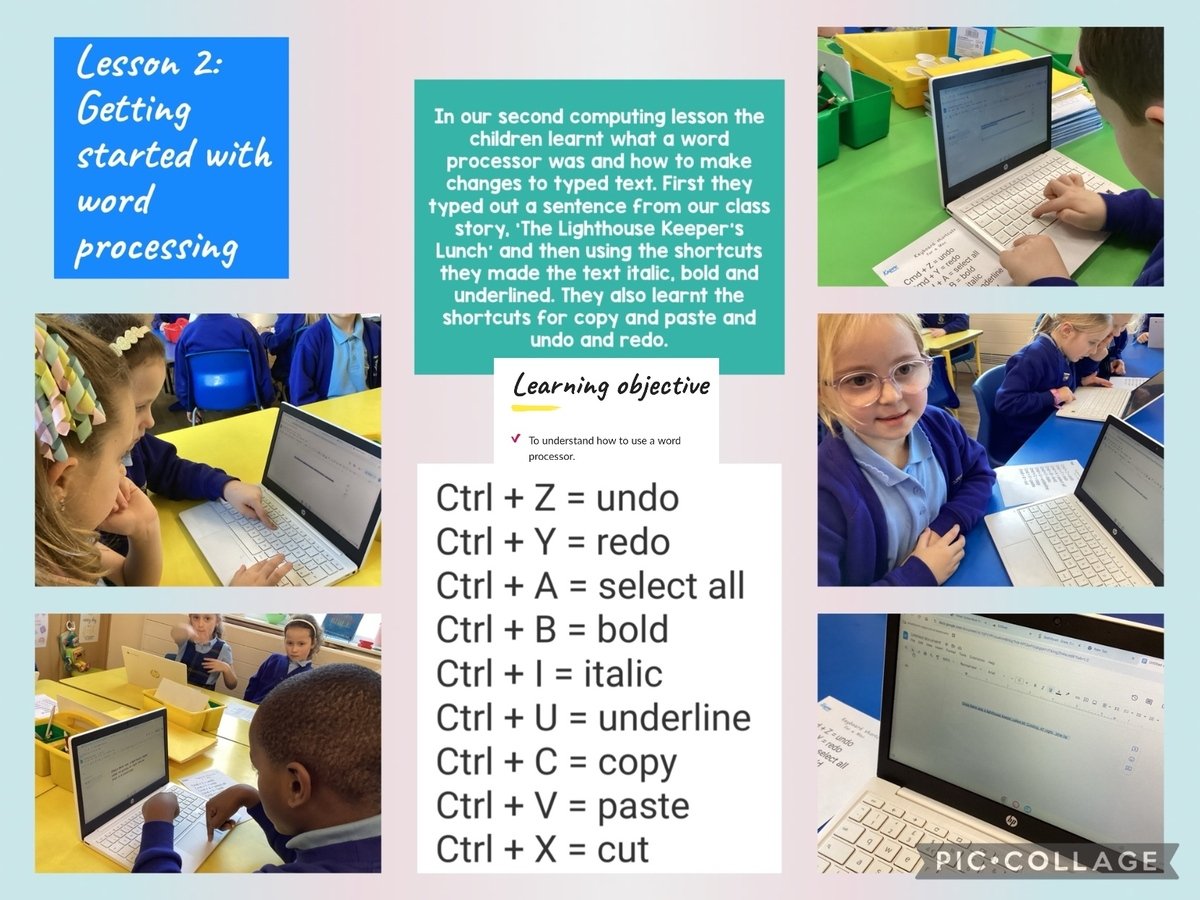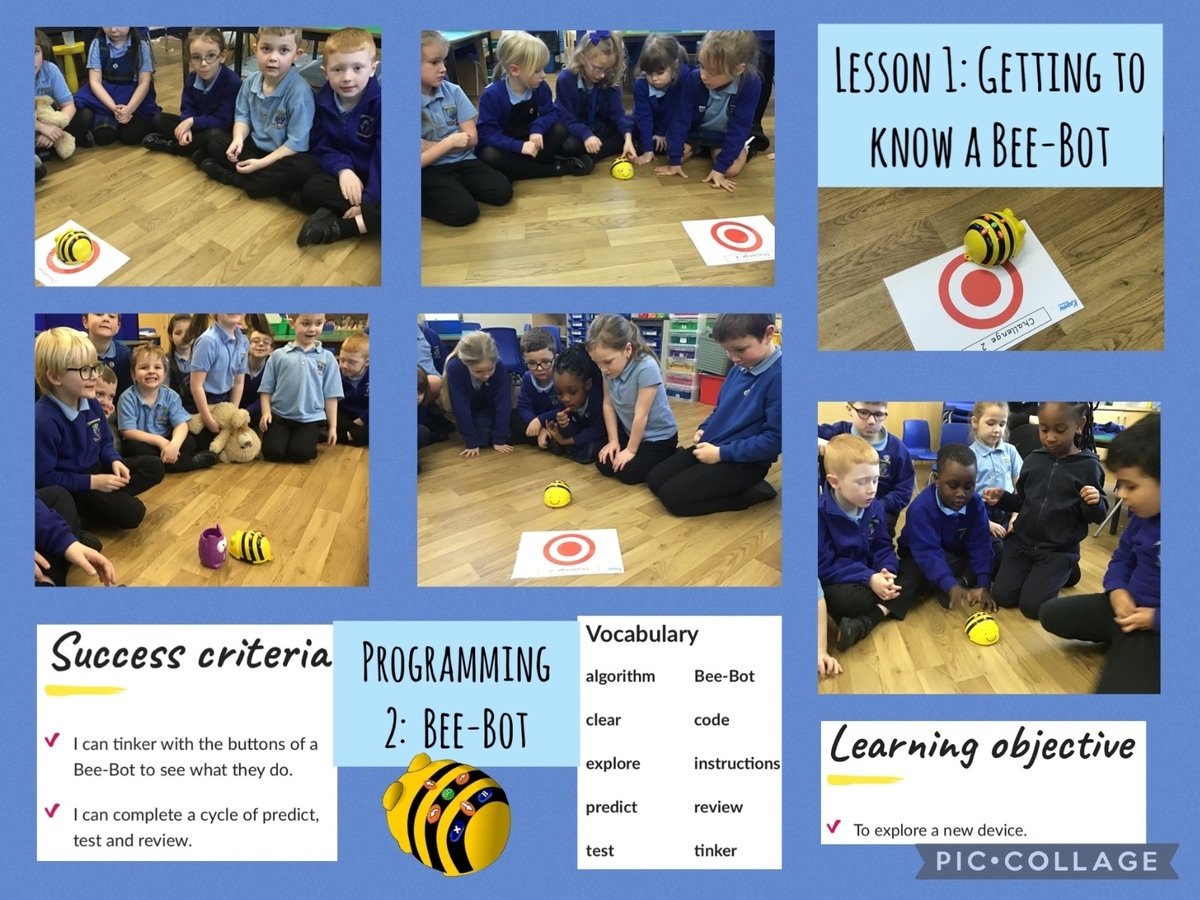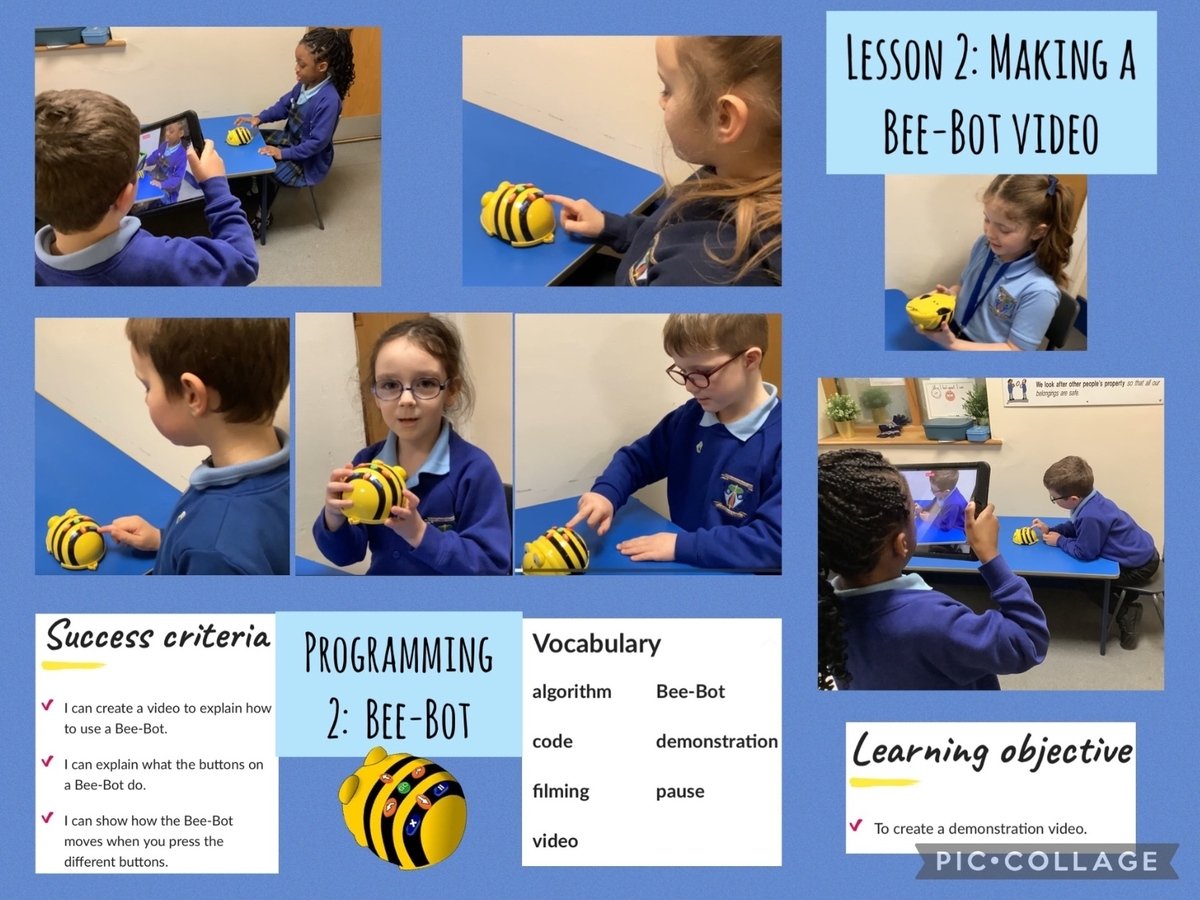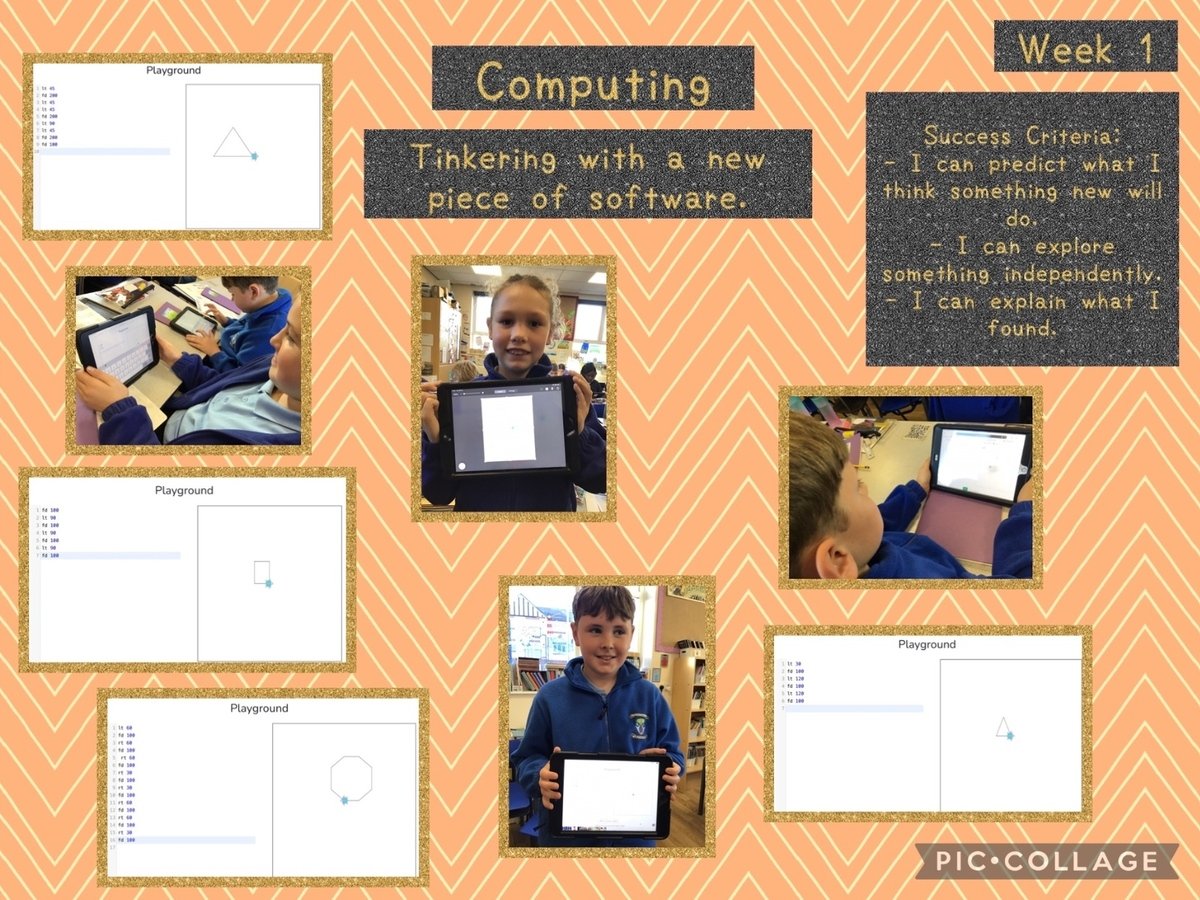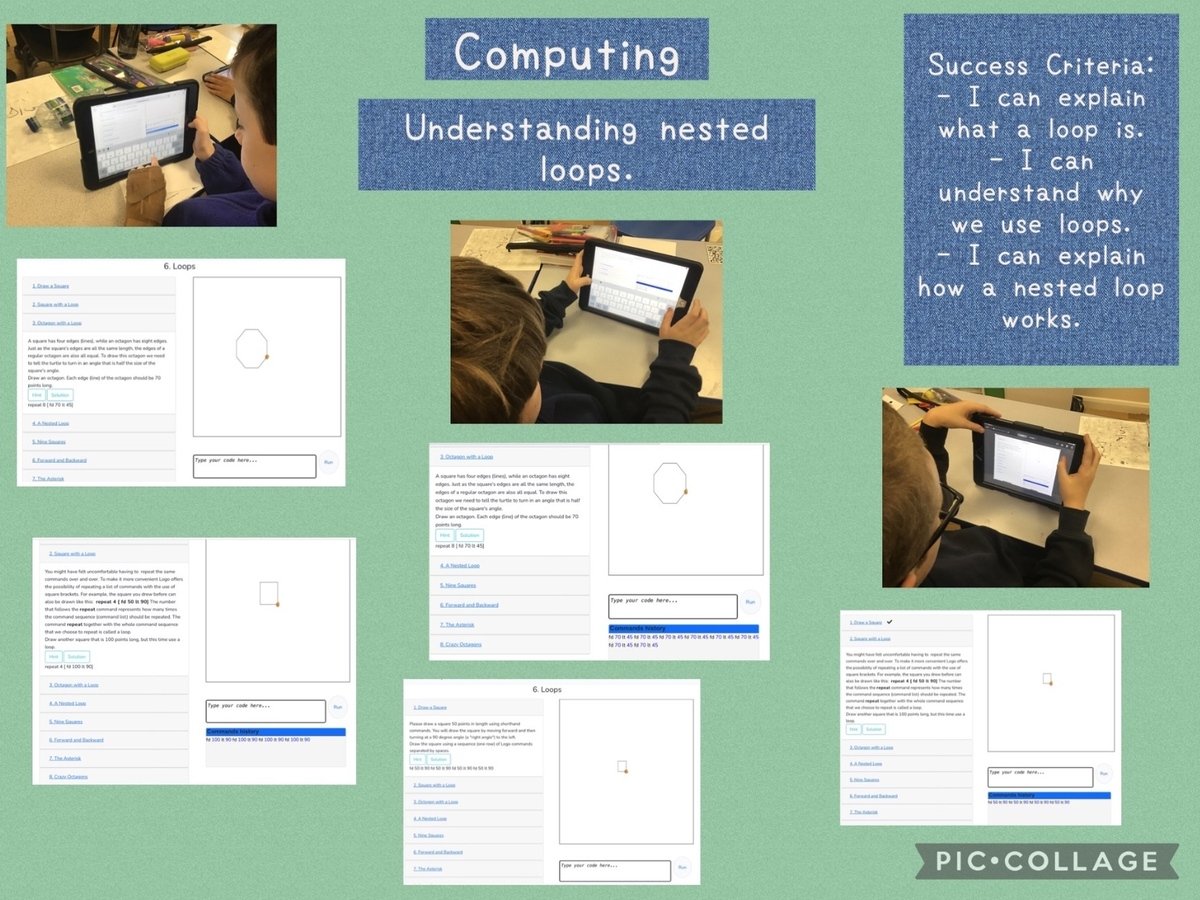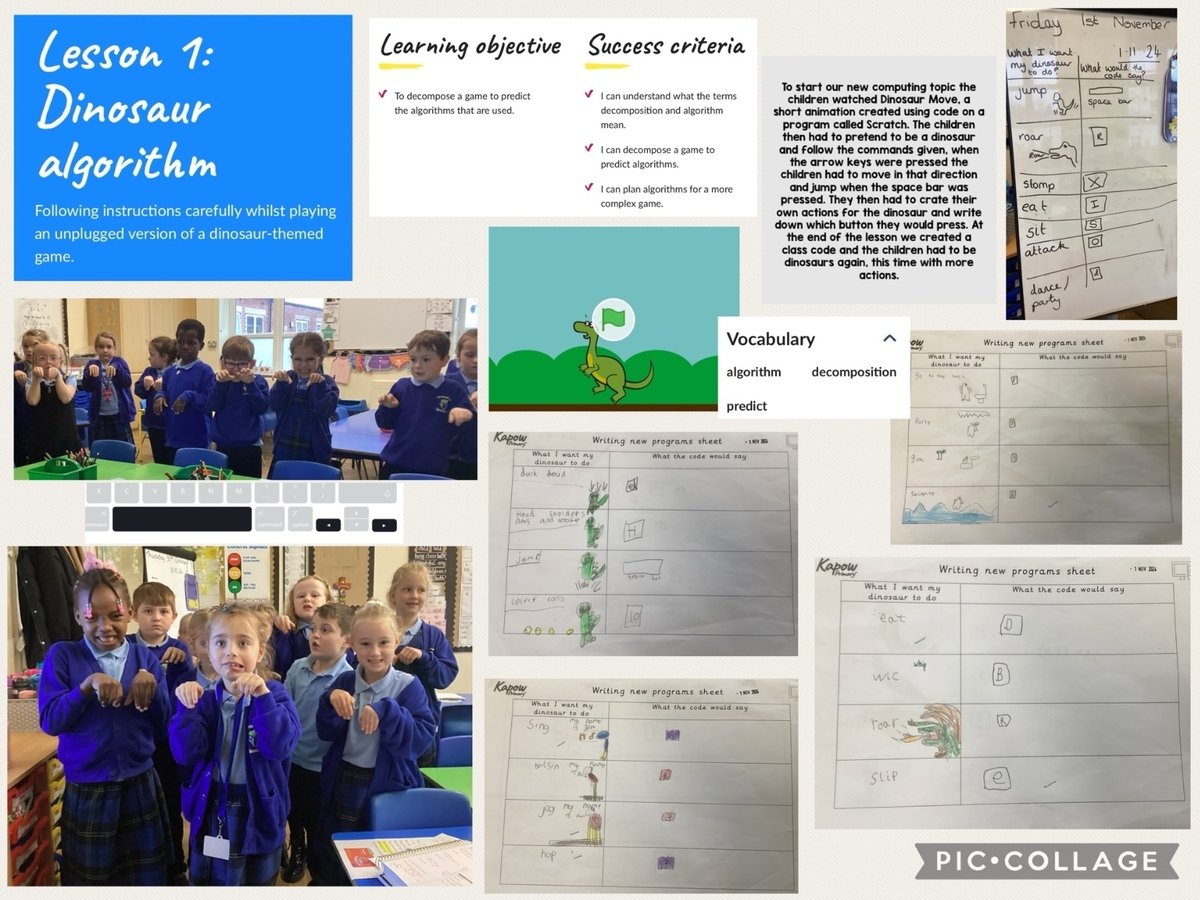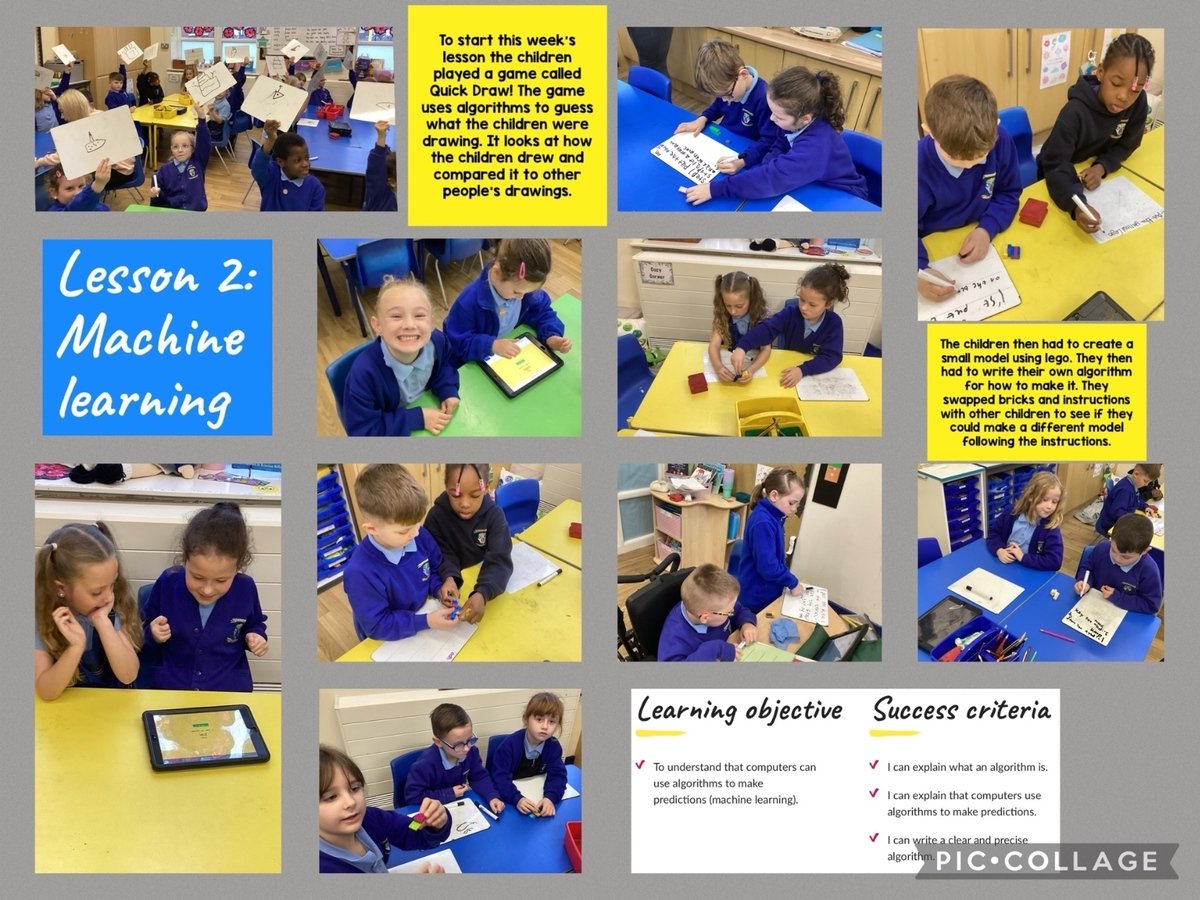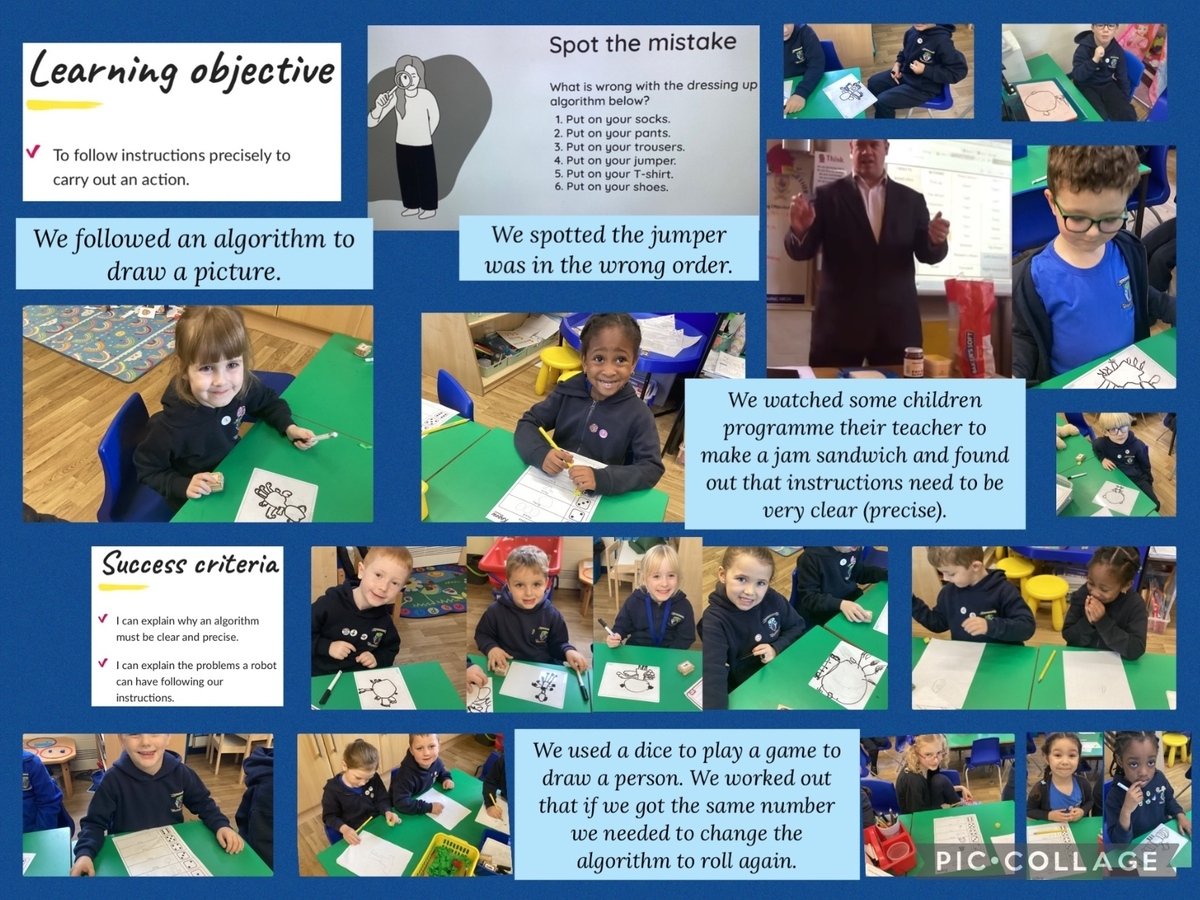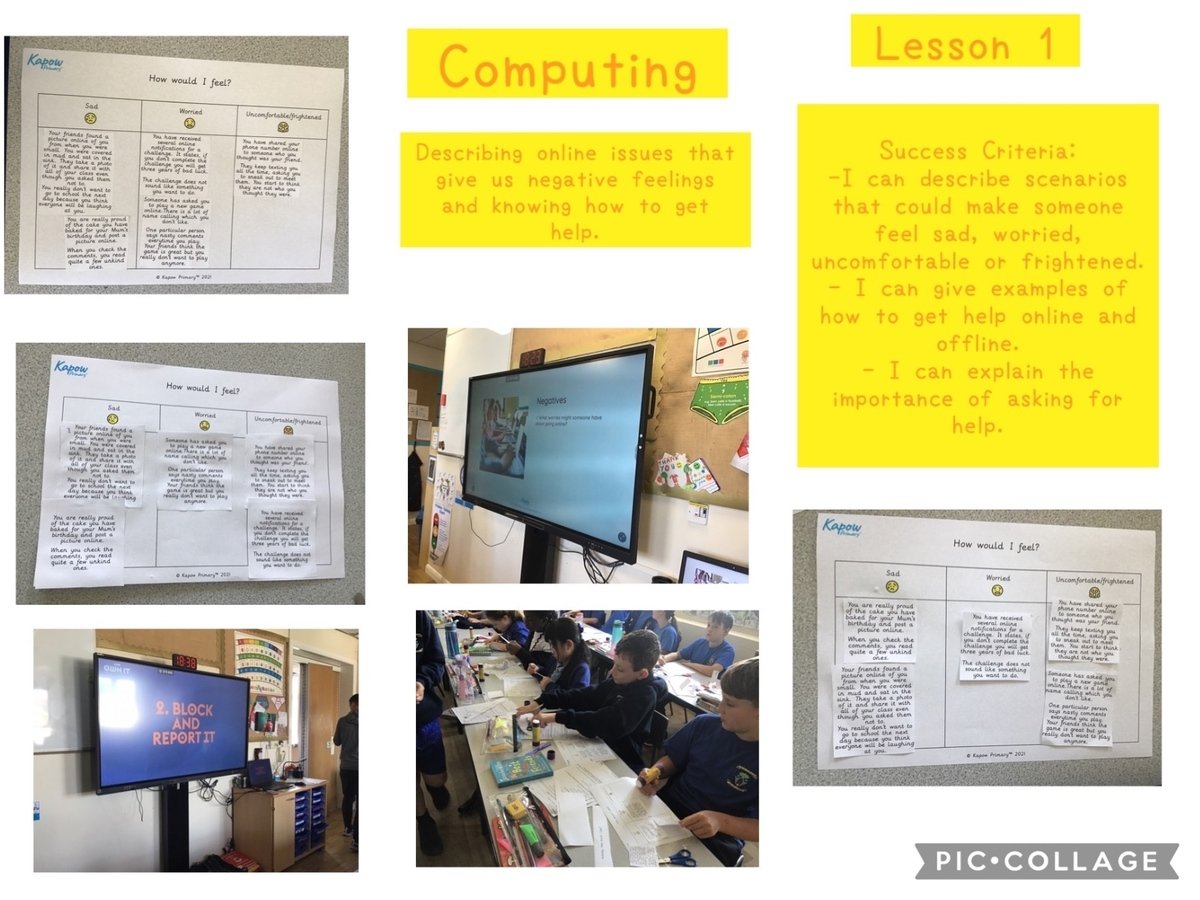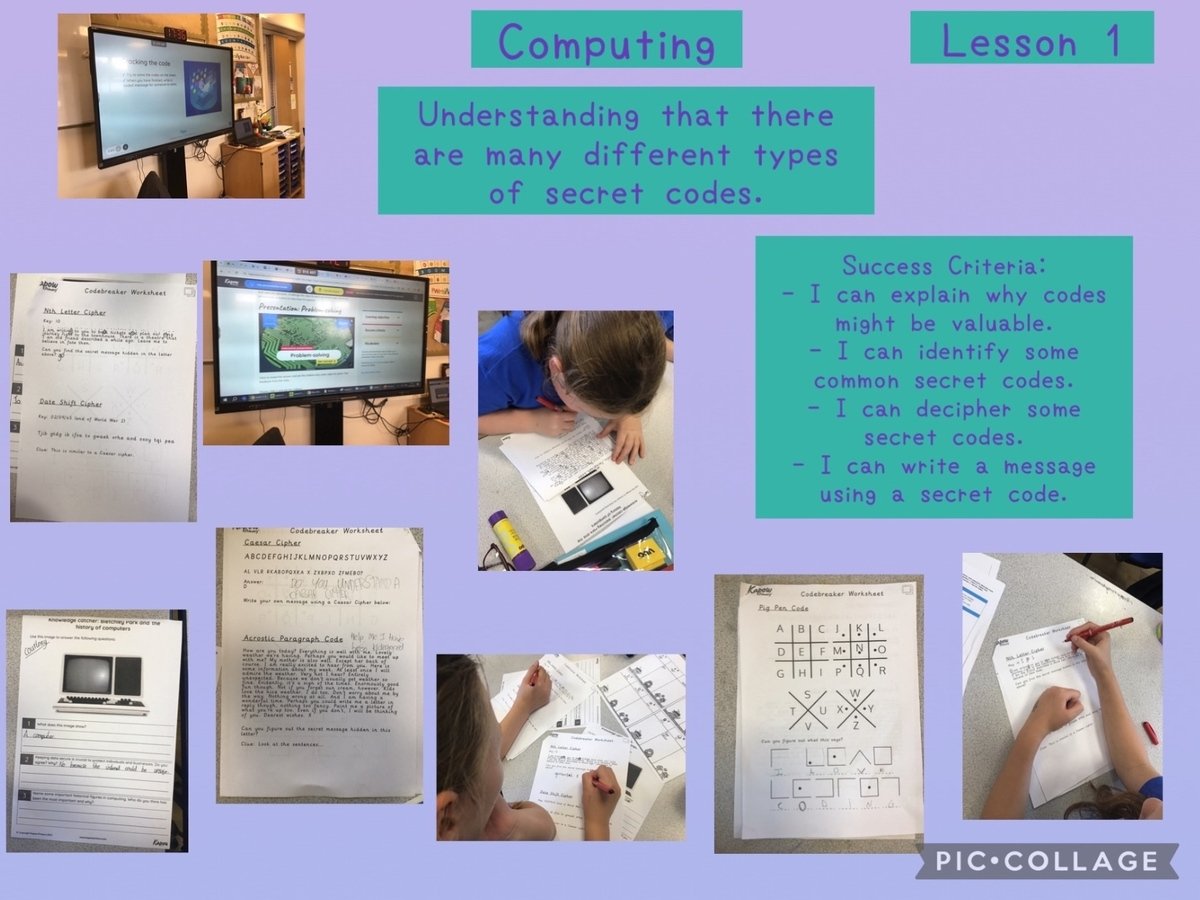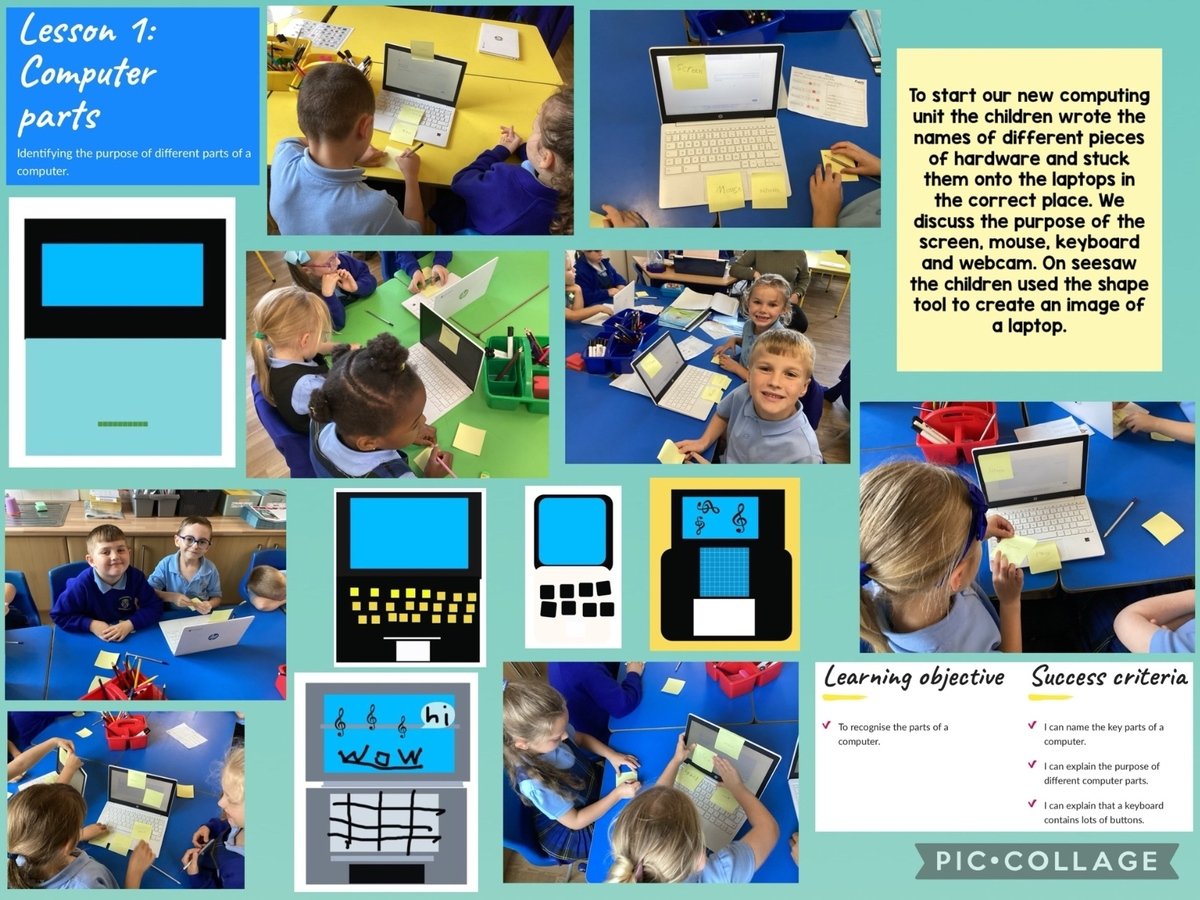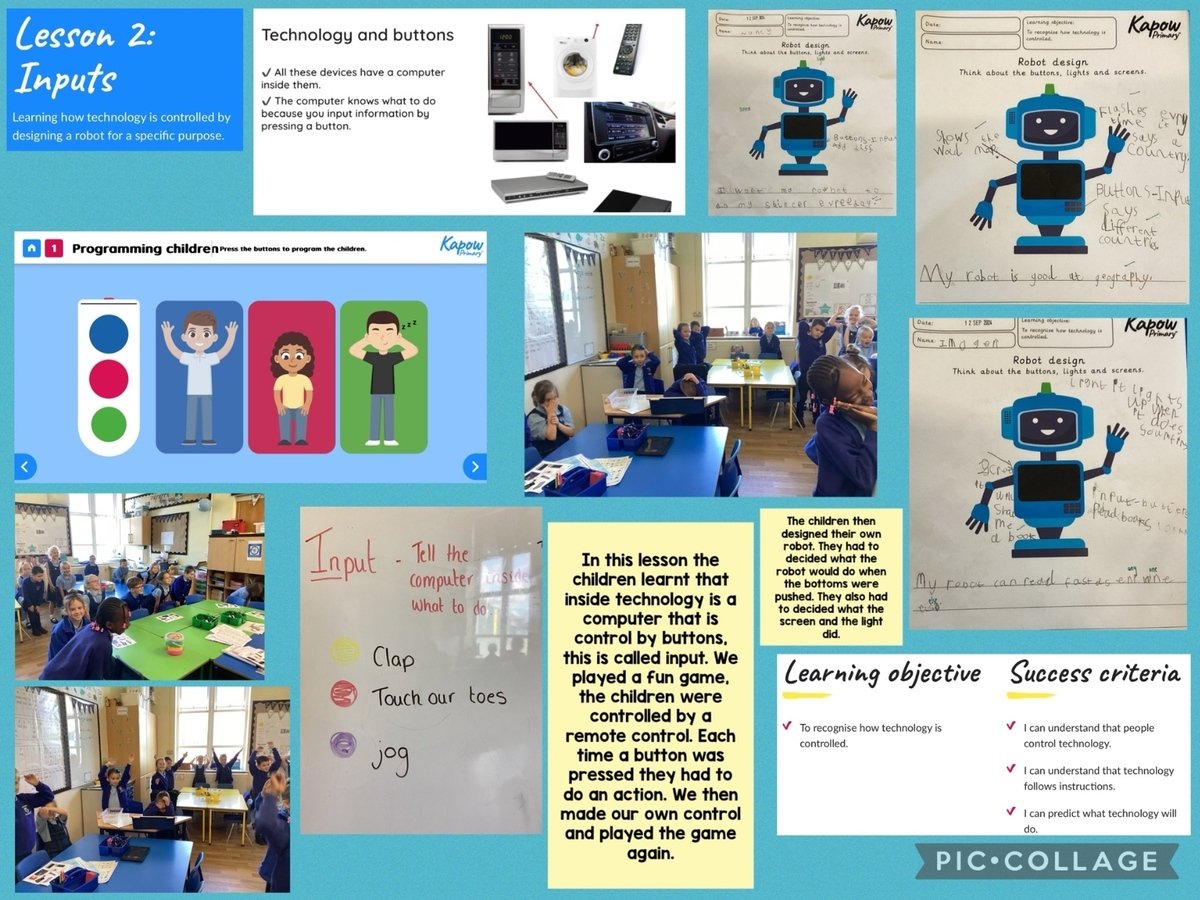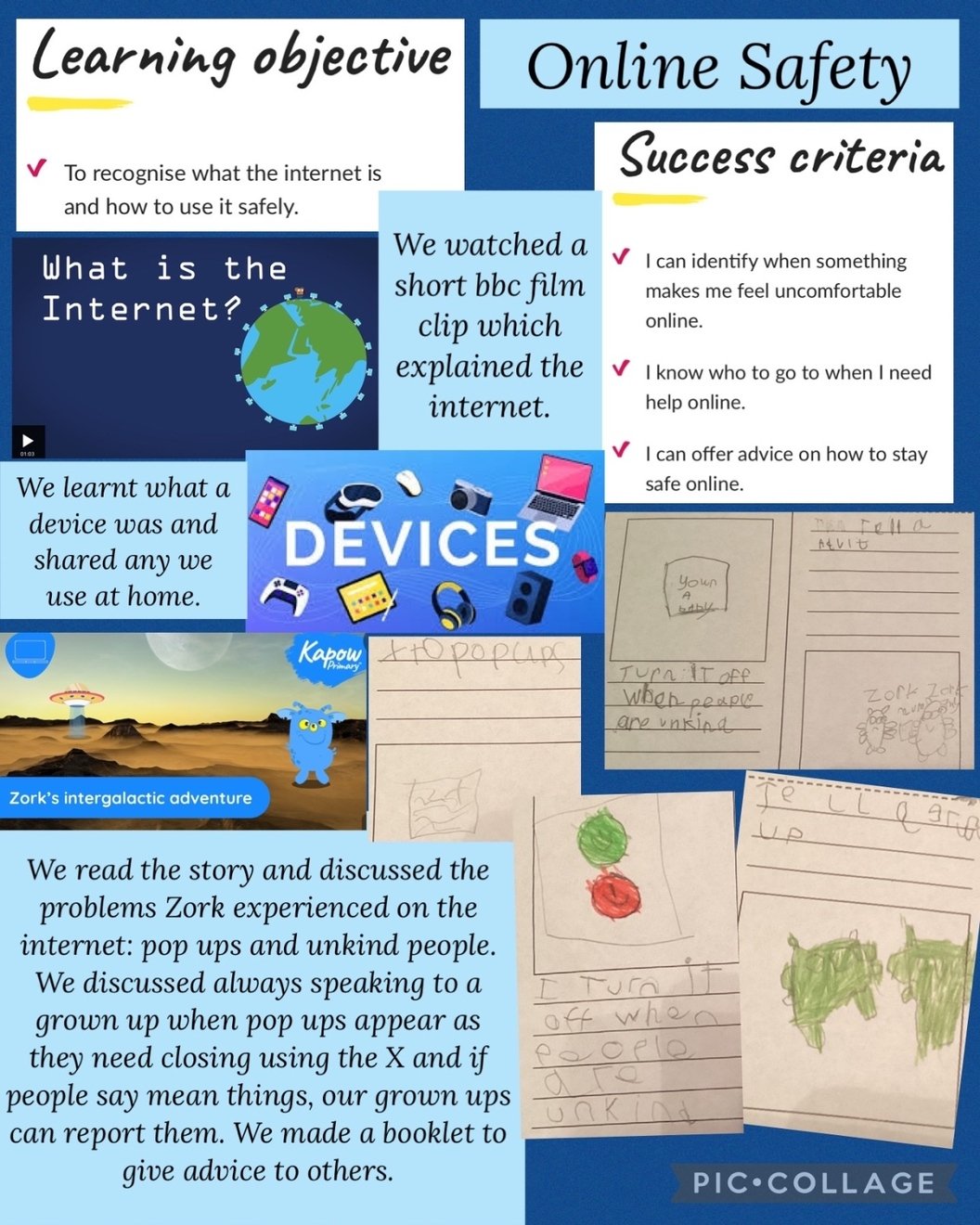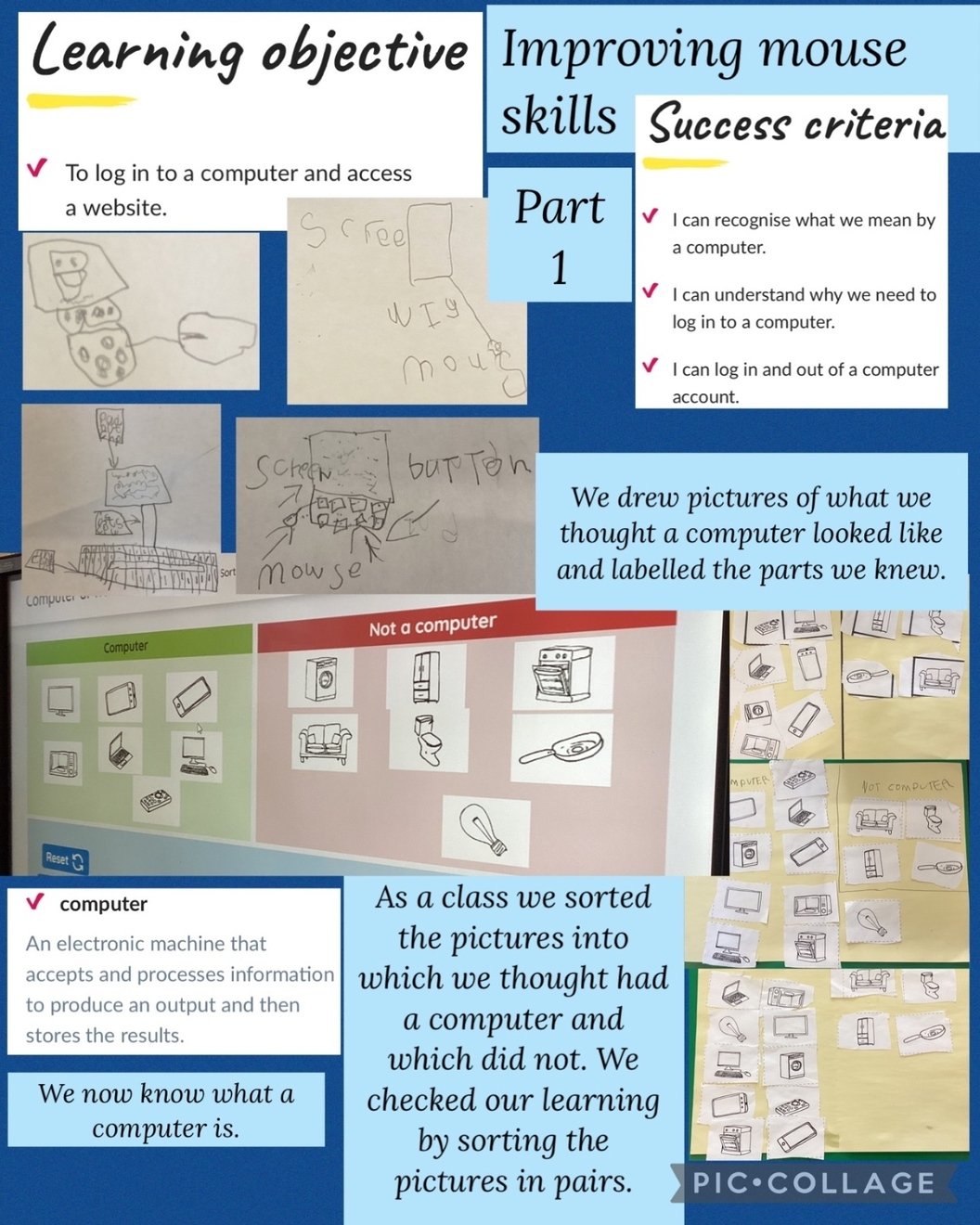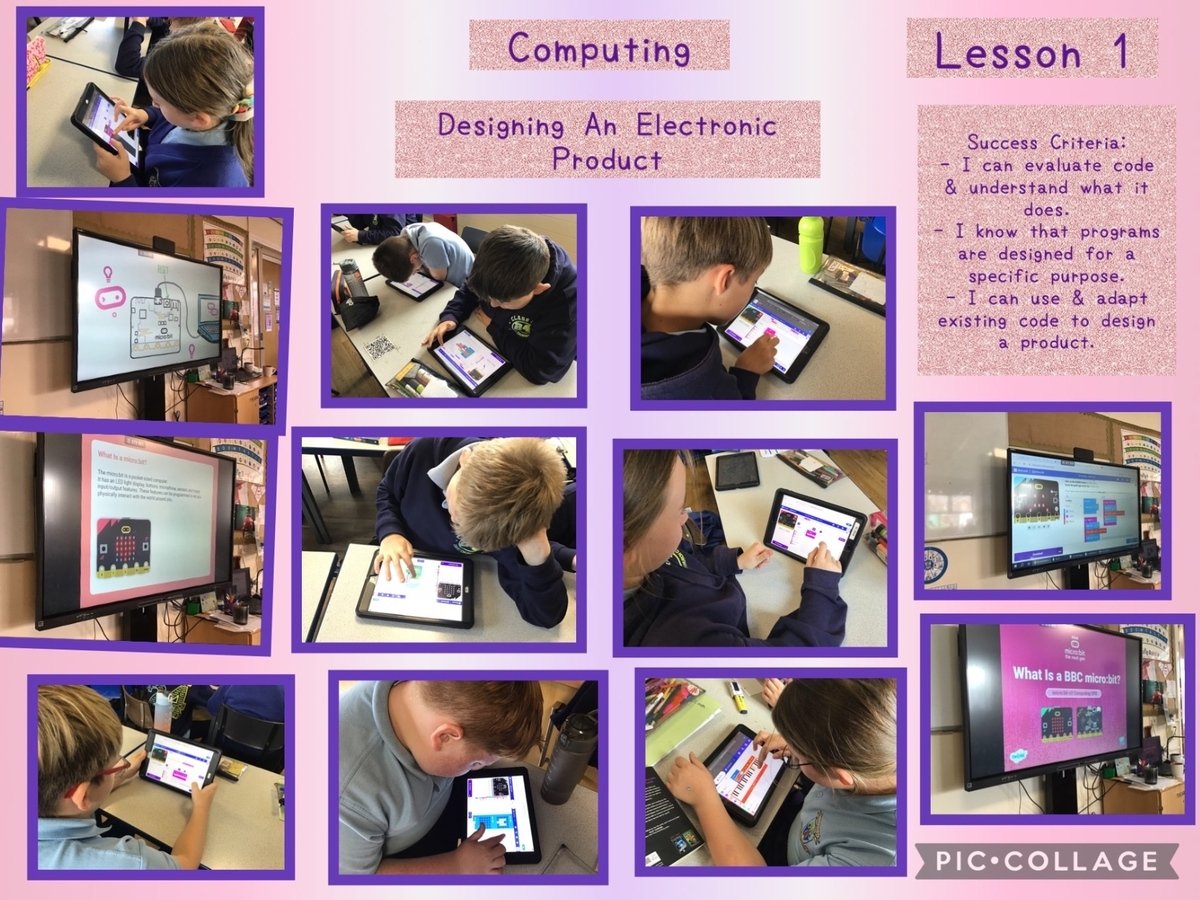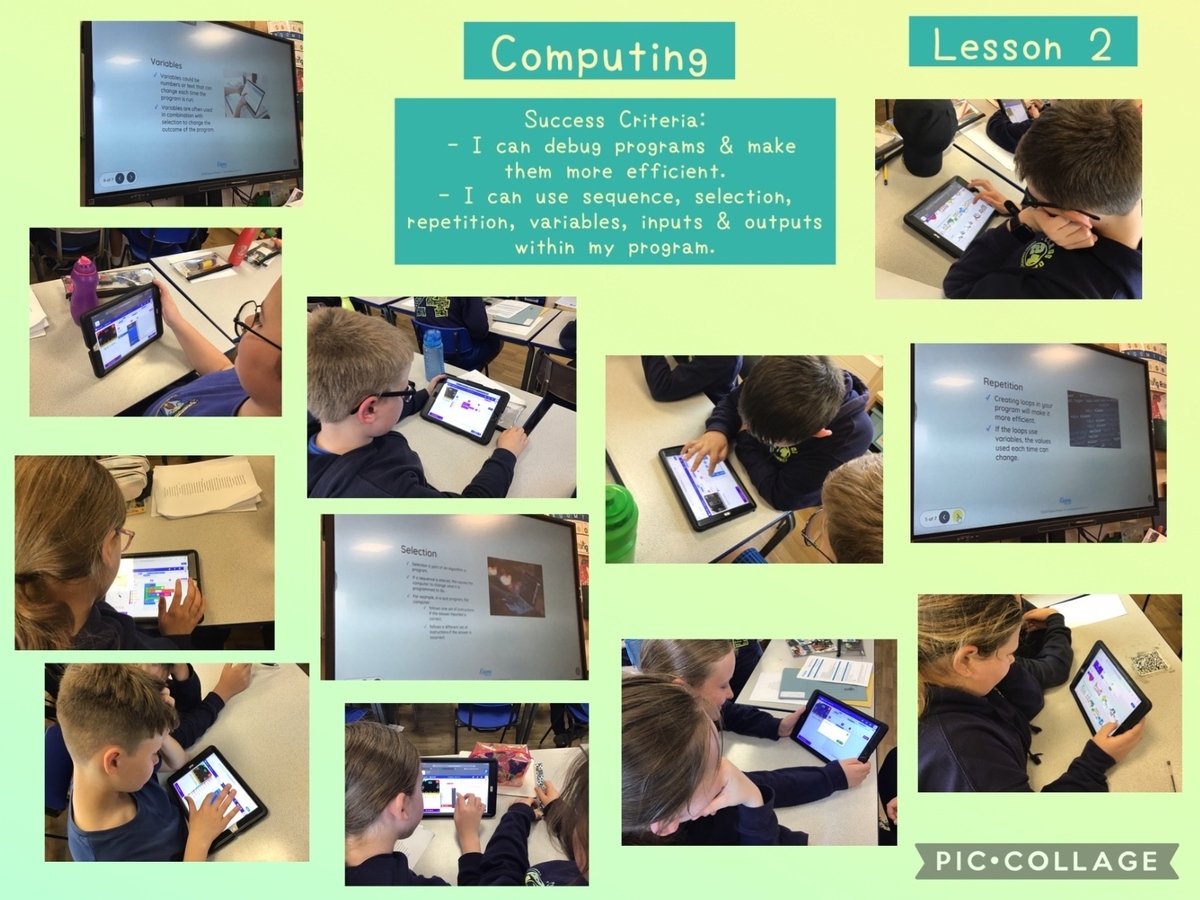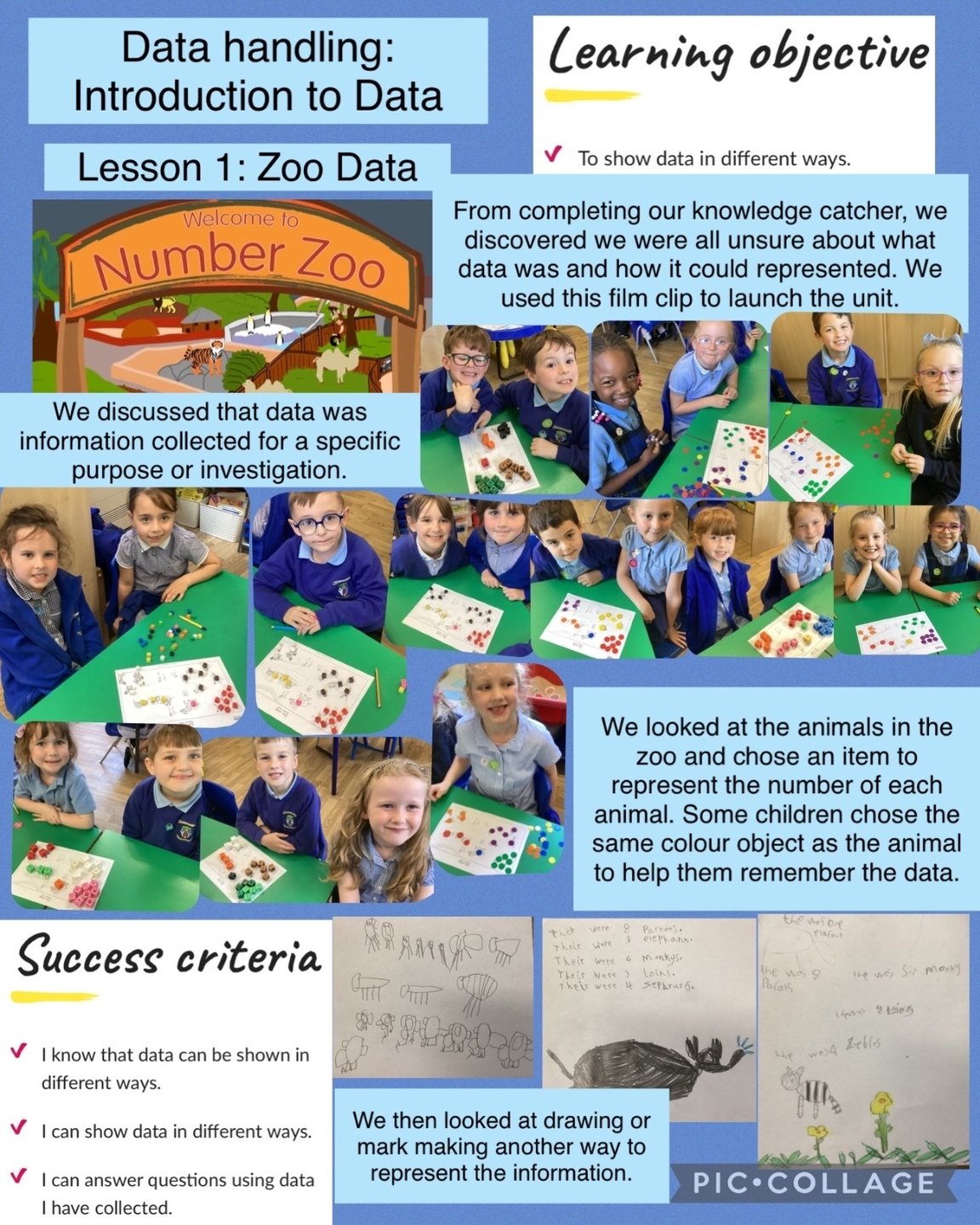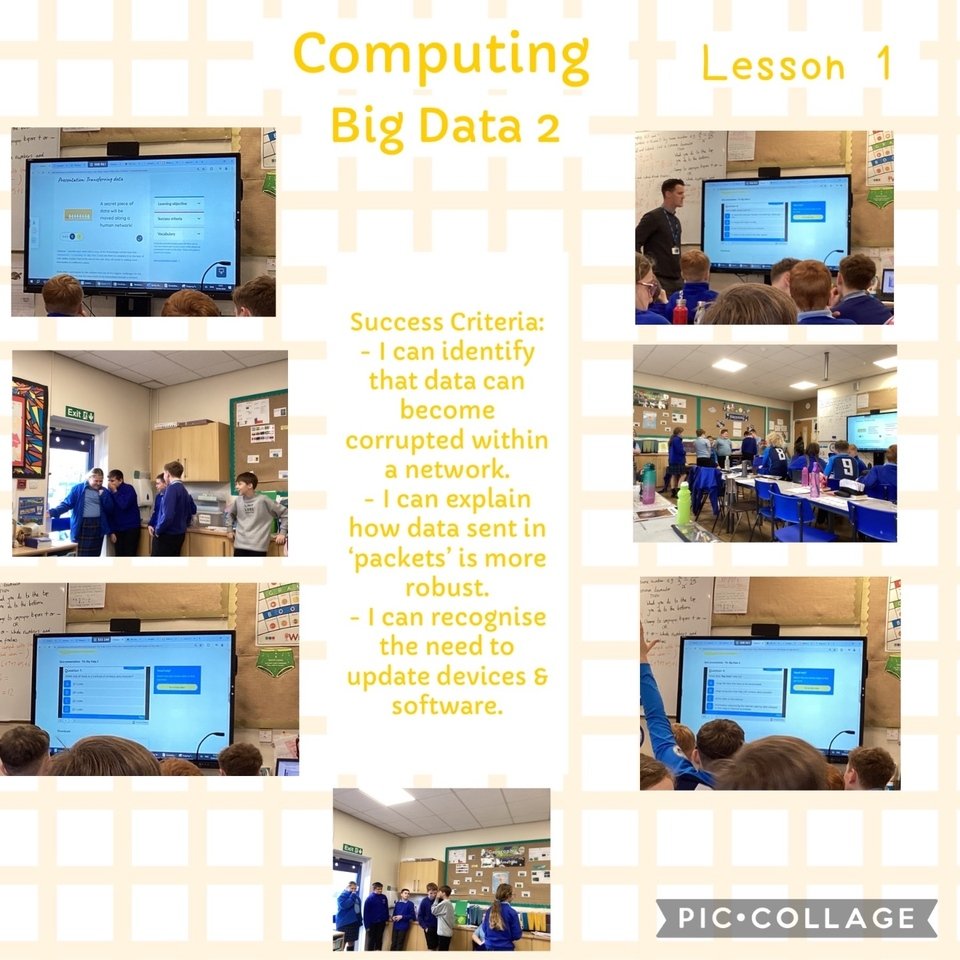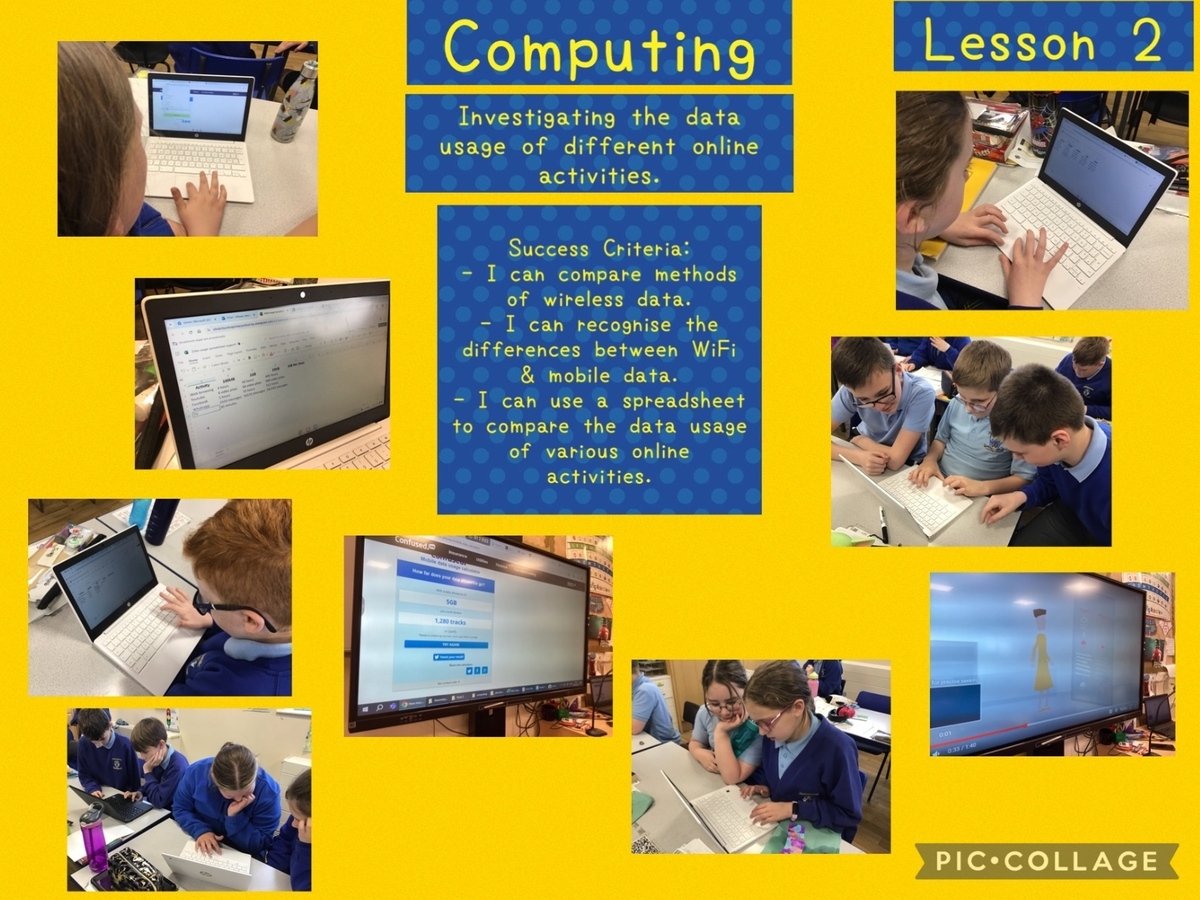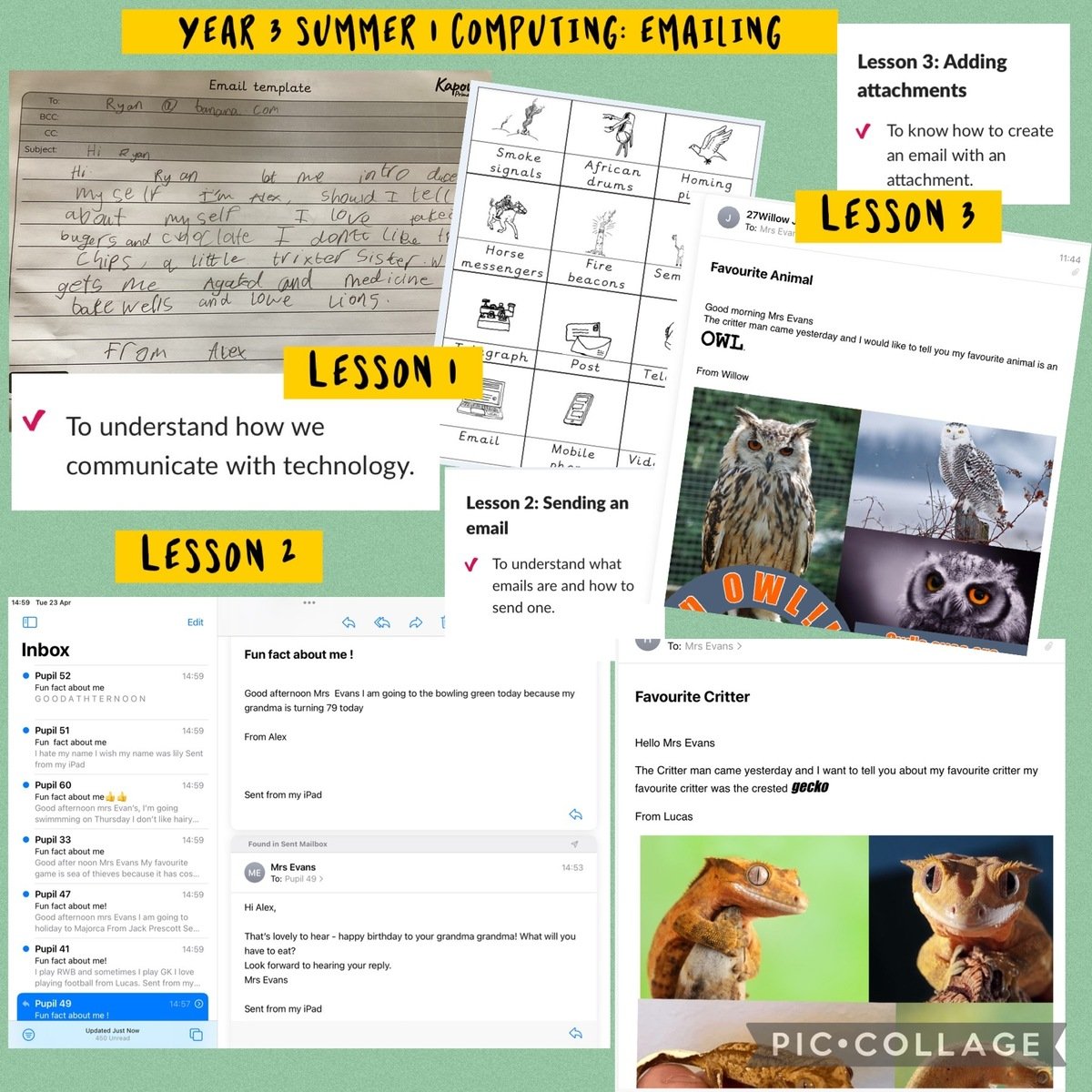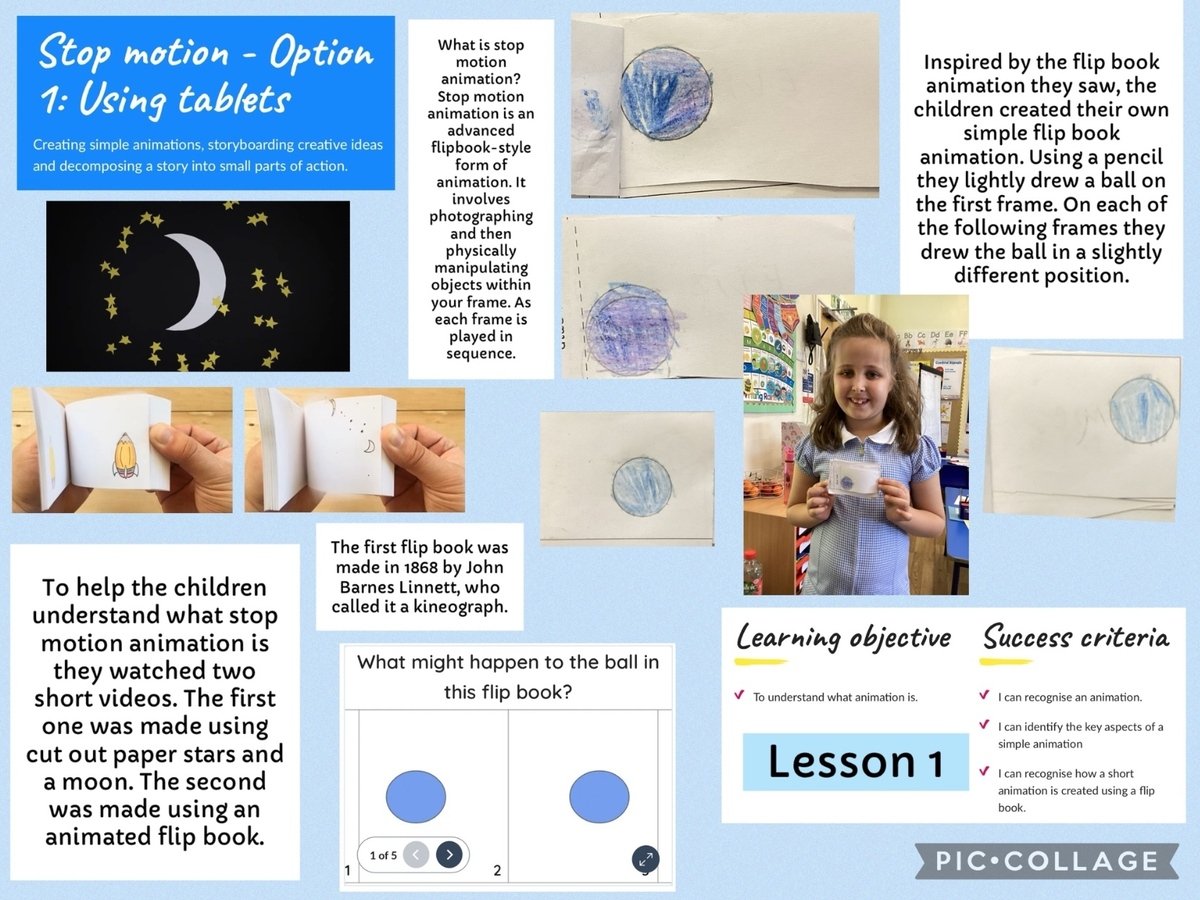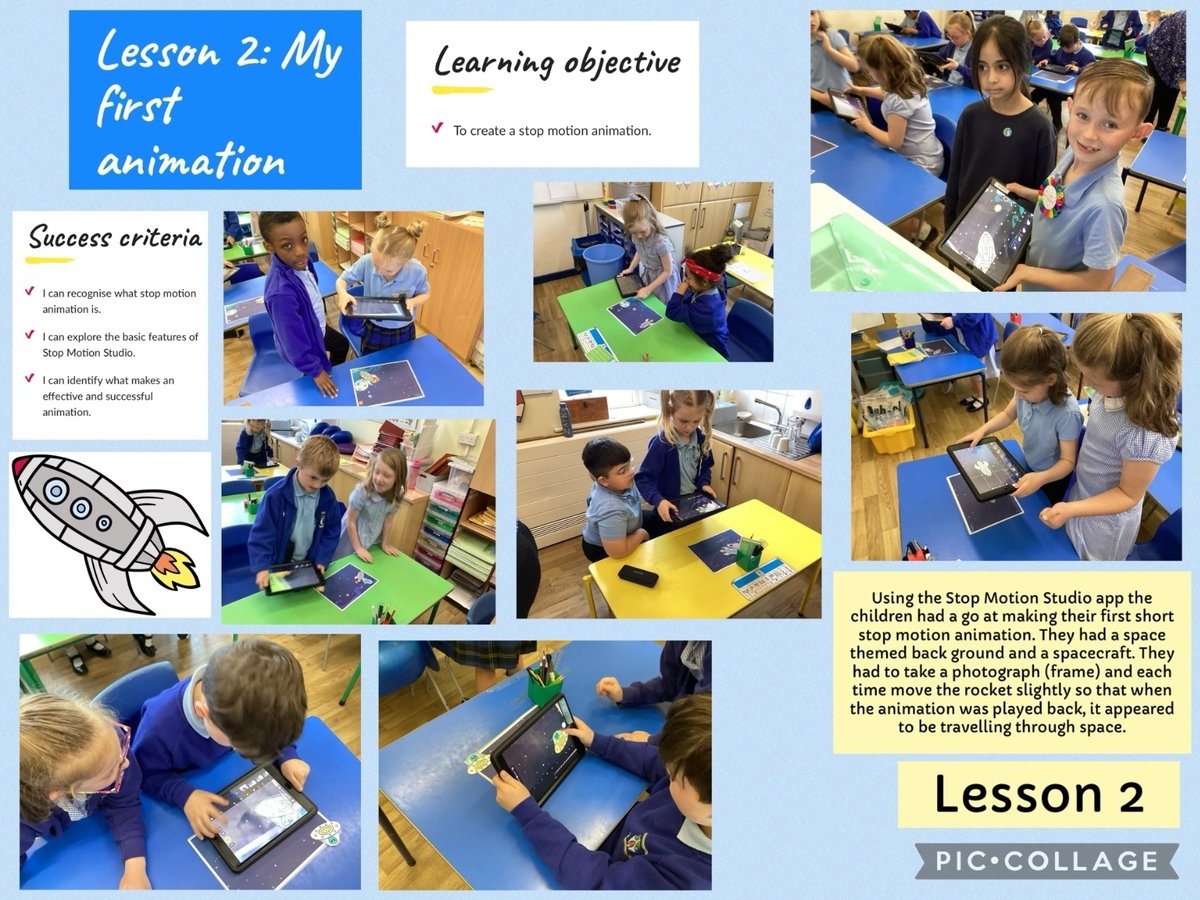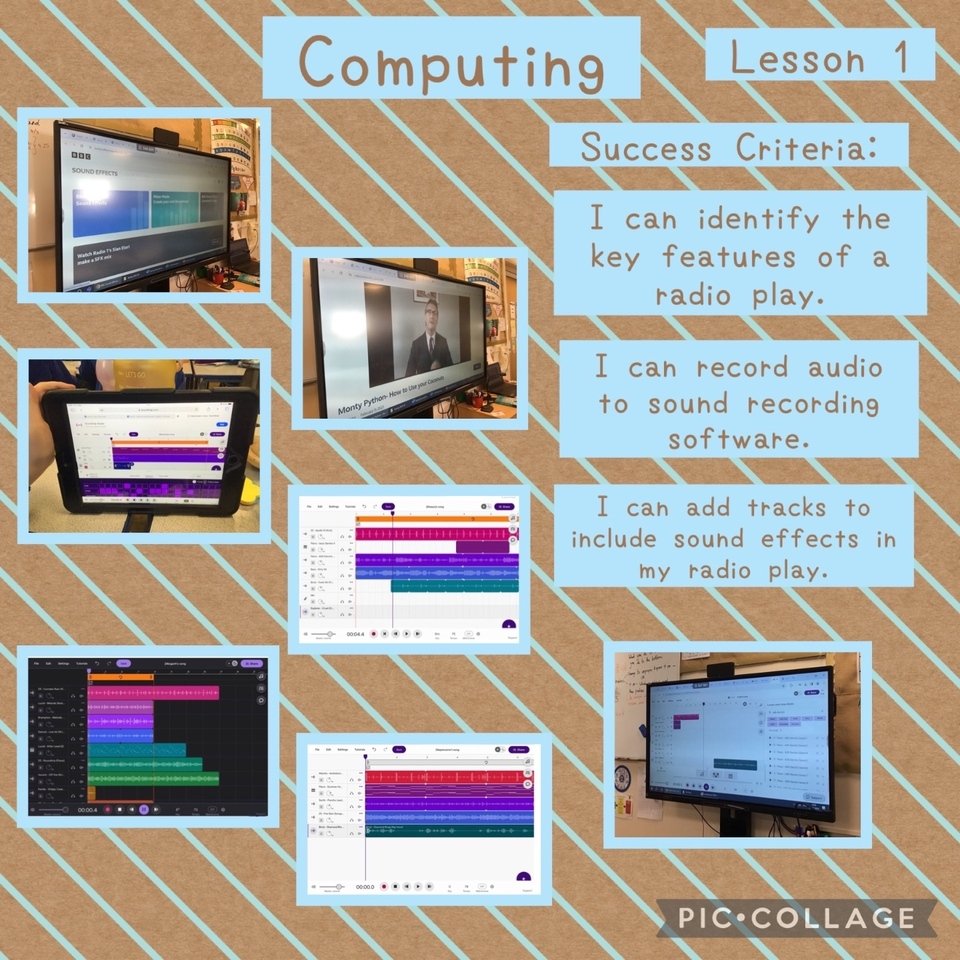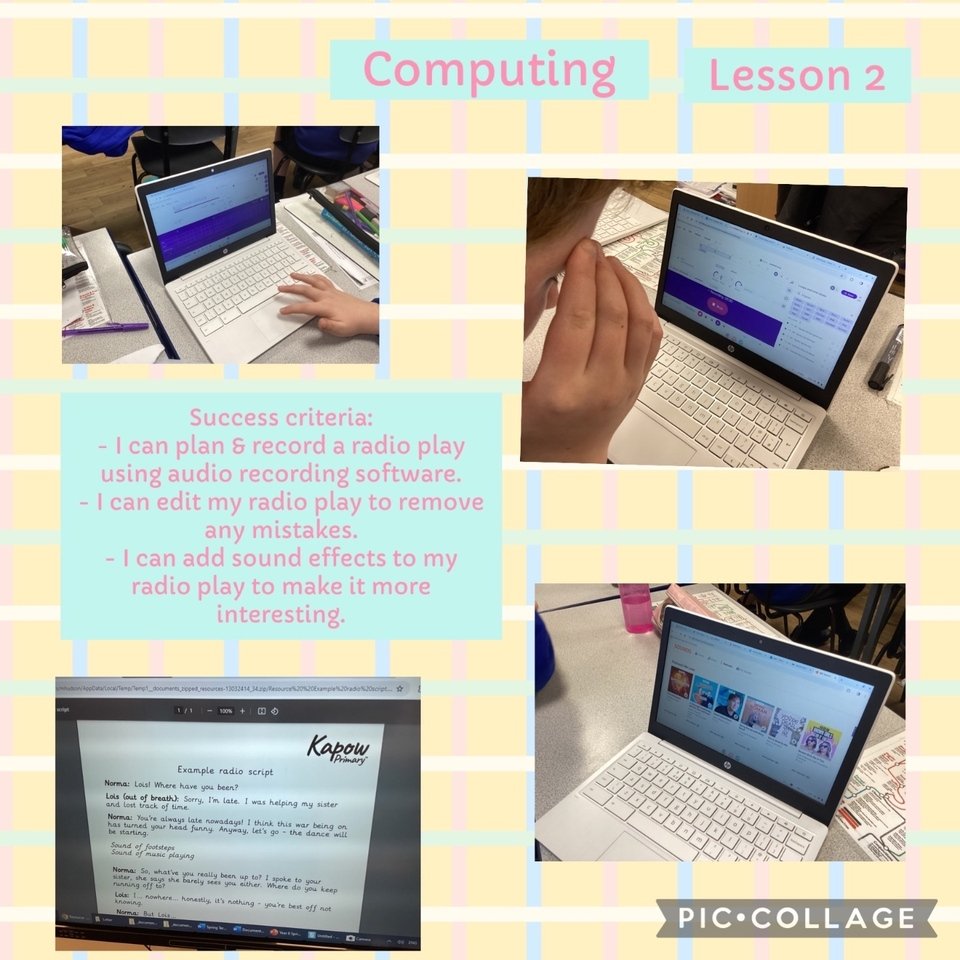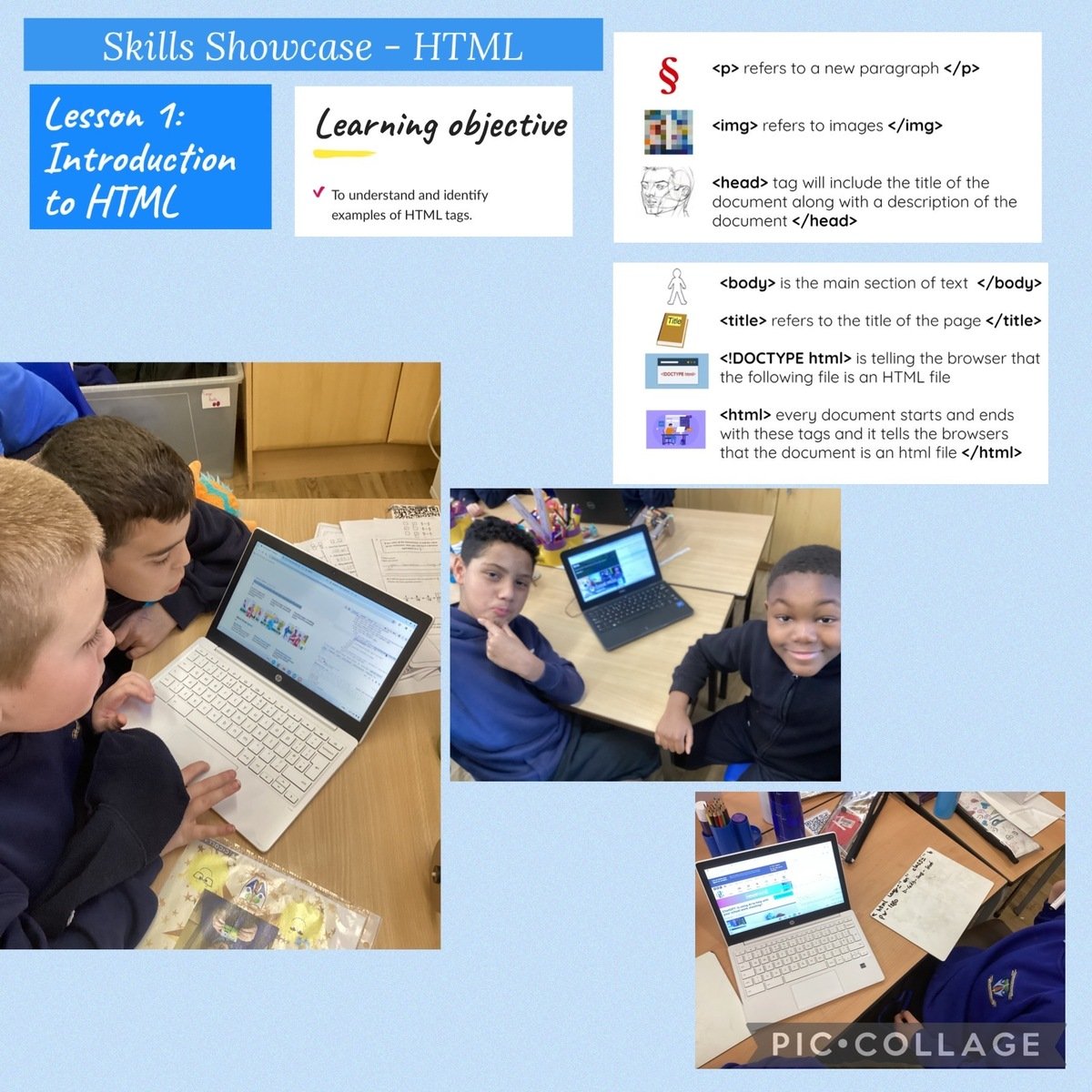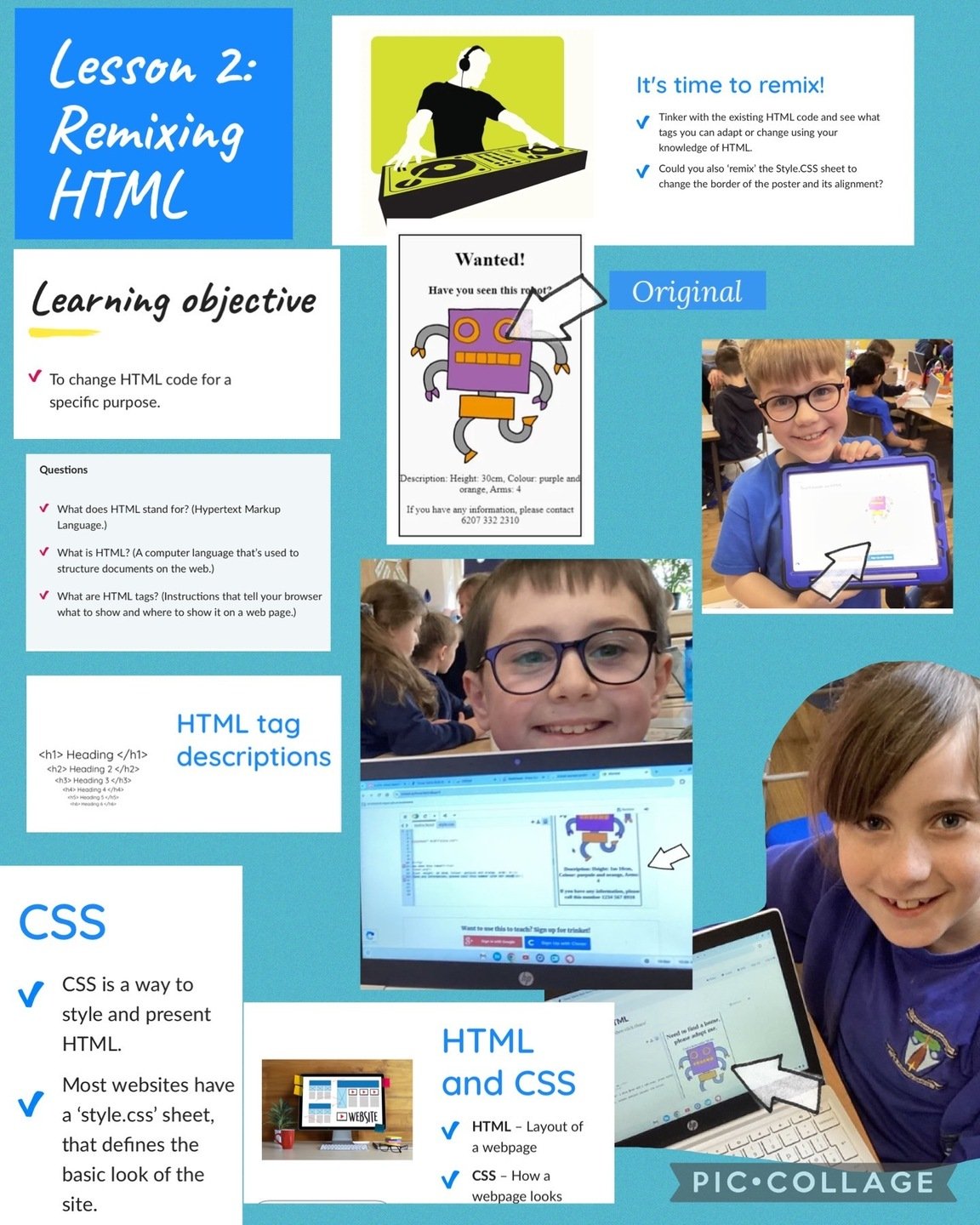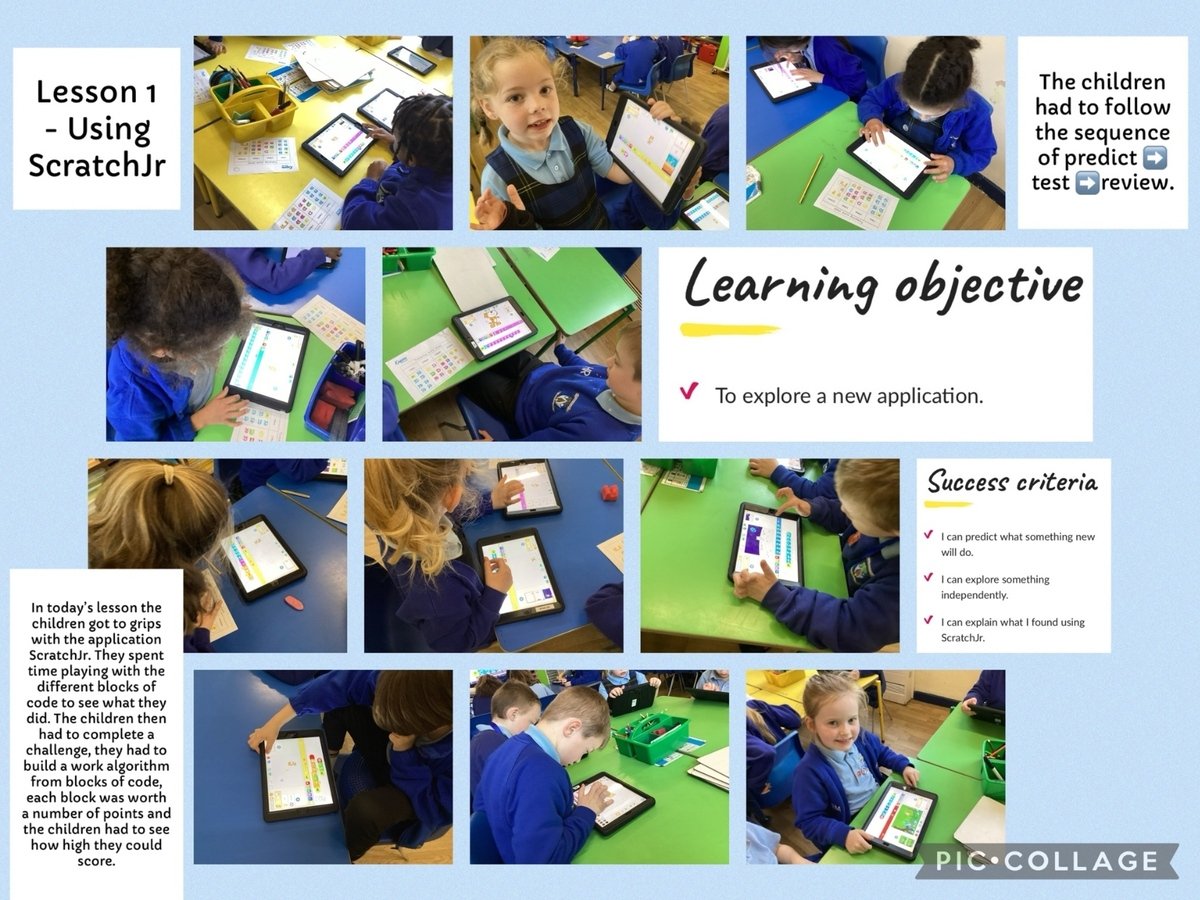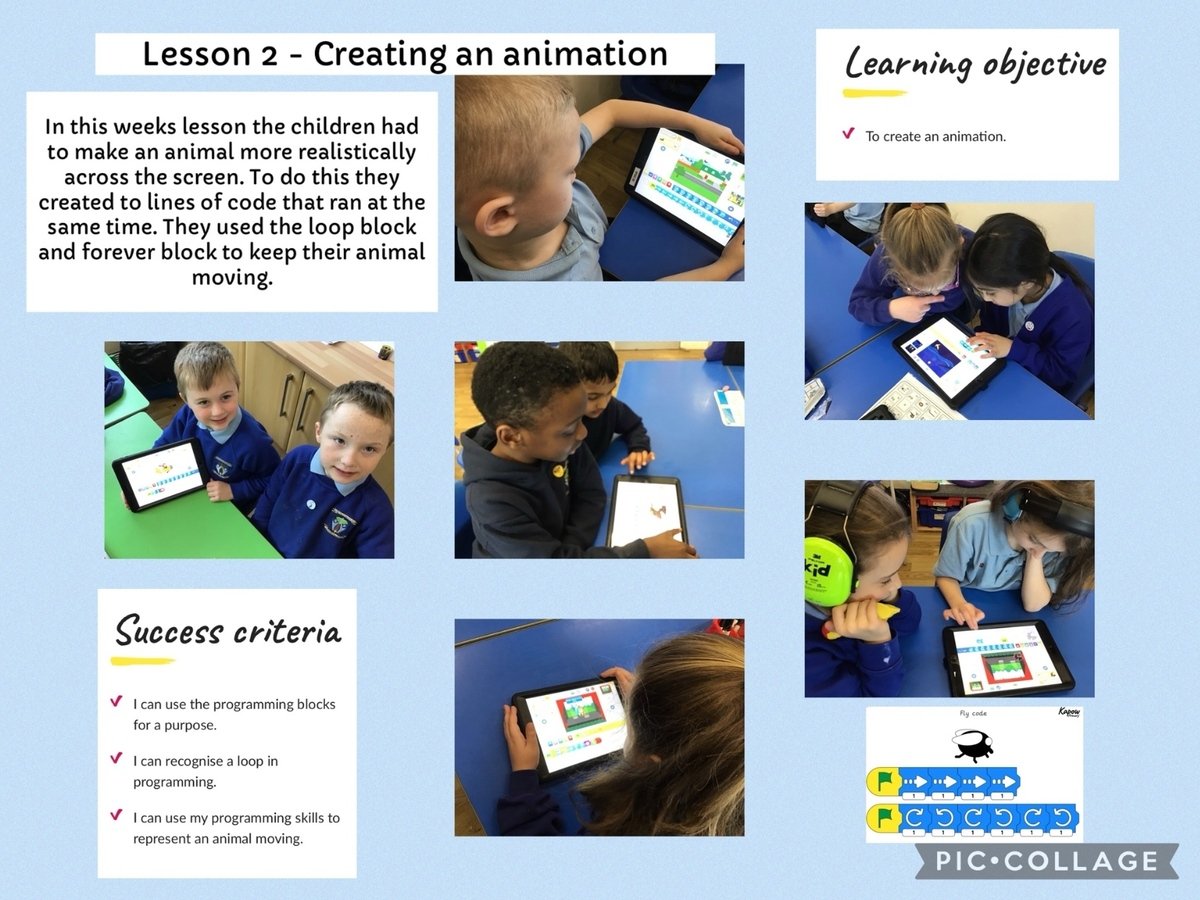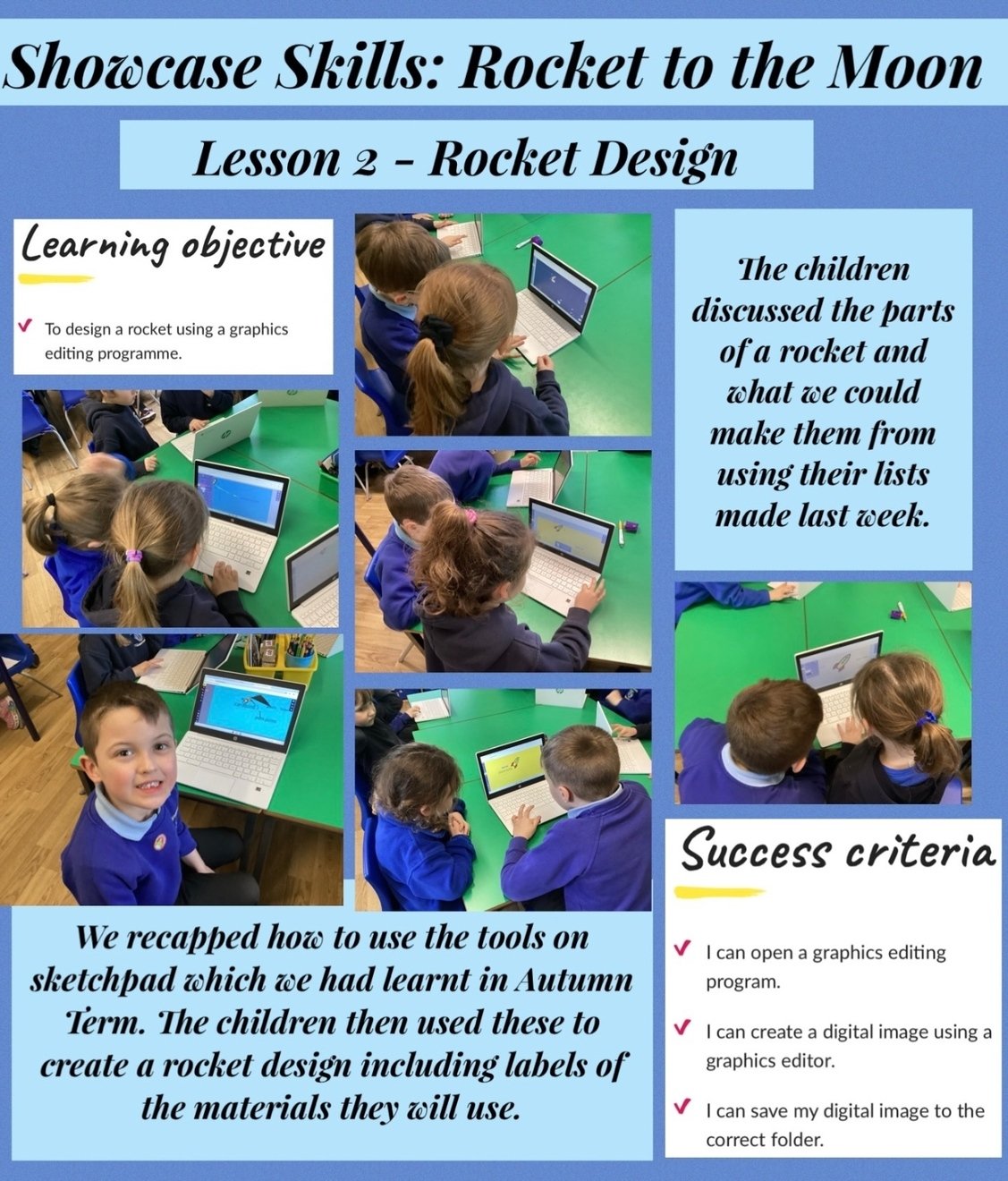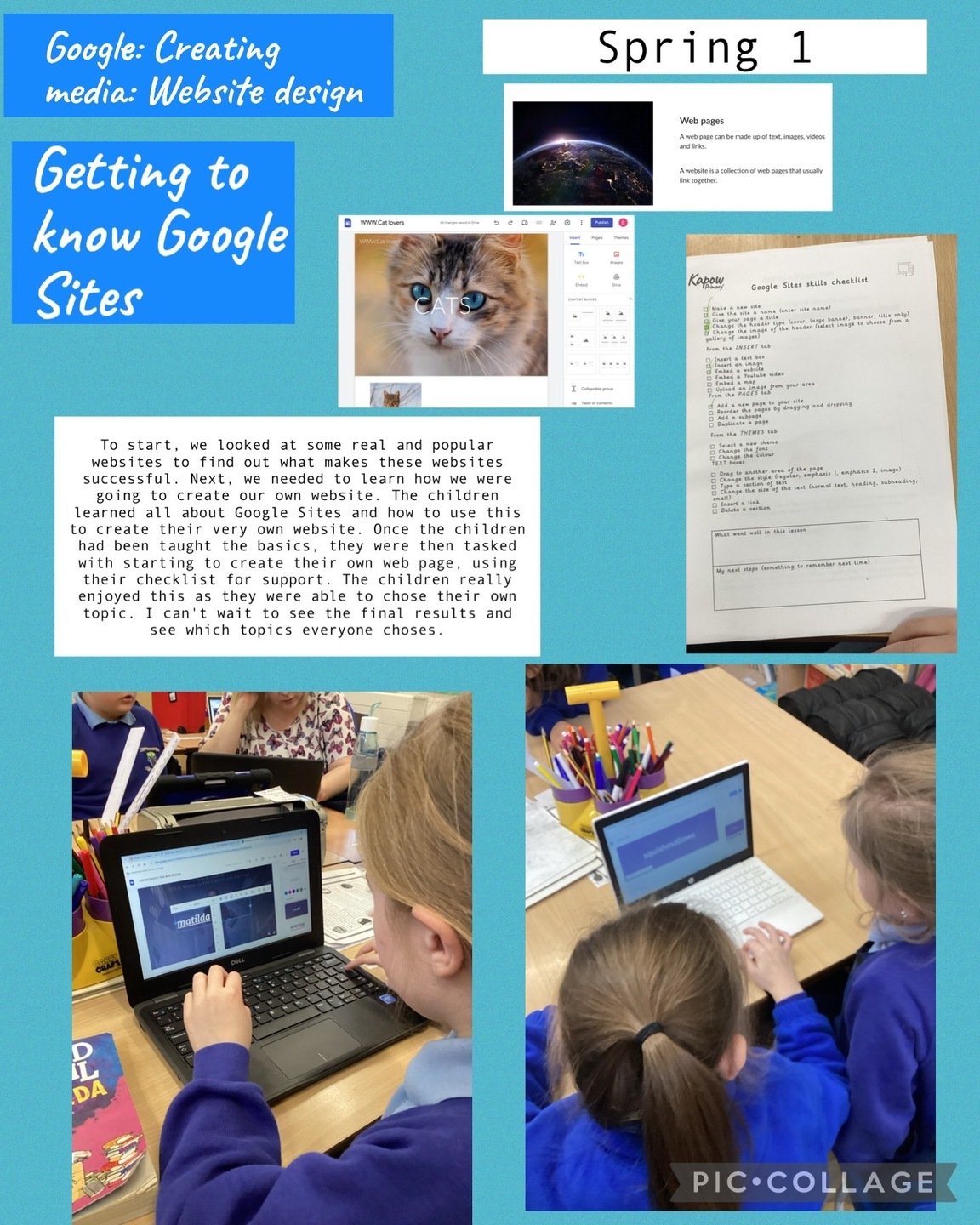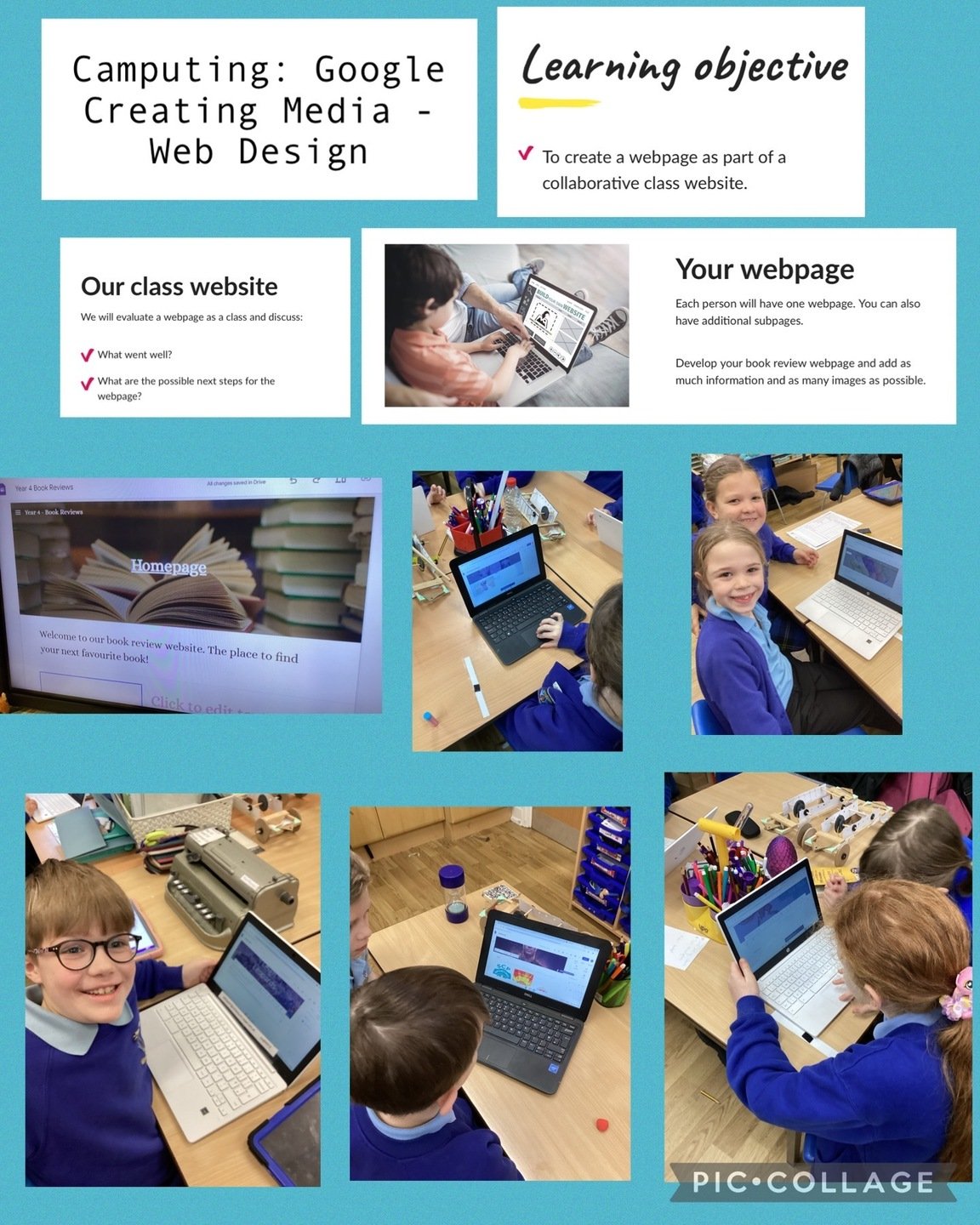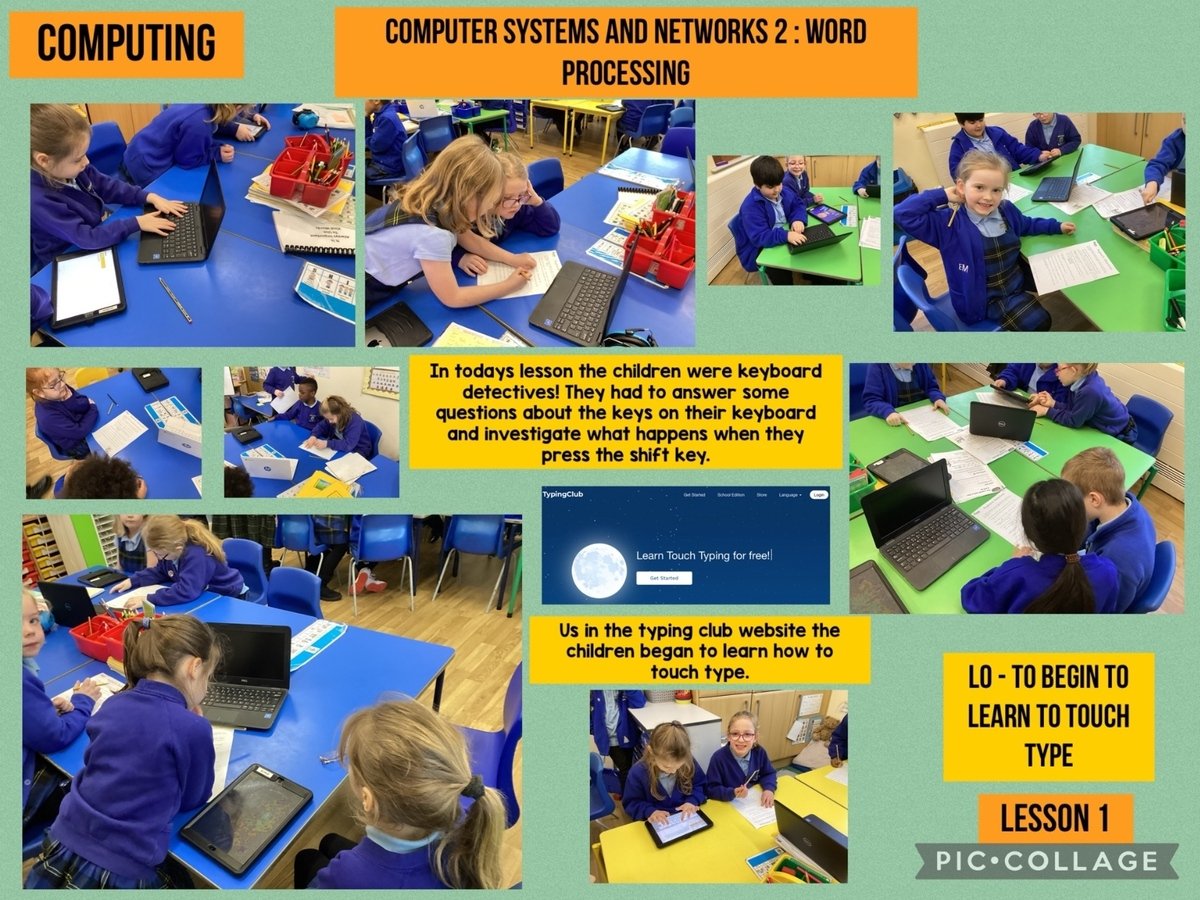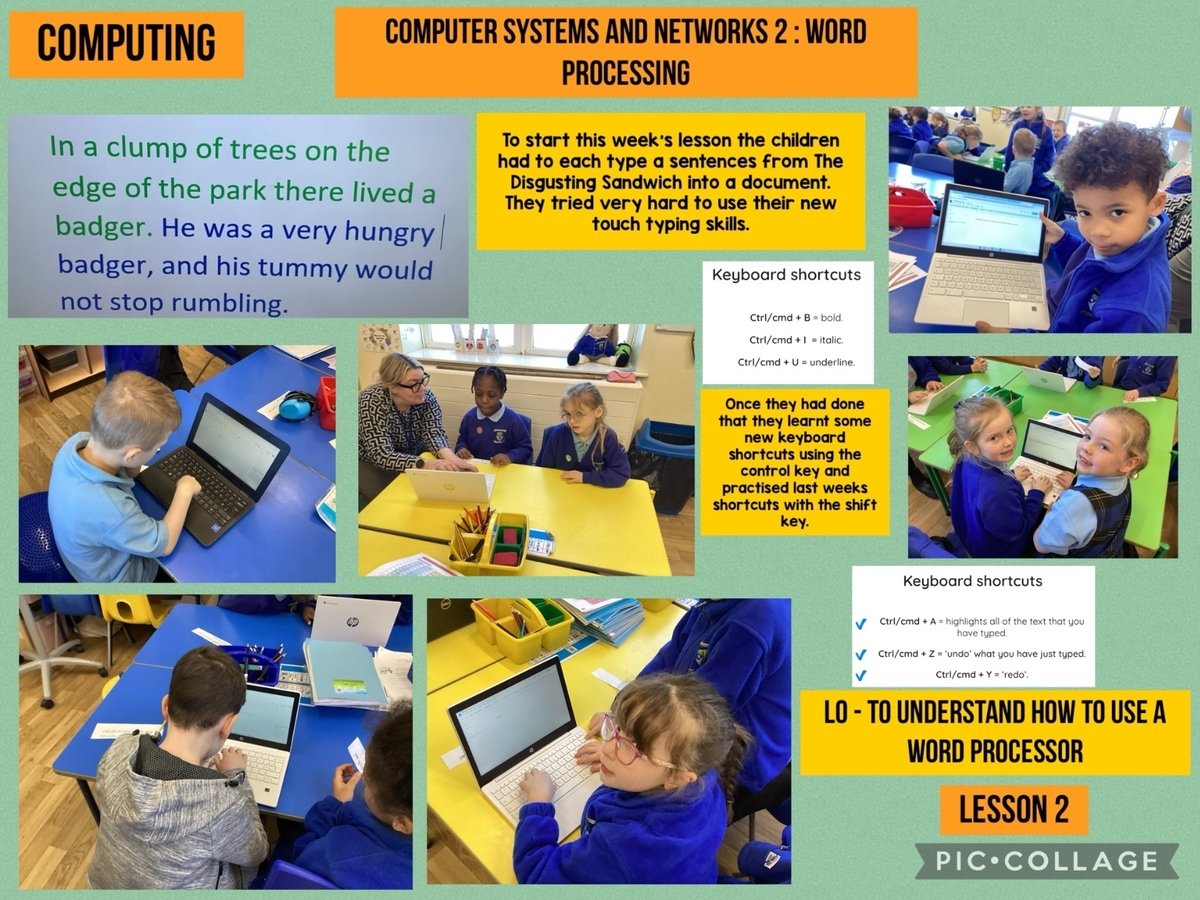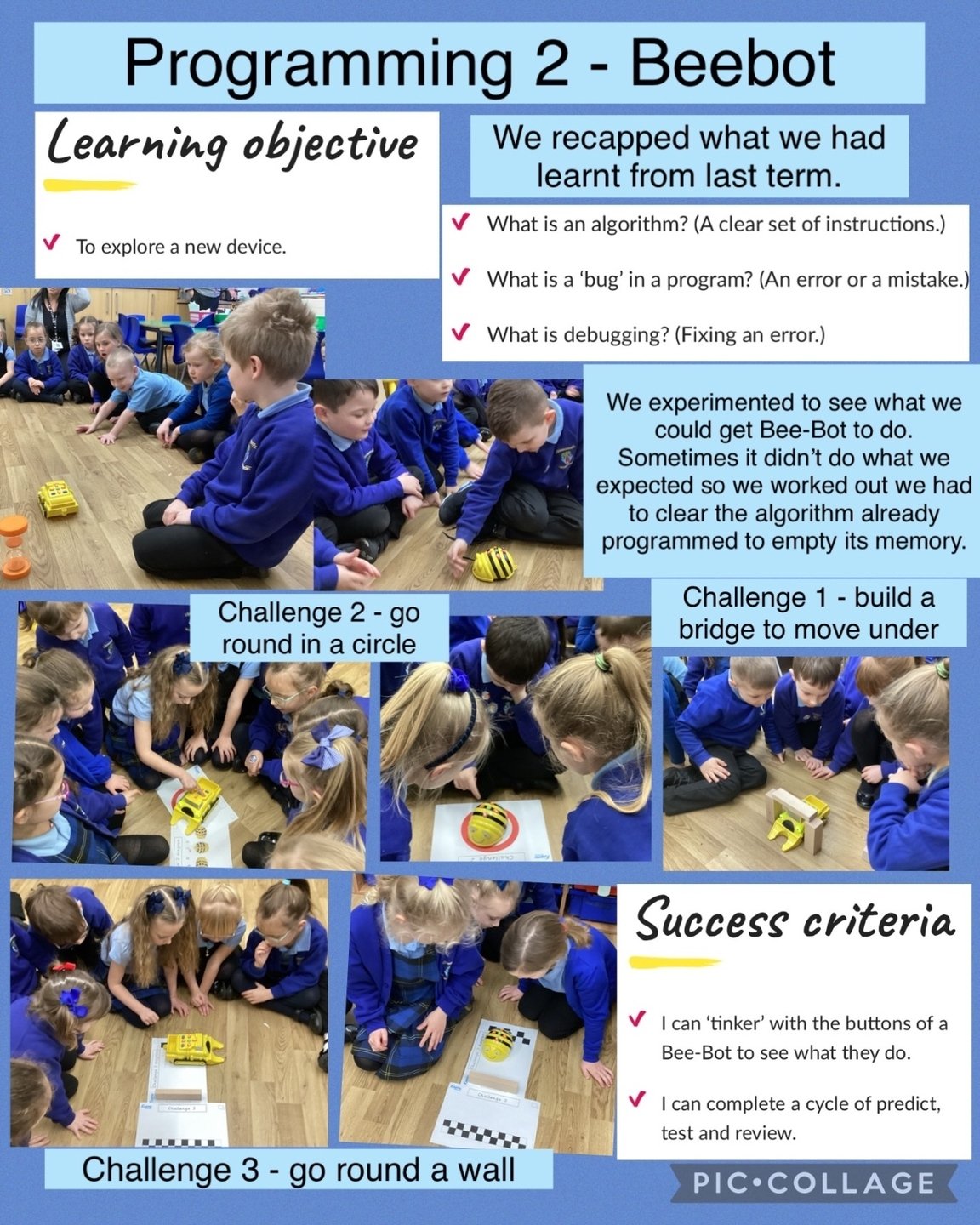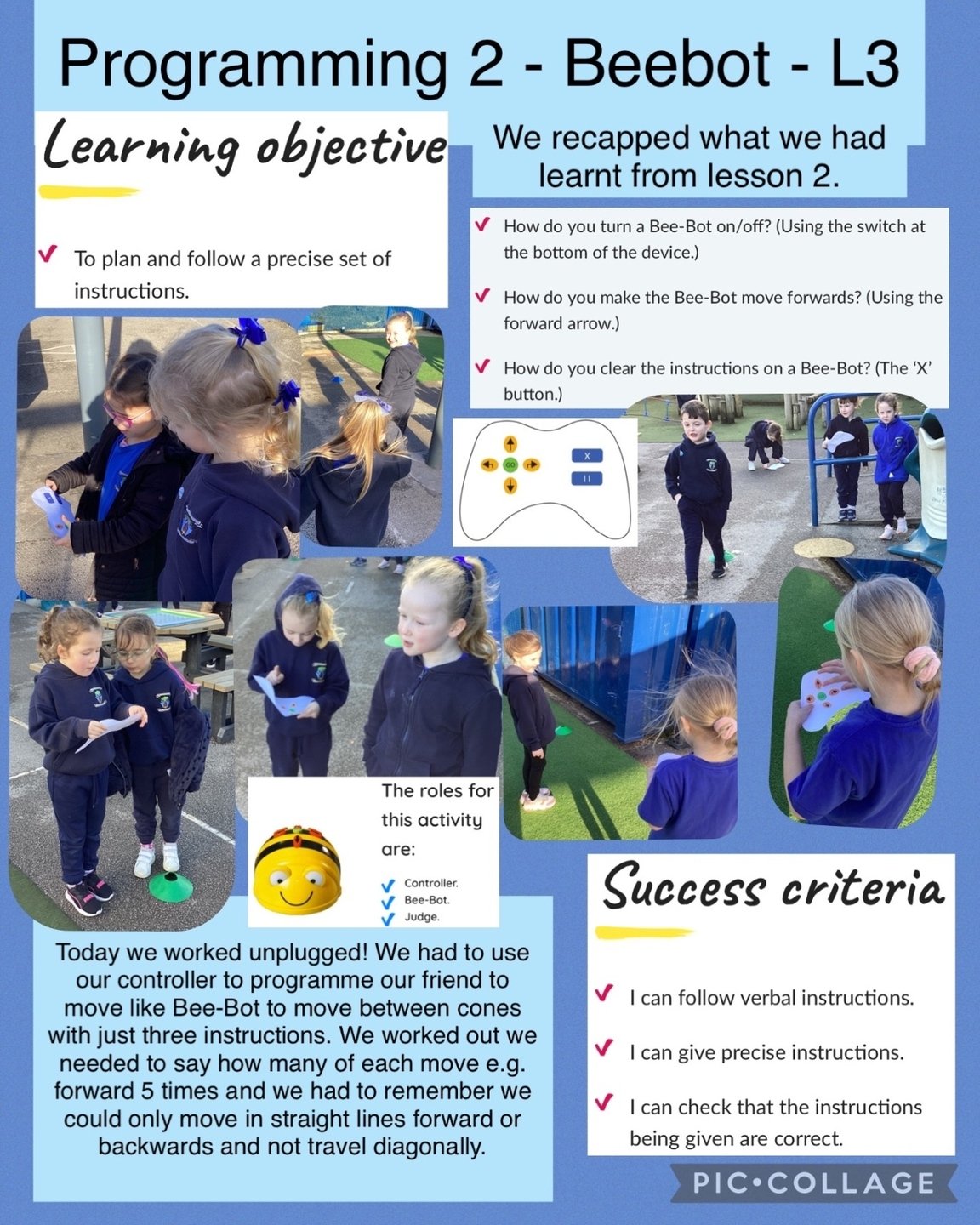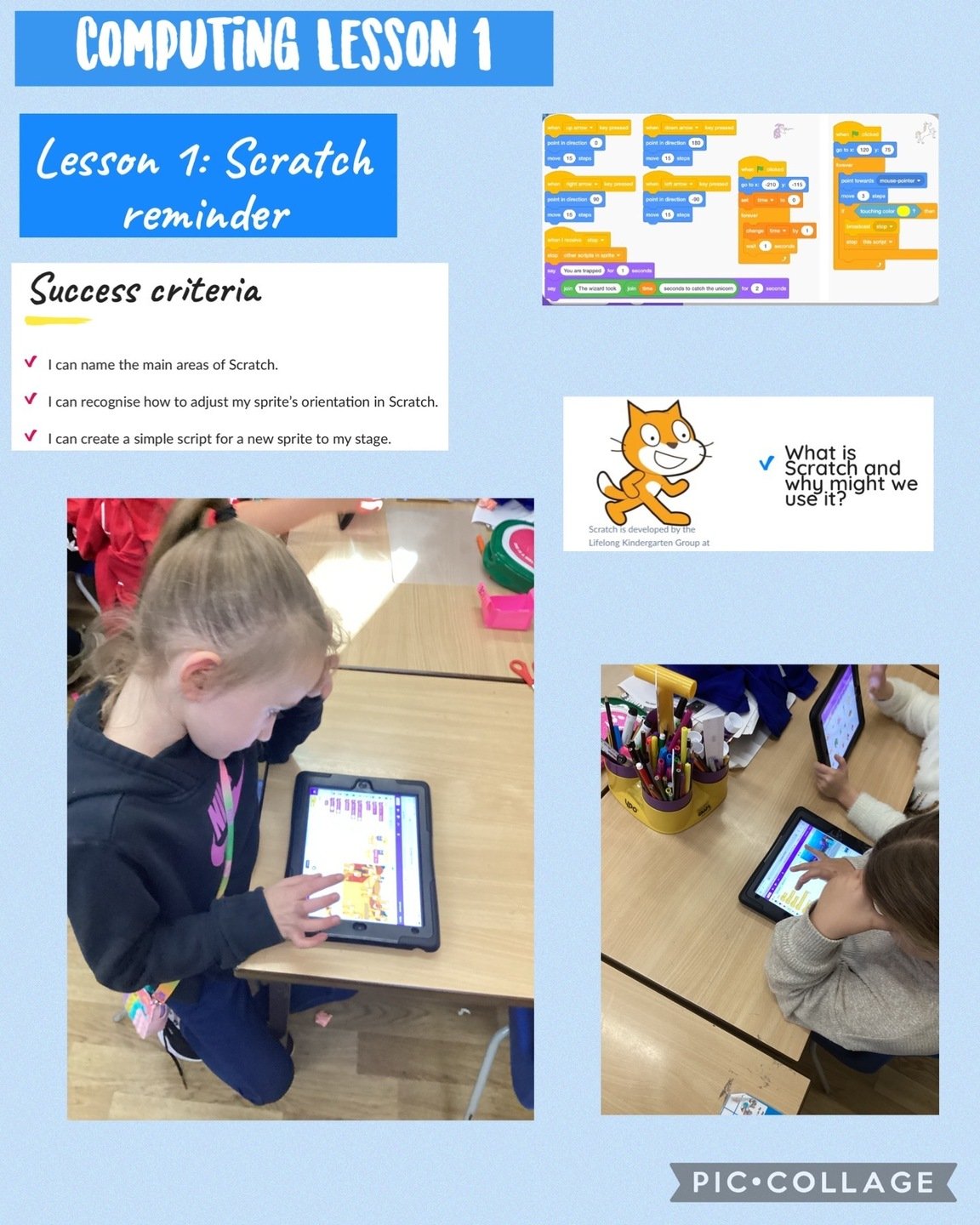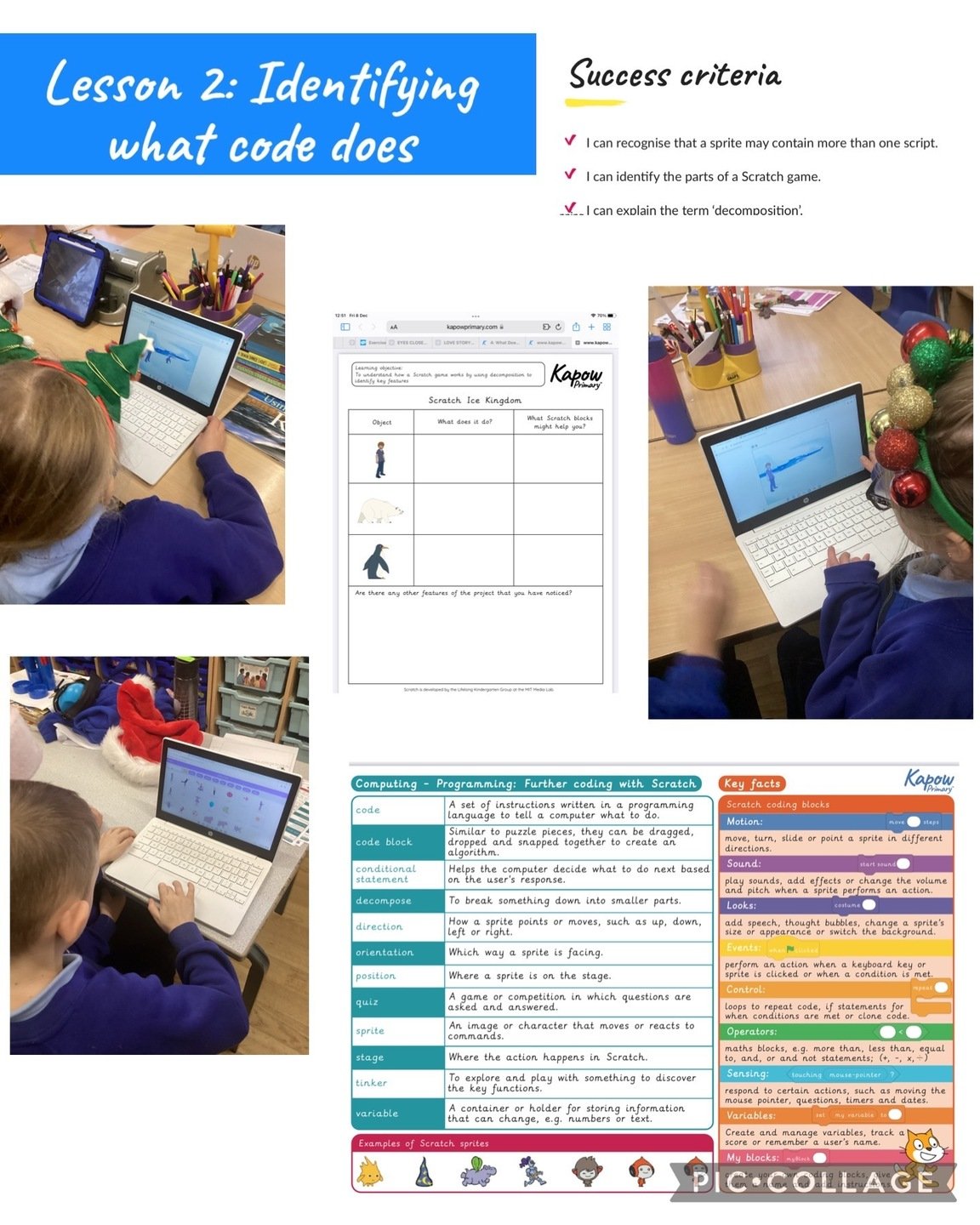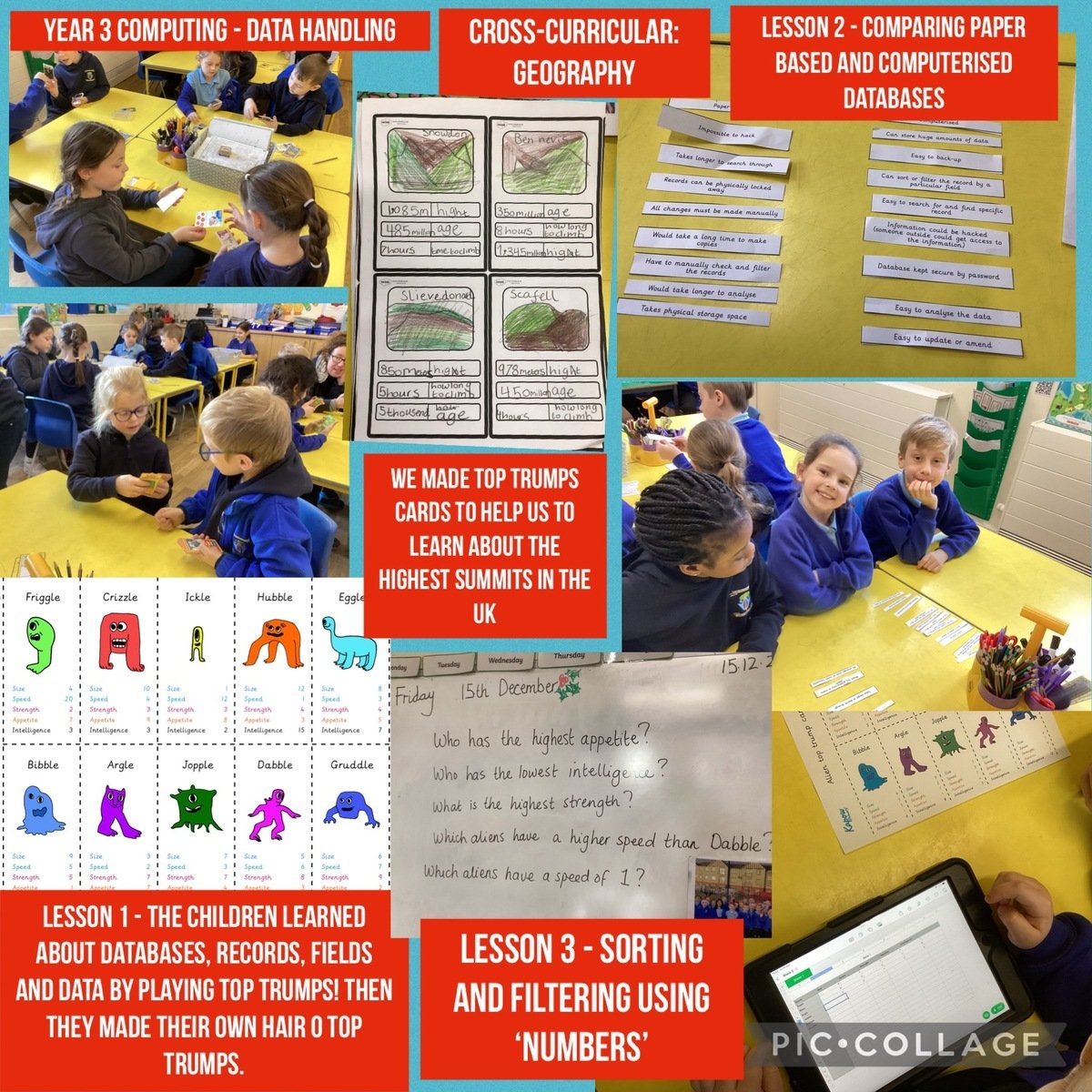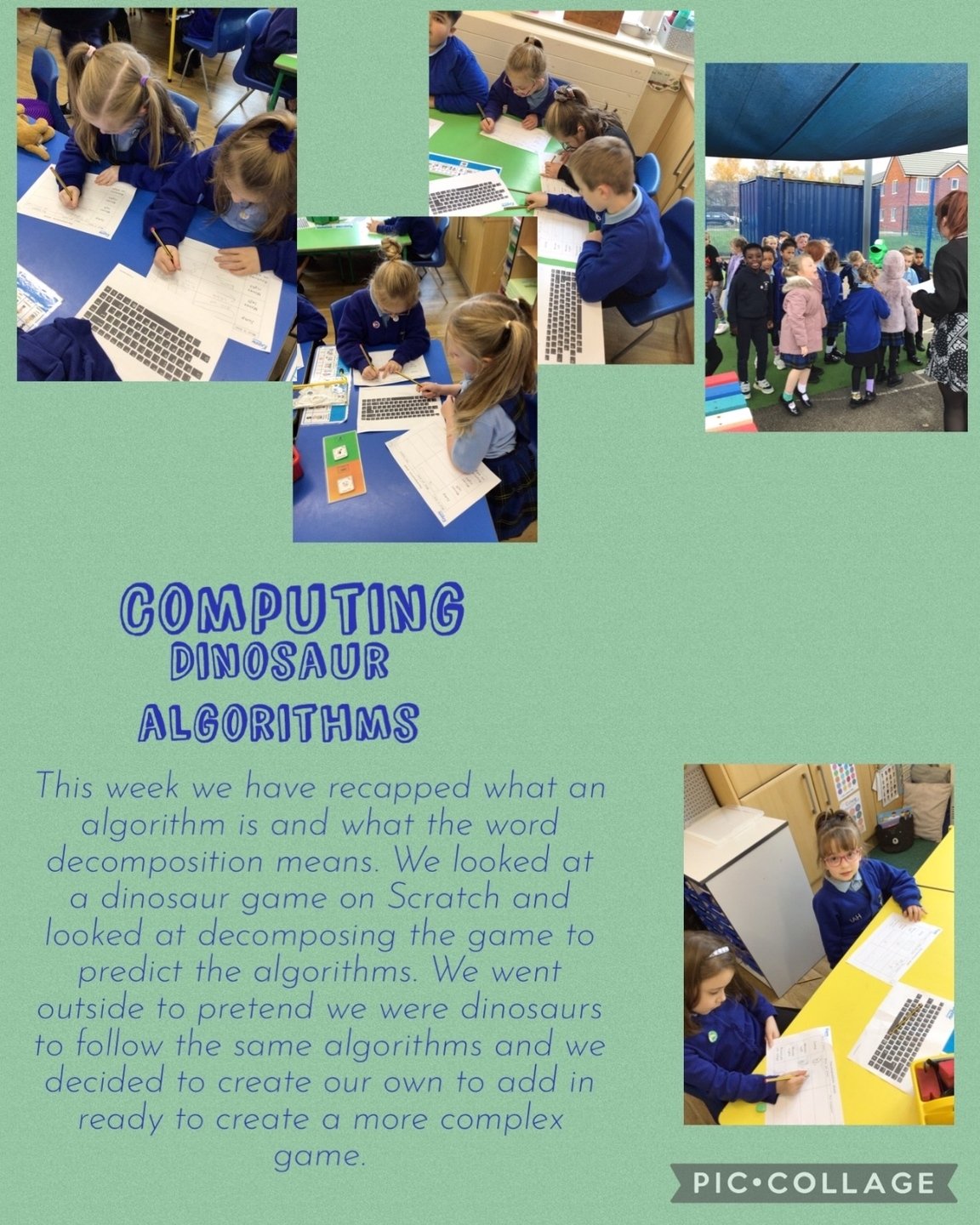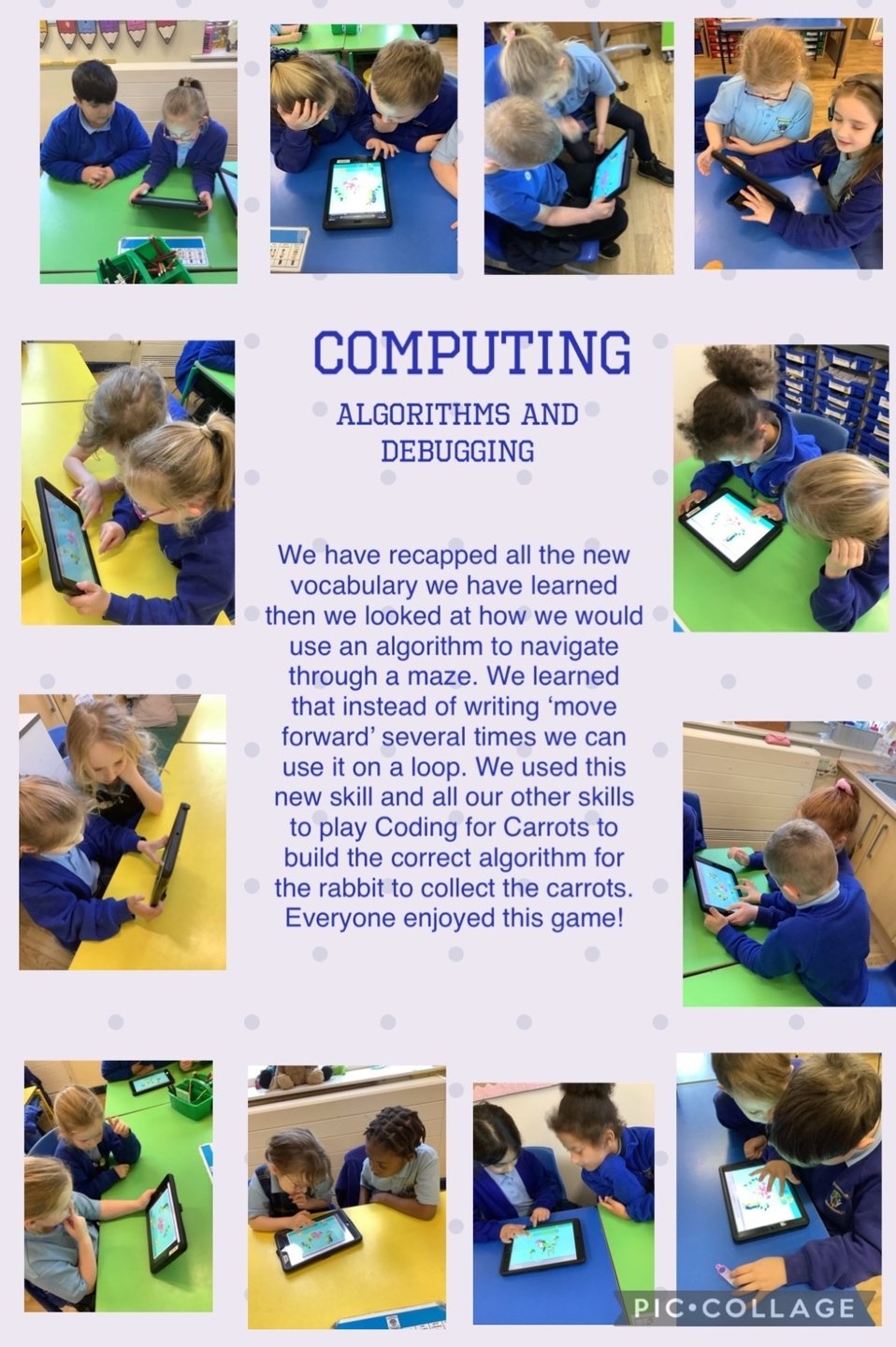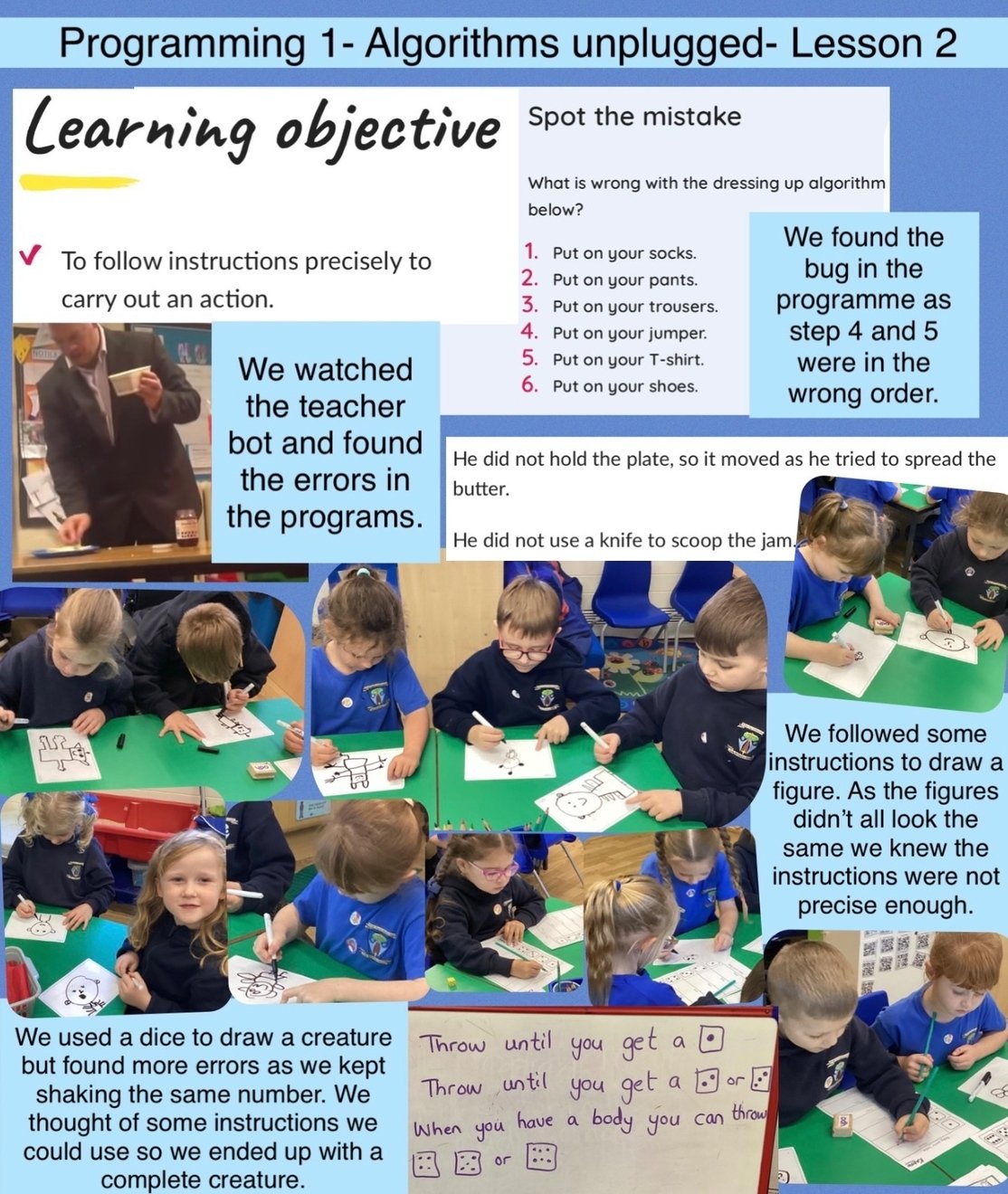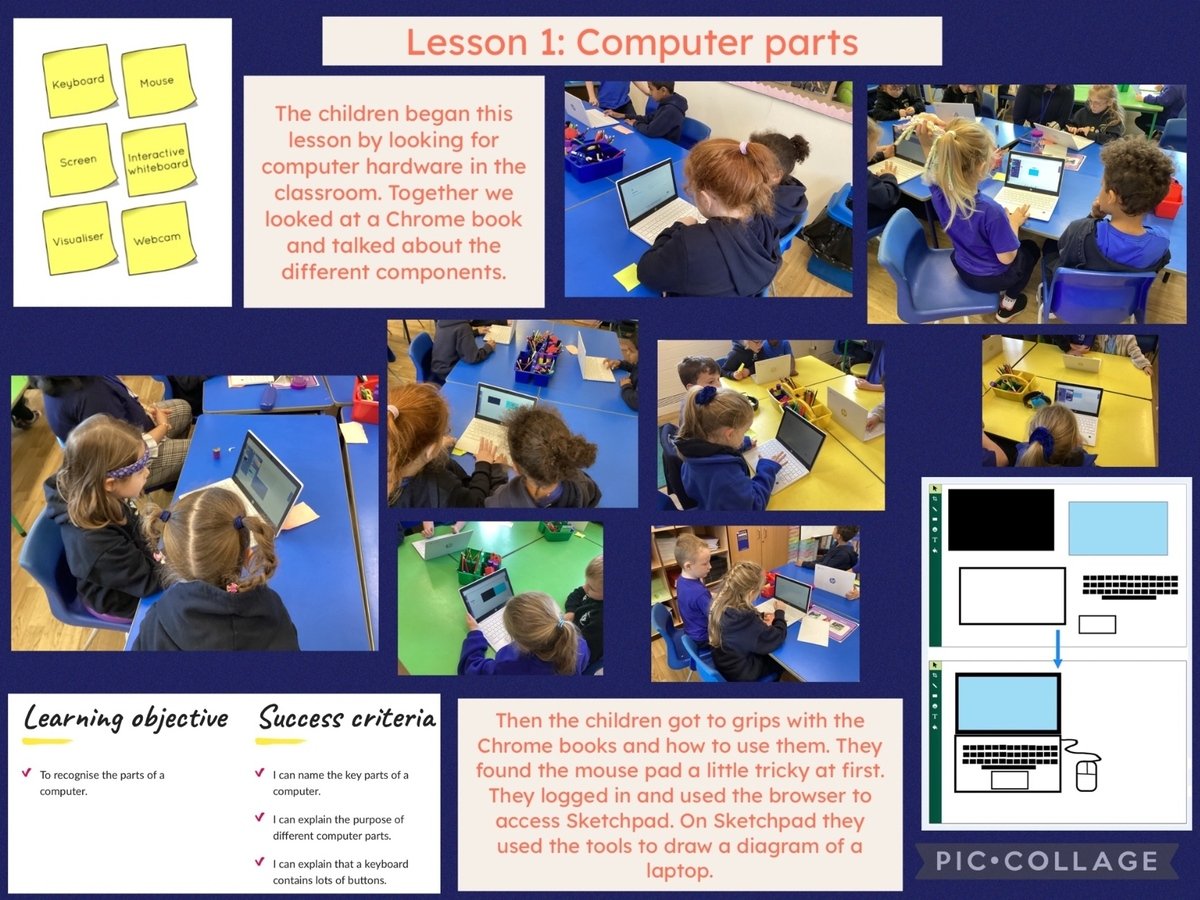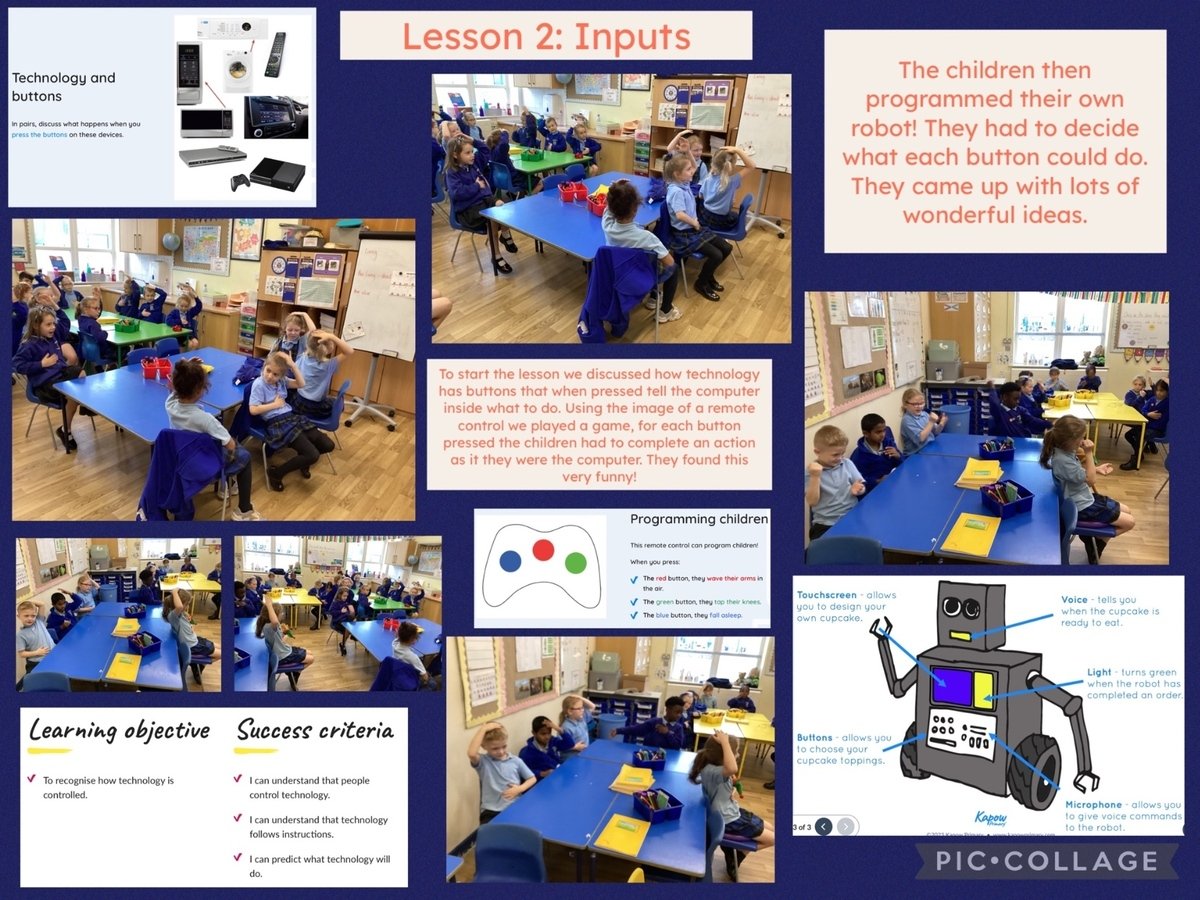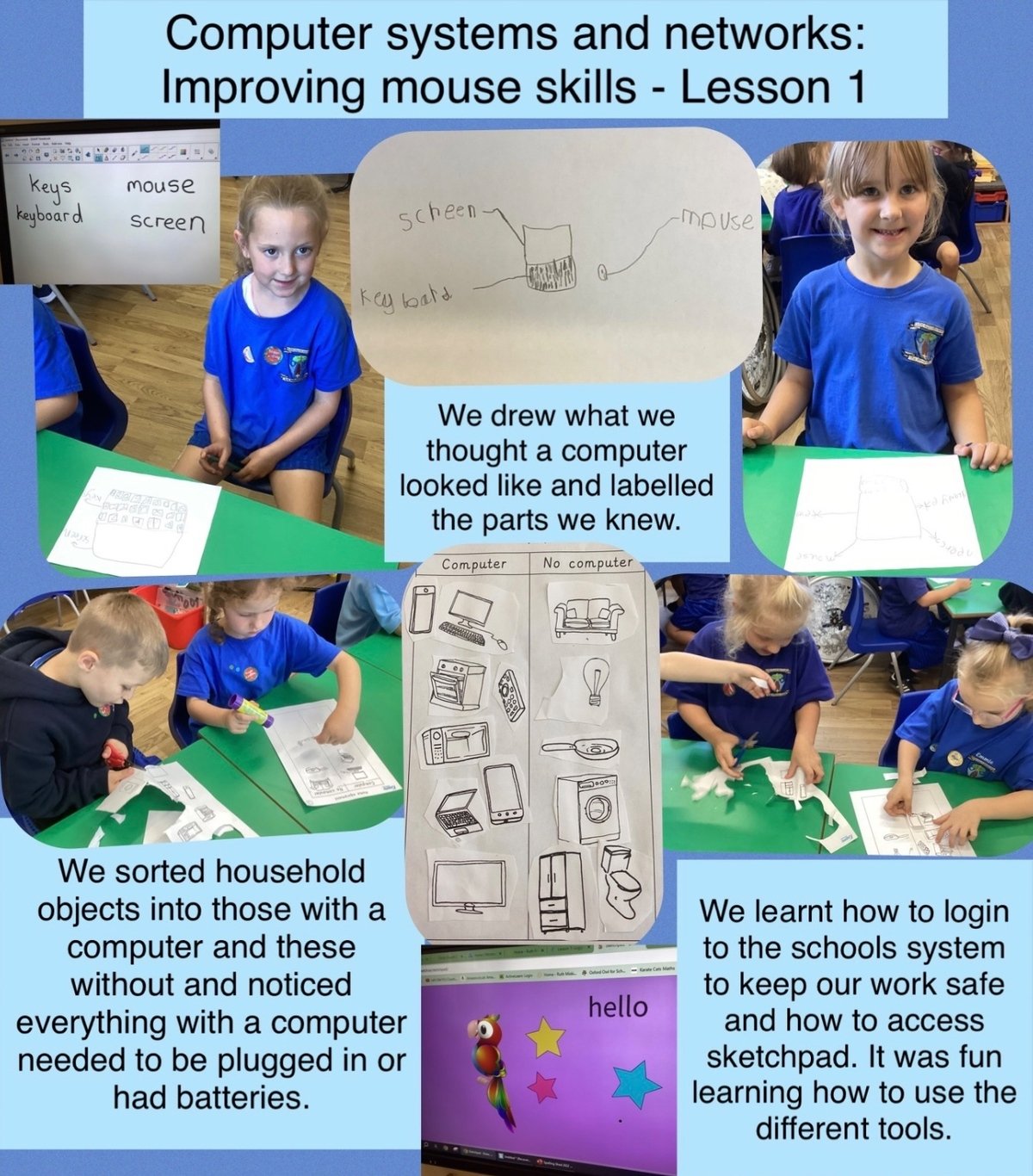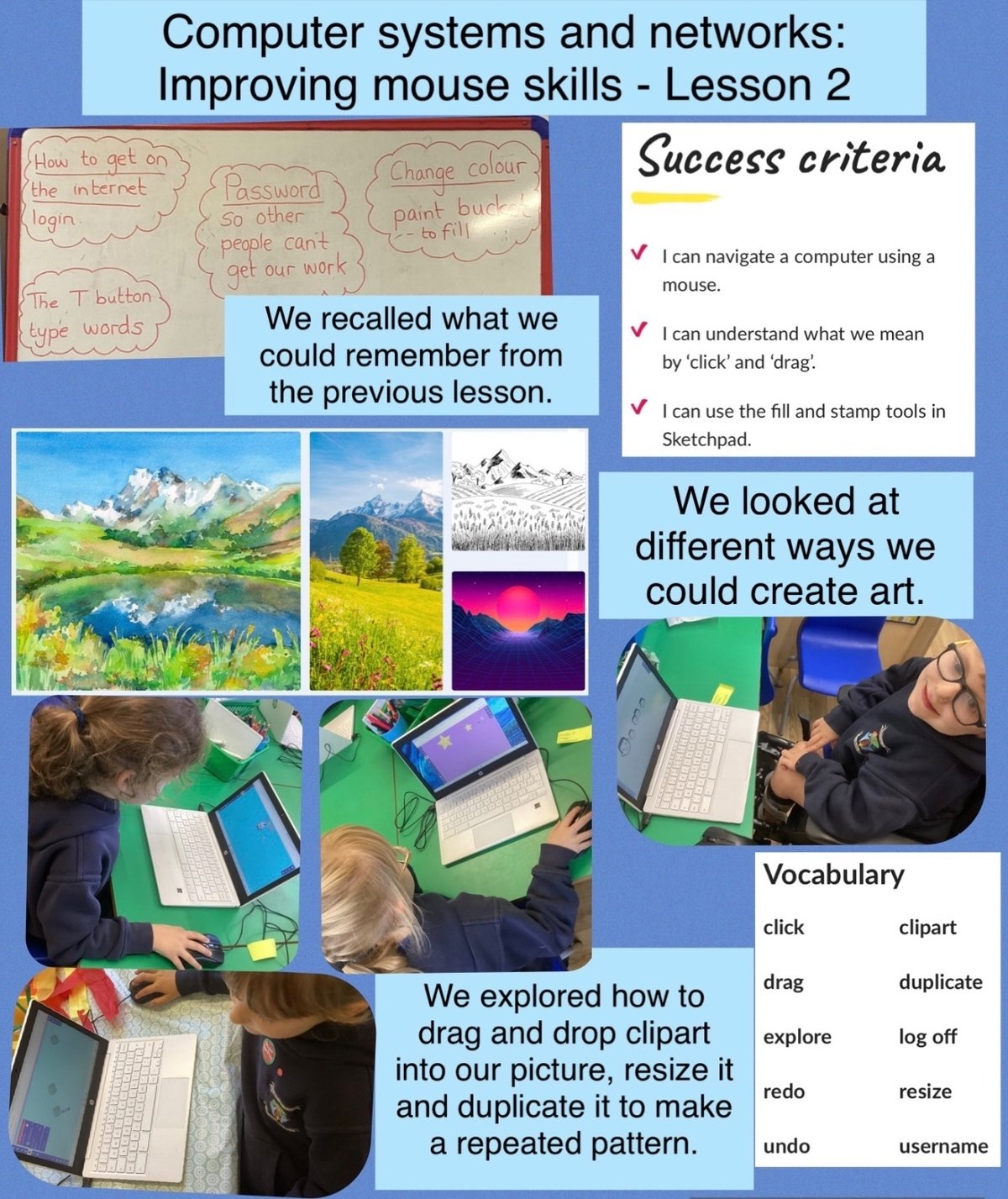Computing
Implementation
At Christ Church we deliver our Computing curriculum through the Kapow Primary Scheme of work.
Our National Curriculum mapping document shows which of the units cover each of the National Curriculum attainment targets as well as each of the three stands; Computer Science, Information Technology and Digital Literacy.
Our Progression of skills document shows the skills that are taught within each year group and how these skills develop year on year to ensure that attainment targets are securely met by the end of each key stage.
Our scheme is organised into five key areas, creating a cyclical route through which pupils can develop their computing knowledge and skills by revisiting and building on previous learning:
- Computer systems and networks.
- Programming
- Creating media
- Data handling
- Online Safety
The implementation of our scheme ensures a broad and balanced coverage of the National Curriculum requirements and the Skills Showcase units provide pupils with the opportunity to learn and apply transferable skills. Where meaningful, some units link to other subjects such as Science, Art and Music to enable the development of further transferable skills and genuine cross-curricular learning.
Lessons incorporate a range of teaching strategies from independent tasks, paired and group work as well as unplugged and digital activities. This variety means that lessons are engaging and appeal to those with a variety of learning styles. Adaptive teaching is used in every lesson to ensure that lessons can be accessed by all pupils and opportunities to stretch pupils’ learning are available when required. Knowledge organisers for each unit support our pupils in building a foundation of factual knowledge by encouraging recall of key facts and vocabulary.
Strong subject knowledge is vital in order for us to be able to deliver a highly effective and robust computing curriculum. Each of the units within our scheme include teacher videos to develop subject knowledge and support ongoing CPD for all our staff. The Kapow Scheme of work was specifically chosen for our school to ensure that every member of staff feels confident delivering our computing curriculum to a high standard that ensures pupil progression.
Computing lessons are timetabled for 1 hour a week, however occasionally staff choose to teach these as a block of lessons as this is more effective.
In our teaching of Computing we endeavour to expose students to a variety of software, programs, and equipment in order to offer a range of appropriate challenges and experiences. We ensure that staff are provided with a wide selection of relevant and up to date devices. Each class has their own iPad trolley which contains a set of 15 iPads and we also have a set of class Chrome books.
In addition to teaching online safety units in each year group we also participate in ‘Online Safety Week’ in which each class is provided with age appropriate texts and tasks.
Impact
Within our Computing lessons we encourage a creative and collaborative environment in which pupils can learn to express and challenge themselves. The success of the curriculum itself will be monitored through both formative and summative assessment opportunities, conducting regular pupil voice sessions, lesson observations and skills audits at both the start and end of units. This will then inform future adaptions of the scheme of work and help to ensure that progression is evident throughout school.
In order to demonstrate that we have accomplished our aims, pupils at Christ Church Primary School should leave our school equipped with a range of skills to enable them to succeed in their secondary education and be active participants in the ever- increasing digital world.
The expected impact of our computing curriculum is that children will:
- Be critical thinkers and able to understand how to make informed and appropriate digital choices in the future.
- Understand the importance that computing will have going forward in both their educational and working life and in their social and personal futures.
- Understand how to balance time spent on technology and time spent away from it in a healthy and appropriate manner.
- Understand that technology helps to showcase their ideas and creativity. They will know that different types of software and hardware can help them achieve a broad variety of artistic and practical aims.
- Show a clear progression of technical skills across all areas of the National Curriculum- computer science, information technology and digital literacy.
- Be able to use technology both individually and as part of a collaborative team.
- Be aware of online safety issues and protocols and be able to deal with any problems in a responsible and appropriate manner.
- Have an awareness of developments in technology and have an idea of how current technologies work and relate to one another.
- Meet the end of key stage expectations outlined in the National Curriculum for Computing.
Computing in Year 6- Programming: Intro to Python (Autumn Term 2)
(Cross-curricular links: Maths & Art)
Pupils who are secure will be able to:
- Iterate ideas, testing and changing throughout the lesson and explain what their program does.
- Use nested loops in their designs, explaining why they need two repeats.
- Alter the house drawing using Python commands; use comments to show a level of understanding around what their code does.
- Use loops in Python and explain what the parts of a loop do.
- Recognise that computers can choose random numbers; decompose the program into an algorithm and modify a program to personalise it.
Computing in Year 5- Skills Showcase: Mars Rover 2 (Autumn Term 2)
(Cross-curricular links: Art, DT & English)
Pupils who are secure will be able to:
- Create a pixel picture, explaining that a pixel is the smallest element of a digital image and that binary is used to code and transfer this data.
- Save a JPEG as a bitmap and recognise the difference in file size as well as explaining how pixels are used to transfer image data.
- Explain the ‘fetch, decode, execute’ cycle in relation to real-world situations.
- Create a profile with a safe and suitable username and password and begin to use 3D design tools.
- Independently take tutorial lessons, applying what they have learnt to their design and understand the importance of using an online community responsibly.
Computing in Year 4- Programming: Computational Thinking (Autumn Term 2)
(Cross-curricular links: English & DT)
Pupils who are secure will be able to:
- Understand that problems can be solved more easily using computational thinking.
- Recognise decomposition, abstraction, algorithm design and pattern recognition as key computational thinking skills.
- Explain how decomposition and abstraction simplify problem-solving.
- Identify patterns in problems and use them to solve problems.
- Design clear algorithms and justify their choices.
- Create logical sequences of steps to complete a task or project.
- Use computational thinking skills to code, refine and evaluate their work.
Computing in Year 3- Data Handling: Comparison Cards Databases (Autumn Term 2)
(Cross-curricular link: Maths)
Pupils who are secure will be able to:
- Explain what is meant by field, record and data.
- Compare paper and computerised databases.
- Put values into a spreadsheet.
- Sort, filter and interpret data in a spreadsheet.
- Create a graph.
- Explain the purpose of visual representations of data.
Computing in Year 2- Programming 1: Algorithms & Debugging (Autumn Term 2)
(Cross-curricular links: Maths, Geography & English)
Pupils who are secure will be able to:
- Decompose a game to predict the algorithms.
- Give a definition for ‘decomposition’.
- Write clear and precise algorithms.
- Create algorithms to solve problems.
- Use loops in their algorithms to make their code more efficient.
- Explain what abstraction is.
Computing in Year 1- Programming 1: Algorithms Unplugged (Autumn Term 2)
(Cross-curricular links: Maths, Geography & English)
Pupils who are secure will be able to:
- Explain what an algorithm is.
- Write clear algorithms.
- Follow an algorithm.
- Explain what inputs and outputs are.
- Create an achievable program.
- Decompose a design into steps.
- Identify bugs in an algorithm and how to fix them.
Computing in Year 6- Computer Systems & Networks: Bletchley Park & the History of Computers (Autumn Term 1)
(Cross-curricular links: History, Maths, DT & English)
Pupils who are secure will be able to:
- Explain that codes can be used for a number of different reasons and decode messages.
- Explain how to ensure a password is secure and how this works.
- Explain the importance of historical figures and their contribution towards computer science.
- Present information about their historical figures in an interesting and engaging manner.
- Develop an idea for a computer of the future and create a simple design.
- Produce a simple audio advert with simple edits, which demonstrate an understanding of how to use the software.
Computing in Year 5- Data Handling: Mars Rover 1 (Autumn Term 1)
(Cross-curricular links: Maths & Science)
Pupils who are secure will be able to:
- Identify some types of data the Mars Rover could collect (for example, photos).
- Explain how the Mars Rover transmits the data back to Earth and the challenges involved.
- Read any number in binary, up to eight bits.
- Identify input, processing and output on the Mars Rovers.
- Read binary numbers and grasp the concept of binary addition.
- Relate binary signals (Boolean) to a simple character-based language, ASCII.
Computing in Year 4- Programming 1: Further Coding with Scratch (Autumn Term 2)
(Cross-curricular links: Maths & English)
Pupils who are secure will be able to:
- Identify how variable and if statements are used in Scratch games.
- Explain what a variable is, tracking and how a condition changes what happens.
- Create variables to keep and display scores.
- Use sensing blocks and if statements to control game actions.
- Combine variables, sensors and if/else blocks to build a multiplication game.
- Debug code by finding and fixing errors.
- Evaluate the game by explaining what worked well and what could be improved.
Computing in Year 3- Computer Systems & Networks: Networks & the Internet (Autumn Term 1)
(Cross-curricular link: English)
Pupils who are secure will be able to:
- Recognise that a network is two or more devices connected and its purpose.
- Identify key components that make up the school’s network.
- Explain the difference between wired and wireless connections.
- Recognise that files are saved on a server.
- Understand the role of the server in a network when requesting a website.
- Identify parts of a website’s journey to reach your computer.
- Recognise that routers connect to send information.
- Understand that data is broken into packets.
Computing in Year 2- Computer Systems & Networks: What is a Computer? (Autumn Term 1)
(Cross-curricular links: DT, Science & English)
Pupils who are secure will be able to:
- Name some computer peripherals and their functions.
- Recognise that buttons cause effects.
- Explain that technology follows instructions.
- Recognise different forms of technology.
- Design an invention which includes inputs and outputs.
- Explain the role of computers in the world around them.
Computing in Year 1- Computer Systems & Networks: Improving Mouse Skills (Autumn Term 1)
(Cross-curricular links: Maths & English)
Pupils who are secure will know how to:
- Use computers more purposefully
- Log in and navigate around a computer
- Drag, drop, click and control a cursor using a mouse
- Use software tools to create art on the computer
Computing in Year 6- Skills Showcase: Inventing a product (Summer Term 2)
(Cross-curricular links: DT & English)
Pupils who are secure will be able to:
- Evaluate code, understanding what it does and adapt existing to code for a specific purpose.
- Debug programs and make them more efficient using sequence, selection, repetition or variables.
- Design appropriate housing for their product using CAD software, including any input or output devices needed to make it work.
- Create an appealing website for their product, aimed at their target audience which explains what their product is and what it does, using persuasive language.
- Create an edited video of their project, articulating the key benefits.
- Describe and show how to search for information online and be aware of the accuracy of the results presented.
Computing in Year 5- Programming 2: Micro:bit (Summer Term 2)
(Cross-curricular link: English)
Pupils who are secure will be able to:
- Clip blocks together and predict what will happen. Make connections with previous programming interfaces they’ve used, e.g. Scratch.
- Create their own images to make the animation and recognise the difference between ‘on start’ and ‘forever’.
- Recognise blocks they’ve used previously, identifying inputs and outputs used and make predictions about how variables work.
- Choose appropriate blocks to complete the program and attempt the challenges independently.
- Break a program down into smaller steps, suggesting appropriate blocks and match the algorithm to the program.
Computing in Year 4- Data Handling: Investigating Weather (Summer Term 2)
(Cross-curricular links: Science, Geography, Maths & English)

Pupils who are secure will be able to:
- Search the web efficiently to find temperatures of different cities and record this accurately.
- Design a weather station that gathers and records sensor data, explaining how it works and the units of measurement it would use.
- Design an automated machine that uses selection to respond to sensor data.
- Search for and record weather forecast information in a spreadsheet and explain how this data is collected.
- Create a video which includes weather forecast information.
Computing in Year 3- Creating Media: Video Trailers (Summer Term 2)
(Cross-curricular link: English)

Pupils who are secure will be able to:
- Describe the purpose of a trailer.
- Create a storyboard for a book trailer.
- Consider camera angles when taking photos or videos.
- Import videos and photos into film editing software.
- Record sounds and add these to a video.
- Add text to a video.
- Incorporate transitions between images.
- Evaluate their own and others’ trailers.
Computing in Year 2- Creating Media: Stop Motion (Summer Term 2)
(Cross-curricular link: Art/Design)
Pupils who are secure will be able to:
- Create a flip book animation.
- Decompose a story into smaller parts to plan a stop motion animation.
- Create stop motion animations with small changes between images.
Computing in Year 1- Data Handling: Introduction to Data (Summer Term 2)
(Cross-curricular link: Maths)
Pupils who are secure will be able to:
- Represent animal-themed data in different ways, using objects and technology.
- Log in and use mouse and keyboard skills to navigate the computer.
- Represent the same data as a pictogram and a table or chart.
- Collect data about minibeasts using a tally chart and represent data digitally.
- Click and drag objects to sort data using a branching database.
- Consider the types of input used to gather different forms of data when designing an invention.
Computing in Year 6- Data Handling: Big Data 2 (Summer Term 1)
(Cross-curricular links: PE, Maths, Geography, DT & English)
Pupils who are secure will be able to:
- Recognise that data can become corrupted within a network and that data sent in packets is more robust, as well as identify the need to update devices and software.
- Recognise differences between mobile data and WiFi and use a spreadsheet to compare and identify high-use data activities and low-use data activities.
- Make links between the Internet of Things and Big Data and give a basic example of how data analysis/analytics can lead to improvement in town planning.
- Explain ways that Big Data or IoT principles could be used to solve a problem or improve efficiency within the school and prepare a presentation about their idea, considering the privacy of some data.
- Present their ideas about how Big Data/IoT can improve the school and provide feedback to others on their presentations.
Computing in Year 5- Programming: Scratch (Summer Term 1)
(Cross-curricular links: Music & English)
Pupils who are secure will be able to:
- Recognise that Scratch is a coding application with music elements.
- Predict the effects of different code blocks and explain discoveries from tinkering.
- Code a soundtrack using sound blocks, loops and nested loops to enhance a scene.
- Use loops to simplify a program and understand that nested loops can repeat a rhythm or pattern.
- Decompose a program into smaller parts and remix existing code in new projects.
- Identify errors in a program, debug them and evaluate the effectiveness of a program.
Computing in Year 4- Programming: Computational Thinking (Summer Term 1)
(Cross-curricular links: English & DT)
Pupils who are secure will be able to:
- Understand that problems can be solved more easily using computational thinking.
- Recognise decomposition, abstraction, algorithm design and pattern recognition as key computational thinking skills.
- Explain how decomposition and abstraction simplify problem-solving.
- Identify patterns in problems and use them to solve problems.
- Design clear algorithms and justify their choices.
- Create logical sequences of steps to complete a task or project.
- Use computational thinking skills to code, refine and evaluate their work.
Computing in Year 3- Computing Systems & Networks: Emailing (Summer Term 1)
(Cross-curricular link: English)
Pupils who are secure will be able to:
- Log in and out of email.
- Send a simple email with a subject plus ‘To’ and ‘From’ in the body of the text.
- Edit an email.
- Type in the email address correctly and send the email.
- Add an attachment to an email.
- Write an email using positive language, with an awareness of how it will make the recipient feel.
- Recognise unkind behaviour online and know how to report it.
- Offer advice to victims of cyberbullying.
- Recognise when an email may be fake and explain how they know.
Computing in Year 2- Data Handling: International Space Station (Summer Term 1)
(Cross-curricular links: Science & Maths)
Pupils who are secure will be able to:
- Describe and explain how astronauts’ survival needs are met aboard the ISS.
- Identify and digitally draw items which fulfil basic human needs when aboard the ISS.
- Read the correct temperature on a thermometer.
- Design a display showing everything that needs to be monitored by sensors on the ISS.
- Create an algorithm that addresses all plants’ needs.
- Explain how space exploration can benefit life on Earth.
- Read data to identify whether a planet might be habitable.
Computing in Year 1- Creating Media: Digital Imaging (Summer Term 1)
(Cross-curricular links: English & Art/Design)
Pupils who are secure will be able to:
- Plan a pictorial story using photographic images in sequence.
- Explain how to take clear photos.
- Take photos using a device.
- Edit photos by cropping, filtering and resizing.
- Search for and import images from the internet.
- Explain what to do if something makes them uncomfortable online.
- Organise images on the page, orientating where necessary.
Computing in Year 6- Computing Systems & Networks: Exploring (Spring Term 2)
(Cross-curricular link: English)
Pupils who are secure will be able to:
- Explain what AI is and its basic functions.
- Identify real-life applications of AI that are commonly used in everyday life.
- Identify how AI understands and processes text and image prompts.
- Generate and refine prompts to achieve the best possible response from AI.
- Identify how AI generates code and how it can be useful in web design.
- Identify how AI can be a useful starting point for a project.
- Explain the key ethical considerations of AI.
- Debate the potential of AI replacing human roles, presenting well-structured arguments.
Computing in Year 5- Creating Media: Stop Motion Studio (Spring Term 2)
(Cross-curricular link: Art)
Pupils who are secure will be able to:
- Create a toy with simple images and a single movement.
- Create a short stop motion with small changes between images.
- Think of a simple story idea for their animation and then decompose it into smaller parts to create a storyboard with simple characters.
- Make small changes to the models to ensure a smooth animation and delete unnecessary frames.
- Add effects such as extending parts and titles.
- Provide helpful feedback to other groups about their animations.
Computing in Year 4- Skills Showcase: HTML (Spring Term 2)
(Cross-curricular link: English)
Pupils who are secure will be able to:
- Recognise the role of HTML in a web page.
- Add text between the heading and paragraph tags.
- Explore a web page using the inspect tool.
- Explain how they altered the HTML to create their posters.
- Alter the basic elements within a web page using the inspect tool.
- Replace the text and images in a webpage.
Computing in Year 3- Programming: Scratch (Spring Term 2)
(Cross-curricular links: English & Music)
Pupils who are secure will be able to:
- Explain what some of the blocks do in Scratch.
- Explain what a loop is and include one in their program.
- Suggest possible additions to an existing program by remixing code.
- Recognise where something on screen is controlled by code.
- Use a systematic approach to find bugs.
- Understand the definitions of decomposition and algorithm and how they are used to create accurate code.
Computing in Year 2- Programming 2: Scratch Jr (Spring Term 2)
(Cross-curricular links: Maths, English & Music)
Pupils who are secure will be able to:
- Explore a new application independently.
- Explain what the blocks on ScratchJr do and use them for a purpose.
- Recognise a loop in coding and why it is useful.
- Use a code to create an animation of an animal moving.
- Use code to follow and create an algorithm.
- Program code to run ‘on tap’.
- Explain the role of the blocks in a program they have created.
Computing in Year 1- Skills Showcase: Rocket to the Moon (Spring Term 2)
(Cross-curricular links: DT, Maths, English, History & Science)
Pupils who are secure will be able to:
- Use a computer to make a list.
- Explain the benefits of making a list on the computer.
- Use a basic range of tools on graphics editing software to design a rocket.
- Sequence instructions.
- Follow instructions to build their model rocket.
- Input data about their rockets into a table or spreadsheet.
Computing in Year 6- Data handling 1: Big Data 1 (Spring Term 1)
(Cross-curricular links: Maths & Science)
Pupils who are secure will be able to:
- Understand why barcodes and QR codes were created.
- Create (and scan) their own QR code using a QR code generator website.
- Explain how infrared can be used to transmit a Boolean type signal.
- Explain how RFID works, recall a use of RFID chips, and type formulas into spreadsheets.
- Take real-time data and enter it effectively into a spreadsheet.
- Presenting the data collected as an answer to a question.
- Recognising the value of analysing real-time data.
- Analyse and evaluate transport data and consider how this provides a useful service to commuters.
Computing in Year 5- Computing systems and networks: Search engines (Spring Term 1)
(Cross-curricular links: Maths & Art)
Pupils who are secure will be able to:
- Explain what a search engine is, suggest several search engines to use and explain how to use them to find websites and information.
- Suggest that things online are not always true and recognise what to check for.
- Explain why keywords are important and what TASK stands for, using these strategies to search effectively.
- Recognise the terms ‘copyright’ and ‘fair use’ and combine text and images in a poster.
- Make parallels between book searching and internet searching, explaining the role of web crawlers and recognising that results are rated to decide rank.
Computing in Year 4- Creating media: Website design (Spring Term 1)
(Cross-curricular link: English)
Pupils who are secure will be able to:
- Use most of the tabs (e.g. insert, pages, themes) on Google Sites on their website.
- Create a clear plan for their web page and begin to create it.
- Create a professional looking web page with useful information and a clear style, which is easy for the user to read and find information from.
- Create a clear plan by referring back to their checklist.
- Create four web pages with a range of features on their website.
Computing in Year 3- Computing systems and networks 3: Journey inside a computer (Spring Term 1)
(Cross-curricular links: English & DT)
Pupils who are secure will be able to:
- Recognise inputs and outputs and that the computer sends and receives information.
- Explain that the parts of a laptop work together and the purpose of each part.
- Explain what an algorithm is.
- Suggest what memory is for inside a computer.
- Make comparisons between different types of computer.
Computing in Year 2- Computing systems and networks 2: Word processing (Spring Term 1)
(Cross-curricular link: English)
Pupils who are secure will be able to:
- Explain which the home row keys are and how to find them when typing.
- Use the spacebar and backspace correctly.
- Type and make simple alterations to text using buttons on a word processor.
- Search for, import and alter appropriate images for a text document.
- Modify text in a document.
- Use copy and paste to copy text from one document to another.
- Explain what information is safe to be shared online.
Computing in Year 1- Programming 2: Beebot (Spring Term 1)
(Cross-curricular links: Maths, English & Geography)
Pupils who are secure will be able to:
- Recognise cause and effect when pressing buttons on a Bee-Bot.
- Discuss and demonstrate how the Bee-Bot works.
- Record video, ensuring everyone is in the shot.
- Give several clear instructions in sequence.
- Program a Bee-Bot to reach a destination.
- Identify and correct mistakes in their programming.
Computing in Year 6- Programming: Intro to Python (Autumn Term 2)
(Cross-curricular links: Maths & Art)
Pupils who are secure will be able to:
- Iterate ideas, testing and changing throughout the lesson and explain what their program does.
- Use nested loops in their designs, explaining why they need two repeats.
- Alter the house drawing using Python commands; use comments to show a level of understanding around what their code does.
- Use loops in Python and explain what the parts of a loop do.
- Recognise that computers can choose random numbers; decompose the program into an algorithm and modify a program to personalise it.
Computing in Year 5- Skills Showcase: Mars Rover 2 (Autumn Term 2)
(Cross-curricular links: Art, DT & English)
Pupils who are secure will be able to:
- Create a pixel picture, explaining that a pixel is the smallest element of a digital image and that binary is used to code and transfer this data.
- Save a JPEG as a bitmap and recognise the difference in file size as well as explaining how pixels are used to transfer image data.
- Explain the ‘fetch, decode, execute’ cycle in relation to real-world situations.
- Create a profile with a safe and suitable username and password and begin to use 3D design tools.
- Independently take tutorial lessons, applying what they have learnt to their design and understand the importance of using an online community responsibly.
Computing in Year 4- Programming 1: Further Coding with Scratch (Autumn Term 2)
(Cross-curricular links: Maths & English)
Pupils who are secure will be able to:
- Identify how variable and if statements are used in Scratch games.
- Explain what a variable is, tracking and how a condition changes what happens.
- Create variables to keep and display scores.
- Use sensing blocks and if statements to control game actions.
- Combine variables, sensors and if/else blocks to build a multiplication game.
- Debug code by finding and fixing errors.
- Evaluate the game by explaining what worked well and what could be improved.
Computing in Year 3- Data Handling: Comparison Cards Databases (Autumn Term 2)
(Cross-curricular link: Maths)
Pupils who are secure will be able to:
- Explain what is meant by field, record and data.
- Compare paper and computerised databases.
- Put values into a spreadsheet.
- Sort, filter and interpret data in a spreadsheet.
- Create a graph.
- Explain the purpose of visual representations of data.
Computing in Year 2- Programming 1: Algorithms & Debugging (Autumn Term 2)
(Cross-curricular links: Maths, Geography & English)
Pupils who are secure will be able to:
- Decompose a game to predict the algorithms.
- Give a definition for ‘decomposition’.
- Write clear and precise algorithms.
- Create algorithms to solve problems.
- Use loops in their algorithms to make their code more efficient.
- Explain what abstraction is.
Computing in Year 1- Programming 1: Algorithms Unplugged (Autumn Term 2)
(Cross-curricular links: Maths, Geography & English)
Pupils who are secure will be able to:
- Explain what an algorithm is.
- Write clear algorithms.
- Follow an algorithm.
- Explain what inputs and outputs are.
- Create an achievable program.
- Decompose a design into steps.
- Identify bugs in an algorithm and how to fix them.
Computing in Year 6- Computer Systems & Networks: Bletchley Park & the History of Computers (Autumn Term 1)
(Cross-curricular links: History, Maths, DT & English)
Pupils who are secure will be able to:
- Explain that codes can be used for a number of different reasons and decode messages.
- Explain how to ensure a password is secure and how this works.
- Explain the importance of historical figures and their contribution towards computer science.
- Present information about their historical figures in an interesting and engaging manner.
- Develop an idea for a computer of the future and create a simple design.
- Produce a simple audio advert with simple edits, which demonstrate an understanding of how to use the software.
Computing in Year 5- Data Handling: Mars Rover 1 (Autumn Term 1)
(Cross-curricular links: Maths & Science)
Pupils who are secure will be able to:
- Identify some types of data the Mars Rover could collect (for example, photos).
- Explain how the Mars Rover transmits the data back to Earth and the challenges involved.
- Read any number in binary, up to eight bits.
- Identify input, processing and output on the Mars Rovers.
- Read binary numbers and grasp the concept of binary addition.
- Relate binary signals (Boolean) to a simple character-based language, ASCII.
Computing in Year 4- Computer Systems & Networks: Collaborate Learning (Autumn Term 1)
(Cross-curricular link: Maths)
Pupils who are secure will be able to:
- Understand the need to be thoughtful when working on a collaborative document.
- Use comments to suggest changes to a document and understand how to resolve comments.
- Use a variety of different slide styles to convey information, including images and transitions.
- Create a Google Form with a range of different question types that will provide different types of answers, e.g. text, multiple choice or numerical values.
- Export data to a spreadsheet, highlighting data, using conditional formatting and calculating averages and sums of numbers.
Computing in Year 3- Computer Systems & Networks: Networks & the Internet (Autumn Term 1)
(Cross-curricular link: English)
Pupils who are secure will be able to:
- Recognise that a network is two or more devices connected and its purpose.
- Identify key components that make up the school’s network.
- Explain the difference between wired and wireless connections.
- Recognise that files are saved on a server.
- Understand the role of the server in a network when requesting a website.
- Identify parts of a website’s journey to reach your computer.
- Recognise that routers connect to send information.
- Understand that data is broken into packets.
Computing in Year 2- Computer Systems & Networks: What is a Computer? (Autumn Term 1)
(Cross-curricular links: DT, Science & English)
Pupils who are secure will be able to:
- Name some computer peripherals and their functions.
- Recognise that buttons cause effects.
- Explain that technology follows instructions.
- Recognise different forms of technology.
- Design an invention which includes inputs and outputs.
- Explain the role of computers in the world around them.
Computing in Year 1- Computer Systems & Networks: Improving Mouse Skills (Autumn Term 1)
(Cross-curricular links: Maths & English)
Pupils who are secure will know how to:
- Use computers more purposefully
- Log in and navigate around a computer
- Drag, drop, click and control a cursor using a mouse
- Use software tools to create art on the computer
Computing in Year 6- Skills Showcase: Inventing a product (Summer Term 2)
(Cross-curricular links: DT & English)
Pupils who are secure will be able to:
- Evaluate code, understanding what it does and adapt existing to code for a specific purpose.
- Debug programs and make them more efficient using sequence, selection, repetition or variables.
- Design appropriate housing for their product using CAD software, including any input or output devices needed to make it work.
- Create an appealing website for their product, aimed at their target audience which explains what their product is and what it does, using persuasive language.
- Create an edited video of their project, articulating the key benefits.
- Describe and show how to search for information online and be aware of the accuracy of the results presented.
Computing in Year 5- Programming 2: Micro:bit (Summer Term 2)
(Cross-curricular link: English)
Pupils who are secure will be able to:
- Clip blocks together and predict what will happen. Make connections with previous programming interfaces they’ve used, e.g. Scratch.
- Create their own images to make the animation and recognise the difference between ‘on start’ and ‘forever’.
- Recognise blocks they’ve used previously, identifying inputs and outputs used and make predictions about how variables work.
- Choose appropriate blocks to complete the program and attempt the challenges independently.
- Break a program down into smaller steps, suggesting appropriate blocks and match the algorithm to the program.
Computing in Year 4- Data Handling: Investigating Weather (Summer Term 2)
(Cross-curricular links: Science, Geography, Maths & English)
Pupils who are secure will be able to:
- Search the web efficiently to find temperatures of different cities and record this accurately.
- Design a weather station that gathers and records sensor data, explaining how it works and the units of measurement it would use.
- Design an automated machine that uses selection to respond to sensor data.
- Search for and record weather forecast information in a spreadsheet and explain how this data is collected.
- Create a video which includes weather forecast information.
Computing in Year 3- Creating Media: Video Trailers (Summer Term 2)
(Cross-curricular link: English)
Pupils who are secure will be able to:
- Describe the purpose of a trailer.
- Create a storyboard for a book trailer.
- Consider camera angles when taking photos or videos.
- Import videos and photos into film editing software.
- Record sounds and add these to a video.
- Add text to a video.
- Incorporate transitions between images.
- Evaluate their own and others’ trailers.
Computing in Year 2- Data Handling: International Space Station (Summer Term 2)
(Cross-curricular links: Science & Maths)
Pupils who are secure will be able to:
- Describe and explain how astronauts’ survival needs are met aboard the ISS.
- Identify and digitally draw items which fulfil basic human needs when aboard the ISS.
- Read the correct temperature on a thermometer.
- Design a display showing everything that needs to be monitored by sensors on the ISS.
- Create an algorithm that addresses all plants’ needs.
- Explain how space exploration can benefit life on Earth.
- Read data to identify whether a planet might be habitable.
Computing in Year 1- Data Handling: Introduction to Data (Summer Term 2)
(Cross-curricular link: Maths)
Pupils who are secure will be able to:
- Represent animal-themed data in different ways, using objects and technology.
- Log in and use mouse and keyboard skills to navigate the computer.
- Represent the same data as a pictogram and a table or chart.
- Collect data about minibeasts using a tally chart and represent data digitally.
- Click and drag objects to sort data using a branching database.
- Consider the types of input used to gather different forms of data when designing an invention.
Computing in Year 6- Data Handling: Big Data 2 (Summer Term 1)
(Cross-curricular links: PE, Maths, Geography & DT)
Pupils who are secure will be able to:
- Recognise that data can become corrupted within a network and that data sent in packets is more robust, as well as identify the need to update devices and software.
- Recognise differences between mobile data and WiFi and use a spreadsheet to compare and identify high-use data activities and low-use data activities.
- Make links between the Internet of Things and Big Data and give a basic example of how data analysis/analytics can lead to improvement in town planning.
- Explain ways that Big Data or IoT principles could be used to solve a problem or improve efficiency within the school and prepare a presentation about their idea, considering the privacy of some data.
- Present their ideas about how Big Data/IoT can improve the school and provide feedback to others on their presentations.
Computing in Year 5- Programming: Scratch (Summer Term 1)
(Cross-curricular links: English & Music)
Pupils who are secure will be able to:
- Iterate ideas, testing and changing throughout the lesson. Explain what the basic commands do.
- Explain how their program links to the theme. Include a loop in their work. Correct their own simple mistakes.
- Explain their scene in the story. Link musical concepts to their scene. Include a repeat and explain its function to enhance music.
- Code a piece of music that combines a variety of structures. Use loops in their programming.
- Recognise that programming music is a way to apply their skills
Computing in Year 4- Programming: Computational Thinking (Summer Term 1)
(Cross-curricular links: English, Maths & PE)
Pupils who are secure will be able to:
- Understand that problems can be solved more easily using computational thinking.
- Understand what the different code blocks do and create a simple game.
- Understand the terms ‘pattern recognition’ and ‘abstraction’ and how they help to solve a problem.
- Create a Scratch program which draws a square and at least one other shape.
- Understand how computational thinking can help to solve problems and apply computational thinking to problems they face.
Computing in Year 3- Computing Systems & Networks: Emailing (Summer Term 1)
(Cross-curricular link: English)
Pupils who are secure will be able to:
- Log in and out of email.
- Send a simple email with a subject plus ‘To’ and ‘From’ in the body of the text.
- Edit an email.
- Type in the email address correctly and send the email.
- Add an attachment to an email.
- Write an email using positive language, with an awareness of how it will make the recipient feel.
- Recognise unkind behaviour online and know how to report it.
- Offer advice to victims of cyberbullying.
- Recognise when an email may be fake and explain how they know.
Computing in Year 2- Creating Media: Stop Motion (Summer Term 1)
(Cross-curricular link: Art)
Pupils who are secure will be able to:
- Create a flip book animation.
- Decompose a story into smaller parts to plan a stop motion animation.
- Create stop motion animations with small changes between images.
Computing in Year 1- Creating Media: Digital Imagery (Summer Term 1)
(Cross-curricular links: English & Art)
Pupils who are secure will be able to:
- Plan a pictorial story using photographic images in sequence.
- Explain how to take clear photos.
- Take photos using a device.
- Edit photos by cropping, filtering and resizing.
- Search for and import images from the internet.
- Explain what to do if something makes them uncomfortable online.
- Organise images on the page, orientating where necessary.
Computing in Year 6- Creating Media: The History of Computers (Spring Term 2)
(Cross-curricular links: English, History & DT)
Pupils who are secure will be able to:
- Explain how to record sounds and add in sound effects over the top.
- Produce a simple radio play with some special effects and simple edits which demonstrate an understanding of how to use the software.
- Create a document that includes correct date information and facts about the computers and how they made a difference.
- Demonstrate a clear understanding of their device and how it affected modern computers, including well-researched information with an understanding of the reliability of their sources.
- Describe all of the features that we’d expect a computer to have including RAM, ROM, hard drive and processor, but of a higher specification than currently available.
Computing in Year 5- Creating Media: Stop Motion Animation (Spring Term 2)
(Cross-curricular links: Art & RE)
Pupils who are secure will be able to:
- Create a toy with simple images with a single movement.
- Create a short stop motion with small changes between images.
- Think of a simple story idea for their animation then decompose it into smaller parts to create a storyboard with simple characters.
- Make small changes to the models to ensure a smooth animation and delete unnecessary frames.
- Add effects such as extending parts and titles.
- Provide helpful feedback to other groups about their animations.
Computing in Year 4- Skills Showcase: HTML (Spring Term 2)
(Cross-curricular links: PSHE & English)
Pupils who are secure will be able to:
- Recognise the role of HTML in a web page.
- Add text between the heading and paragraph tags.
- Explore a web page using the inspect tool.
- Explain how they altered the HTML to create their posters.
- Alter the basic elements within a web page using the inspect tool.
- Replace the text and images in a webpage.
Computing in Year 3- Programming: Scratch (Spring Term 2)
(Cross-curricular links: English & Music)
Pupils who are secure will be able to:
- Explain what some of the blocks do in Scratch.
- Explain what a loop is and include one in their program.
- Suggest possible additions to an existing program by remixing code.
- Recognise where something on screen is controlled by code.
- Use a systematic approach to find bugs.
- Understand the definitions of decomposition and algorithm and how they are used to create accurate code.
Computing in Year 2- Programming 2: ScratchJr (Spring Term 2)
(Cross-curricular links: English, Maths & English)
Pupils who are secure will be able to:
- Explore a new application independently.
- Explain what the blocks on ScratchJr do and use them for a purpose.
- Recognise a loop in coding and why it is useful.
- Use a code to create an animation of an animal moving.
- Use code to follow and create an algorithm.
- Program code to run ‘on tap’.
- Explain the role of the blocks in a program they have created.
Computing in Year 1- Skills showcase: Rocket to the moon (Spring Term 2)
(Cross-curricular links: DT, Maths, English, History & Science)
Pupils who are secure will be able to:
- Use a computer to make a list
- Explain the benefits of making a list on the computer
- Use a basic range of tools on graphics editing software to design a rocket
- Sequence instructions
- Follow instructions to build their model rocket
- Input data about their rockets into a table or spreadsheet
Computing in Year 6- Data Handling 1: Big Data 1 (Spring Term 1)
(Cross-curricular links: Science, PSHE & C & Maths)
Pupils who are secure will be able to:
- Understand why barcodes and QR codes were created.
- Create (and scan) their own QR code using a QR code generator website.
- Explain how infrared can be used to transmit a Boolean type signal.
- Explain how RFID works, recall a use of RFID chips, and type formulas into spreadsheets.
- Take real-time data and enter it effectively into a spreadsheet.
- Presenting the data collected as an answer to a question.
- Recognising the value of analysing real-time data.
- Analyse and evaluate transport data and consider how this provides a useful service to commuters.
Computing in Year 5- Computing systems and networks: Search engines (Spring Term 1)
(Cross-curricular links: English & PSHE & C)
Pupils who are secure will be able to:
- Explain what a search engine is, suggesting several search engines to use and explain how to use them to find websites and information.
- Suggest that things online aren’t always true and recognise what to check for.
- Explain why keywords are important and what TASK stands for, using these strategies to search effectively.
- Recognise the terms ‘copyright’ and ‘fair use’ and combine text and images in a poster.
- Make parallels between book searching and internet searching, explaining the role of web crawlers and recognising that results are rated to decide rank.
Computing in Year 4- Creating Media: Website Design (Spring Term 1)
(Cross-curricular links: English and PSHE & C)
Pupils who are secure will be able to:
- Use most of the tabs (e.g. insert, pages, themes) on Google Sites on their website.
- Create a clear plan for their web page and begin to create it.
- Create a professional looking web page with useful information and a clear style, which is easy for the user to read and find information from.
- Create a clear plan by referring back to their checklist.
- Create four web pages with a range of features on their website.
Computing in Year 3-Computing systems and networks 3: Journey inside a computer (Spring Term 1)
(Cross-curricular links: English & DT)
Pupils who are secure will be able to:
- Recognise inputs and outputs and that the computer sends and receives information.
- Explain that the parts of a laptop work together and the purpose of each part.
- Explain what an algorithm is.
- Suggest what memory is for inside a computer.
- Make comparisons between different types of computer
Computing in Year 2-Computing systems and networks 2: Word Processing (Spring Term 1)
(Cross-curricular link: English)
Pupils who are secure will be able to:
- Explain which are the home row keys and how to find them for typing.
- Use the spacebar and backspace correctly.
- Type and make simple alterations to text using buttons on a word processor.
- Search for, import and alter appropriate images for a text document.
- Modify text in a document.
- Use copy and paste to copy text from one document to another.
- Explain what information is safe to be shared online.
Computing in Year 1- Programming 2: Beebot (Spring Term 1)
(Cross-curricular links: English, Geography & Maths)
Pupils who are secure will be able to:
- Recognise cause and effect when pressing buttons on a Bee-Bot.
- Discuss and demonstrate how the Bee-Bot works.
- Record video, ensuring everyone is in the shot.
- Give several clear instructions in sequence.
- Program a Bee-Bot to reach a destination.
- Identify and correct mistakes in their programming.
Computing in Year 6- Programming: Intro to Python (Autumn Term 2)
(Cross-curricular links: Art & Maths)
Pupils who are secure will be able to:
- Iterate ideas, testing and changing throughout the lesson and explain what their program does.
- Use nested loops in their designs, explaining why they need two repeats.
- Alter the house drawing using Python commands; use comments to show a level of understanding around what their code does.
- Use loops in Python and explain what the parts of a loop do.
- Recognise that computers can choose random numbers; decompose the program into an algorithm and modify a program to personalise it.
Computing in Year 5- Skills Showcase: Mars Rover 2 (Autumn Term 2)
(Cross-curricular links: Art, DT, PSHE & English)
Pupils who are secure will be able to:
- Create a pixel picture, explaining that a pixel is the smallest element of a digital image and that binary is used to code and transfer this data.
- Save a JPEG as a bitmap and recognise the difference in file size as well as explaining how pixels are used to transfer image data.
- Explain the ‘fetch, decode, execute’ cycle in relation to real-world situations.
- Create a profile with a safe and suitable username and password and begin to use 3D design tools.
- Independently take tutorial lessons, applying what they have learnt to their design and understand the importance of using an online community responsibly.
Computing in Year 4- Programming 1: Further Programming with Scratch (Autumn Term 2)
(Cross-curricular links: Maths & English)
Pupils who are secure will be able to:
- Understand how to create a simple script in Scratch.
- Add or change a sprite and prevent it from rotating.
- Use decomposition to identify key features and understand how to decipher actions that make the quiz game work.
- Understand what a variable is and how to use the ‘say’ and ‘ask’ blocks.
- Create a variable and be able to use a variable to record a score.
- Understand what a variable is and how it works within a program.
Computing in Year 3- Data Handling: Comparison Cards Databases (Autumn Term 2)
(Cross-curricular link: Maths)
Pupils who are secure will be able to:
- Explain what is meant by ‘field,’ ‘record,’ and ‘data.’
- Compare paper and computerised databases.
- Put values into a spreadsheet.
- Sort, filter and interpret data in a spreadsheet.
- Create a graph on Google Sheets.
- Explain the purpose of visual representations of data.
Computing in Year 2- Programming 1: Algorithms & Debugging (Autumn Term 2)
(Cross-curricular links: Geography, Maths, & English)
Pupils who are secure will be able to:
- Decompose a game to predict the algorithms.
- Give a definition for ‘decomposition’.
- Write clear and precise algorithms.
- Create algorithms to solve problems.
- Use loops in their algorithms to make their code more efficient.
- Explain what abstraction is.
Computing in Year 1- Programming 1: Algorithms Unplugged (Autumn Term 2)
(Cross-curricular links: Maths, Geography & English)
Pupils who are secure will be able to:
- Explain what an algorithm is.
- Write clear algorithms.
- Follow an algorithm.
- Explain what inputs and outputs are.
- Create an achievable program.
- Decompose a design into steps.
- Identify bugs in an algorithm and how to fix them.
Computing in Year 6- Computing Systems & Networks: Bletchley Park (Autumn Term 1)
(Cross-curricular links: History, Maths, PSHE & English)
Pupils who are secure will be able to:
- Explain that codes can be used for a number of different reasons and decode messages.
- Explain how to ensure a password is secure and how this works.
- Create a simple website with information about Bletchley Park including the need to build electronic thinking machines to solve cipher codes.
- Explain the importance of historical figures and their contribution towards computer science.
- Present information about their historical figure in an interesting and engaging manner.
Computing in Year 5- Data Handling: Mars Rover 1 (Autumn Term 1)
(Cross-curricular links: Maths & Science)
Pupils who are secure will be able to:
- Identify some of the types of data that the Mars Rover could collect (for example, photos).
- Explain how the Mars Rover transmits the data back to Earth and the challenges involved in this.
- Read any number in binary, up to eight bits.
- Identify input, processing and output on the Mars Rovers.
- Read binary numbers and grasp the concept of binary addition.
- Relate binary signals (Boolean) to a simple character-based language, ASCII.
Computing in Year 4- Computing Systems & Networks: Collaborative Learning (Autumn Term 1)
(Cross-curricular links: PSHE, Maths & English)
Pupils who are secure will be able to:
- Understand the need to be thoughtful when working on a collaborative document.
- Use comments to suggest changes to a document and understand how to resolve comments.
- Use a variety of different slide styles to convey information including images and transitions.
- Create a Google Form with a range of different questions types that will provide different types of answers, e.g. text, multiple choice or numerical values.
- Export data to a spreadsheet, highlighting data, using conditional formatting and calculating averages and sums of numbers.
Computing in Year 3- Computing Systems & Networks 1: Networks (Autumn Term 1)
(Cross-curricular link: English)
Pupils who are secure will be able to:
- Recognise that a network is two or more devices connected and its purpose.
- Identify key components that make up the school’s network.
- Explain the difference between wired and wireless connections.
- Recognise that files are saved on a server.
- Understand the role of the server in a network when requesting a website.
- Identify parts of a website’s journey to reach your computer.
- Recognise that routers connect to send information.
- Understand that data is broken into packets.
Computing in Year 2- Computer Systems & Networks 1: What is a computer? (Autumn Term 1)
(Cross-curricular links: Science, DT & English)
Pupils who are secure will be able to:
- Name some computer peripherals and their function.
- Recognise that buttons cause effects.
- Explain that technology follows instructions.
- Recognise different forms of technology.
- Design an invention which includes inputs and outputs.
- Explain the role of computers in the world around them.
Computing in Year 1- Computer Systems & Networks: Improving mouse skills (Autumn Term 1)
(Cross-curricular links: PSHE, Maths & English)
Pupils who are secure will know how to:
- Use computers more purposefully
- Log in and navigate around a computer
- Drag, drop, click and control a cursor using a mouse
- Use software tools to create art on the computer